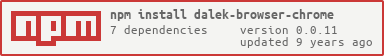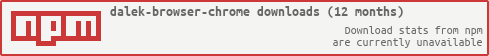dalek-browser-chrome
DalekJS browser plugin for Google Chrome
Ressources
API Docs - Trello - Code coverage - Code complexity - Contributing - User Docs - Homepage - Twitter
Docs
This module is a browser plugin for DalekJS. It provides all a WebDriverServer & browser launcher for Google Chrome.
The browser plugin can be installed with the following command:
$ npm install dalek-browser-chrome --save-dev
You can use the browser plugin by adding a config option to the your Dalekfile
"browser": ["chrome"]
Or you can tell Dalek that it should test in this browser via the command line:
$ dalek mytest.js -b chrome
The Webdriver Server tries to open Port 9002 by default, if this port is blocked, it tries to use a port between 9003 & 9092 You can specifiy a different port from within your Dalekfile like so:
"browsers": [{
"chrome": {
"port": 5555
}
}]
It is also possible to specify a range of ports:
"browsers": [{
"chrome": {
"portRange": [6100, 6120]
}
}]
If you would like to test Chrome Canary oder Chromium releases, you can simply apply a snd. argument, which defines the browser type:
$ dalek mytest.js -b chrome:canary
for canary, and if you would like to use chromium, just append :chromium:
$ dalek mytest.js -b chrome:chromium
This will only work if you installed your browser in the default locations, if the browsers binary is located in a non default location, you are able to specify its location in your Dalekfile:
"browsers": "chrome": "binary": "/Applications/Custom\ Located\ Chrome.app/Contents/MacOS/Google\ Chrome" This also works for the canary & chromium builds
"browsers": "chrome": "binary": "/Applications/Custom\ Located\ Chrome.app/Contents/MacOS/Google\ Chrome" $ dalek mytest.js -b chrome
Launch Chrome with flags enabled
Set chromeOptions to start a custom instance of Chrome with flags / command lines switches enabled
for various experimental features. All command line switches for Chrome.
"browsers": "chrome": "chromeOptions": "args": "enable-experimental-web-platform-features" "js-flags=--harmony" Help Is Just A Click Away
#dalekjs on FreeNode.net IRC
Join the #daleksjs channel on FreeNode.net to ask questions and get help.
Google Group Mailing List
Get announcements for new releases, share your projects and ideas that are using DalekJS, and join in open-ended discussion that does not fit in to the Github issues list or StackOverflow Q&A.
For help with syntax, specific questions on how to implement a feature using DalekJS, and other Q&A items, use StackOverflow.
StackOverflow
Ask questions about using DalekJS in specific scenarios, with specific features. For example, help with syntax, understanding how a feature works and how to override that feature, browser specific problems and so on.
Questions on StackOverflow often turn in to blog posts or issues.
Github Issues
Report issues with DalekJS, submit pull requests to fix problems, or to create summarized and documented feature requests (preferably with pull requests that implement the feature).
Please don't ask questions or seek help in the issues list. There are other, better channels for seeking assistance, like StackOverflow and the Google Groups mailing list.

Legal FooBar (MIT License)
Copyright (c) 2013 Sebastian Golasch
Distributed under MIT license