This module adds a piece module and utility operation to automatically synchronize Stripe Products with the database. Saved products can be easily accessed and viewed via the admin UI.
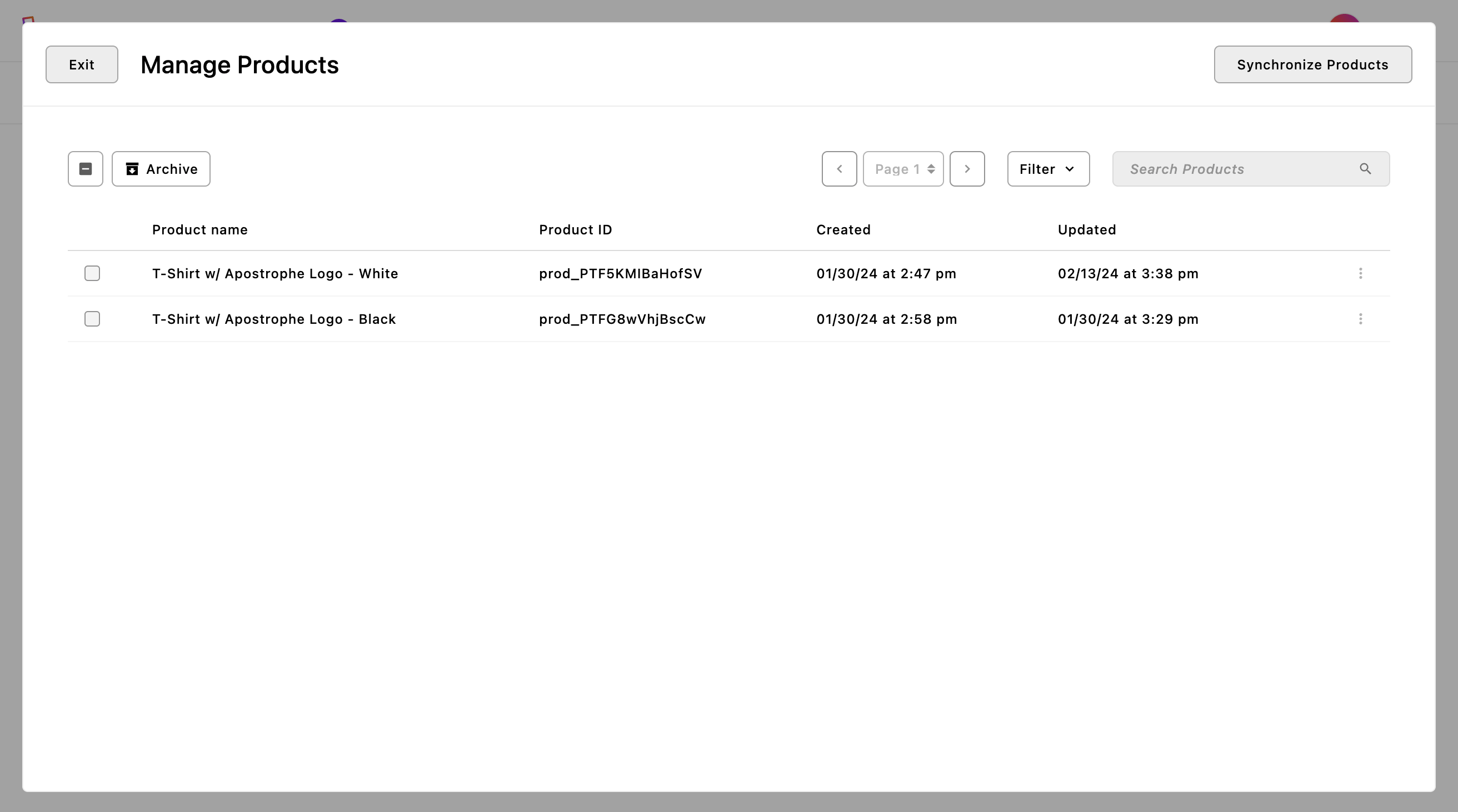 |
||
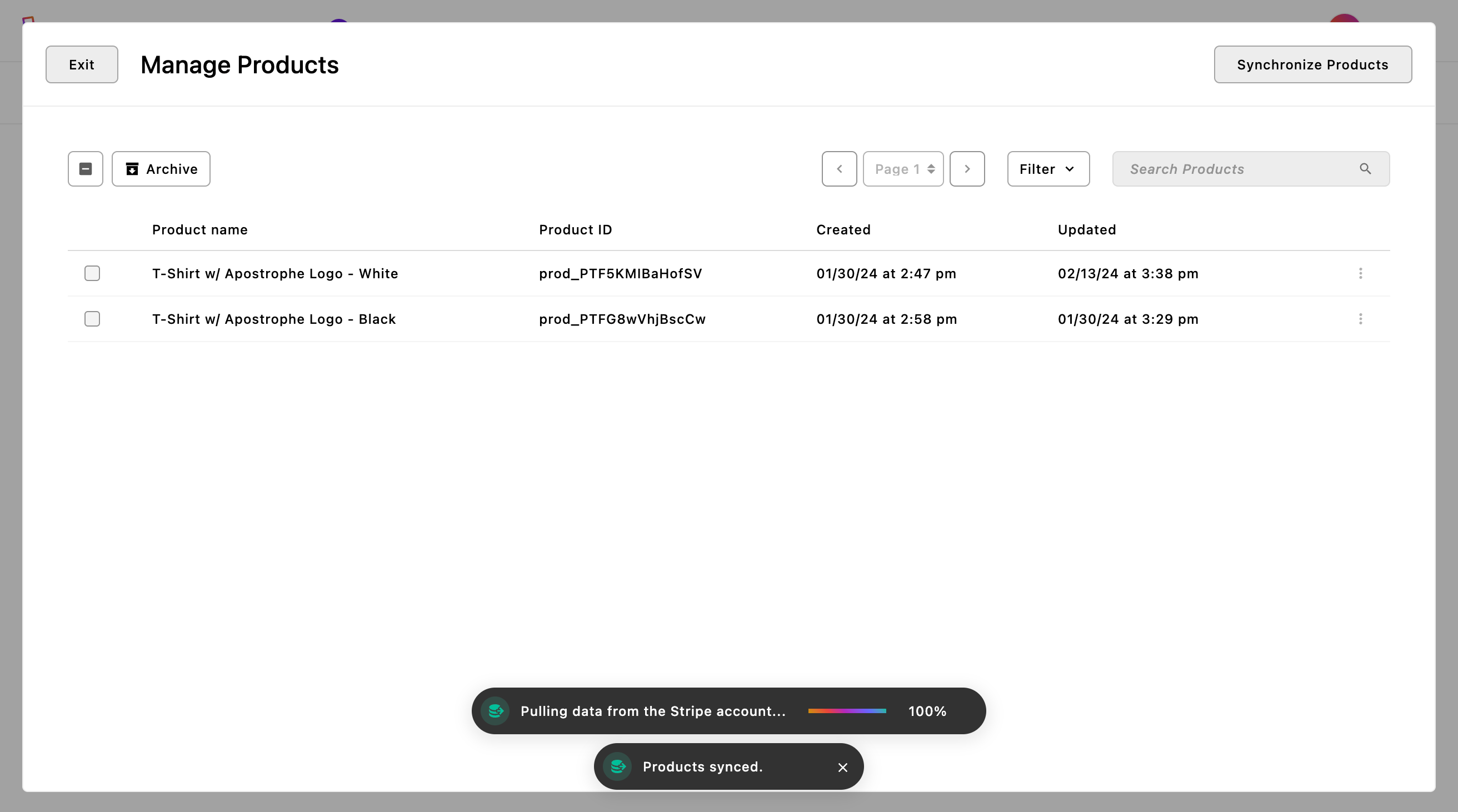 |
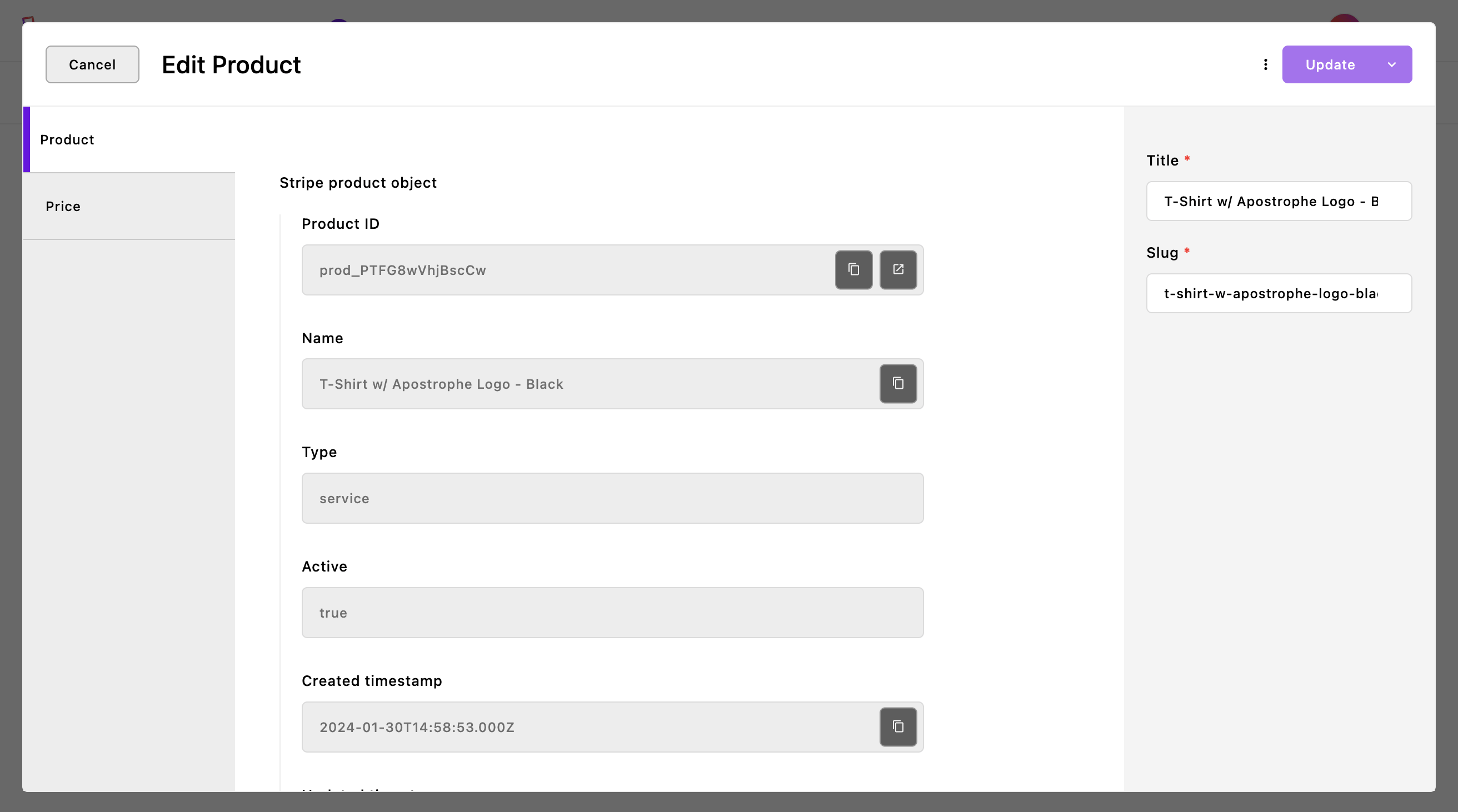 |
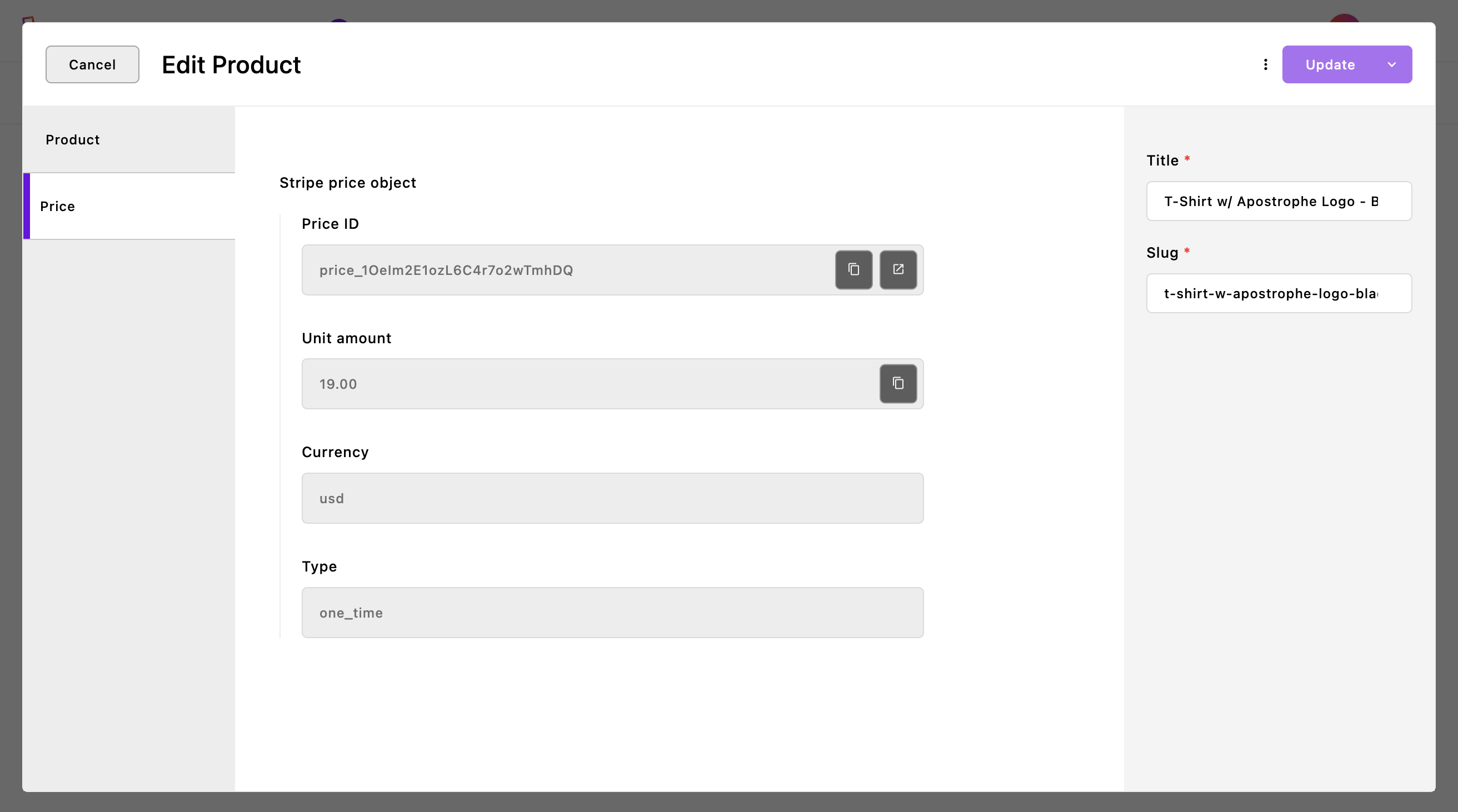 |
Use your preferred package manager to install the module. You'll also need to install the read-only-field package alongside it:
npm install stripe-products@npm:@stepanjakl/apostrophe-stripe-products
npm install read-only-field@npm:@stepanjakl/apostrophe-read-only-fieldIt is highly recommended to explore the apostrophe-stripe-examples repository, which offers a comprehensive set of examples and full configurations demonstrating how to set up a complete e-commerce store experience.
First, add installed modules to your configuration in the app.js root file:
require('apostrophe')({
shortName: 'project-name',
modules: {
// Custom fields
'read-only-field': {},
// Stripe Products
'stripe-products': {},
'stripe-products/product': {}
}
});Then, set global variables inside the .env file. It's important to set the STRIPE_TEST_MODE variable to anything other than false to enable test mode.
PORT='4000'
APOS_BASE_URL='http://localhost:4000'
APOS_RELEASE_ID='a4-boilerplate'
APOS_MONGODB_URI='mongodb://localhost:27017/a4-boilerplate'
STRIPE_KEY='sk_test_xyz'
STRIPE_TEST_MODE='false'
STRIPE_DASHBOARD_BASE_URL='https://dashboard.stripe.com'The stripe-products module contains a custom API route ('/api/v1/stripe-products/synchronize') triggered by the Synchronize Products utility operation. It is executed through the '@apostrophecms/job' module. Once the job is completed, it saves the difference between the existing and received data to the results object in the aposJobs collection document.
To run tests locally, you'll need to set up the stripe/stripe-mock package:
brew install stripe/stripe-mock/stripe-mock
brew services start stripe-mockOnce set up, run tests using npm run tests to validate any changes before deploying them.
- fix disappering
stripeProductObjectandstripePriceObjectdata when moved betweendraftandpublishedmodes and vice versa



