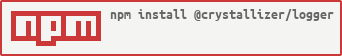logger
This is a simple logger for NodeJS. It is mostly an extension of the basic functionalities of console API. With this, you have 2 levels log with timestamp, catch some Javascript exception and all of that can be logged on screen and in files.
Installation
npm install @crystallizer/loggerFeatures
- Logging text in 2 levels (regular log and error log) with timestamp
- Catching uncaught exception and unhandled promises rejection
- Write that on screen or in files
Usage
Just log anything like console.log
logger.log("Some text", 123, [11, "22", null, true, { x:123456789 }], { a:123, b:456 })Log as an error, like console.error
logger.log('Some text', 123, [11, "22", null, true, { x:123456789 }], { a:123, b:456 })Some simple title screen for you app
logger.title("My App Name", "version number", "test")Alse can clean screen. Is only for printing in console/screen
logger.clean()Setup
Decide what you want that lib do for you and in what way. Place this in begining of your app, so logger can work in your way right away.
logger.settings({
console: true,
file: {
log: "./path/to/mylogs",
error: "./path/to/myErrors"
},
tracker: true
})Setup options
| Option | Default | Description |
|---|---|---|
| console | true | Used native console objects for printing on screen. |
| file | false | Enabled logged in files. Set path to logs folder (as a string) or set paths for individual folders for each log type (as a object). |
| tracker | true | Enabled catching of some Javascript exception. |