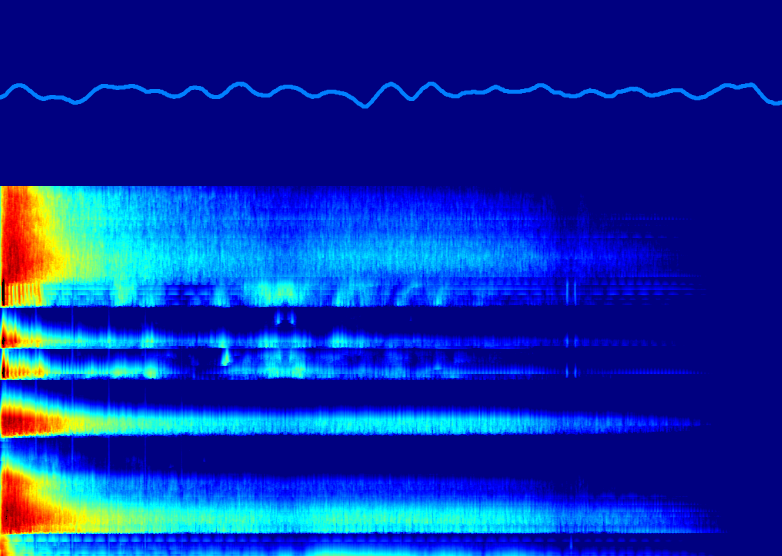audiovisualizer
a small tool to render spectrograms (waterfall graphs) or waveforms from audio in your browser
Demo 1 (standard config using microphone)
Demo 2 (showing different config possibilities with audio tracks)
npm
npm install @fjw/audiovisualizer
Getting started
Initialise the AudioVisualizer object:
new AudioVisualizer({options});
Example
new AudioVisualizer({ // no src, uses the microphone
v: [
{
type: "spectrum",
container: "#myspectrum"
},
{
type: "waveform",
container: "#mywaveform"
}
]
});required options
-
van array of visualizations, each with individual options -
v.typethe type of the visualization, possible values arewaveformandspectrum -
v.containerthe css selector of the container (HTMLElement) where the canvas gets rendered in, if the container is resized, the canvas will be resized, too.
optional options
-
srcURL of audio file/stream. skip to use microphone as source -
mutedstart muted or with hearable audio (default: true) -
analyserobject with additional options for the analyser (see AnalyserNode (Mozilla Docs)) for exampleanalyser.fftSize: 4096increases the resolution (standard is 2048) -
v.backgroundbackground color
waveform only
-
v.lineWidthwidth of the line -
v.strokeStylestrokeStyle (color) of the line
spectrum only
-
v.rowsPerSecspeed of the waterfall -
v.colorthemearray of colors for the gradients (see examples)
methods
-
mute()mutes the audio -
unmute()unmutes the audio -
setSource(url)sets a new audiosource (false/null/undefined = microphone)