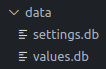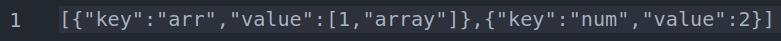Map.db
A Map that stores data locally and loads it at startup. Written in TypeScript
How does it work?
Map.db works just like the JavaScript built-in Map, with the same methods and functionalities, and in fact it uses itself a Map, but while the built-in Map only stores data in internal memory, this module stores data locally in a file and loads it back in the Map at startup.
The purpose of this module is to make the JavaScript built-in Map an actual database, and there comes the name map.db: a Map that can be used as a database.
The file structure is easily accessible and the data is stored in JSON format, allowing manual editing
You also have the option to only use local storage without touching internal memory
Differences
Although this module works in fact the same way as a Map, there are still some little differences between them, which are listed below:
MapDB#set()andMapDB#delete()return promisesMap#sizein map.db is a method (MapDB#size())- When a value is reassigned to a key, it is only saved in the Map but not in the actual save file, so you always have to set the key/value pair with the new value.
Example:
const MapDB = require('@galaxy05/map.db');
const mapdb = new MapDB('file.db'); // this is the save file's name + extension
async function sample() {
// assuming 'somekey' exists in the Map and has a value { cool: false }
const data = mapdb.get('somekey');
// reassigning the 'cool' property a new value
data.cool = true;
await mapdb.set('somekey', data);
// now 'somekey' has a new value { cool: true }
}Installation
With npm:
npm i @galaxy05/map.db
With yarn:
yarn add @galaxy05/map.db