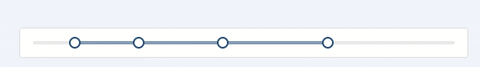滑动条
基于 rc-slider 开发的 ui 组件:滚动条
何时使用
- 当用户需要在数值区间/自定义区间内进行选择时,可为连续或离散值。
浏览器支持
IE 9+
安装
npm install @gem-mine/rc-slider --save运行
# 默认开启服务器,地址为 :http://local:8000/
# 能在ie9+下浏览本站,修改代码后自动重新构建,且能在ie10+运行热更新,页面会自动刷新
npm run start
# 构建生产环境静态文件,用于发布文档
npm run site代码演示
.ant-input {
border: 1px solid red;
}handle
import '@gem-mine/rc-slider/lib/style/';
import 'rc-tooltip/assets/bootstrap.css';
import Tooltip from 'rc-tooltip';
import Slider from '@gem-mine/rc-slider';
const createSliderWithTooltip = Slider.createSliderWithTooltip;
const Range = createSliderWithTooltip(Slider.Range);
const Handle = Slider.Handle;
const handle = (props) => {
const { value, dragging, index, ...restProps } = props;
return (
<Tooltip
prefixCls="rc-slider-tooltip"
overlay={value}
visible={dragging}
placement="top"
key={index}
>
<Handle value={value} {...restProps} />
</Tooltip>
);
};
const wrapperStyle = { width: 400, margin: 50 };
ReactDOM.render(
<div>
<div style={wrapperStyle}>
<p>Slider with custom handle</p>
<Slider min={0} max={20} defaultValue={3} handle={handle} />
</div>
<div style={wrapperStyle}>
<p>Reversed Slider with custom handle</p>
<Slider min={0} max={20} reverse defaultValue={3} handle={handle} />
</div>
<div style={wrapperStyle}>
<p>Slider with fixed values</p>
<Slider min={20} defaultValue={20} marks={{ 20: 20, 40: 40, 100: 100 }} step={null} />
</div>
<div style={wrapperStyle}>
<p>Range with custom tooltip</p>
<Range min={0} max={20} defaultValue={[3, 10]} tipFormatter={value => `${value}%`} />
</div>
</div>,
mountNode
);marks
import '@gem-mine/rc-slider/lib/style/';
import Slider from '@gem-mine/rc-slider';
const style = { width: 400, margin: 50 };
const marks = {
'-10': '-10°C',
0: <strong>0°C</strong>,
26: '26°C',
37: '37°C',
50: '50°C',
100: {
style: {
color: 'red',
},
label: <strong>100°C</strong>,
},
};
function log(value) {
console.log(value); //eslint-disable-line
}
ReactDOM.render(
<div>
<div style={style}>
<p>Slider with marks, `step=null`</p>
<Slider min={-10} marks={marks} step={null} onChange={log} defaultValue={20} />
</div>
<div style={style}>
<p>Slider with marks and steps</p>
<Slider dots min={-10} marks={marks} step={10} onChange={log} defaultValue={20} />
</div>
<div style={style}>
<p>Slider with marks, `included=false`</p>
<Slider min={-10} marks={marks} included={false} defaultValue={20} />
</div>
<div style={style}>
<p>Reversed Slider with marks and steps</p>
<Slider dots reverse min={-10} marks={marks} step={10} onChange={log} defaultValue={20} />
</div>
<div style={style}>
<p>Slider with marks and steps, `included=false`</p>
<Slider min={-10} marks={marks} step={10} included={false} defaultValue={20} />
</div>
<div style={style}>
<p>Range with marks</p>
<Slider.Range min={-10} marks={marks} onChange={log} defaultValue={[20, 25, 30, 40]} />
</div>
<div style={style}>
<p>Range with marks and steps</p>
<Slider.Range min={-10} marks={marks} step={10} onChange={log} defaultValue={[20, 40]} />
</div>
</div>
, mountNode);range
import '@gem-mine/rc-slider/lib/style/';
import Slider from '@gem-mine/rc-slider';
const Range = Slider.Range;
const style = { width: 400, margin: 50 };
function log(value) {
console.log(value); //eslint-disable-line
}
class CustomizedRange extends React.Component {
constructor(props) {
super(props);
this.state = {
lowerBound: 20,
upperBound: 40,
value: [20, 40],
};
}
onLowerBoundChange = (e) => {
this.setState({ lowerBound: +e.target.value });
}
onUpperBoundChange = (e) => {
this.setState({ upperBound: +e.target.value });
}
onSliderChange = (value) => {
log(value);
this.setState({
value,
});
}
handleApply = () => {
const { lowerBound, upperBound } = this.state;
this.setState({ value: [lowerBound, upperBound] });
}
render() {
return (
<div>
<label>LowerBound: </label>
<input type="number" value={this.state.lowerBound} onChange={this.onLowerBoundChange} />
<br />
<label>UpperBound: </label>
<input type="number" value={this.state.upperBound} onChange={this.onUpperBoundChange} />
<br />
<button onClick={this.handleApply}>Apply</button>
<br /><br />
<Range allowCross={false} value={this.state.value} onChange={this.onSliderChange} />
</div>
);
}
}
class DynamicBounds extends React.Component {
constructor(props) {
super(props);
this.state = {
min: 0,
max: 100,
};
}
onSliderChange = (value) => {
log(value);
}
onMinChange = (e) => {
this.setState({
min: +e.target.value || 0,
});
}
onMaxChange = (e) => {
this.setState({
max: +e.target.value || 100,
});
}
render() {
return (
<div>
<label>Min: </label>
<input type="number" value={this.state.min} onChange={this.onMinChange} />
<br />
<label>Max: </label>
<input type="number" value={this.state.max} onChange={this.onMaxChange} />
<br /><br />
<Range defaultValue={[20, 50]} min={this.state.min} max={this.state.max}
onChange={this.onSliderChange}
/>
</div>
);
}
}
class ControlledRange extends React.Component {
constructor(props) {
super(props);
this.state = {
value: [20, 40, 60, 80],
};
}
handleChange = (value) => {
this.setState({
value,
});
}
render() {
return (
<Range value={this.state.value} onChange={this.handleChange} />
);
}
}
class ControlledRangeDisableAcross extends React.Component {
constructor(props) {
super(props);
this.state = {
value: [20, 40, 60, 80],
};
}
handleChange = (value) => {
this.setState({
value,
});
}
render() {
return (
<Range
value={this.state.value}
onChange={this.handleChange}
allowCross={false}
{...this.props}
/>
);
}
}
// https://github.com/react-component/slider/issues/226
class PureRenderRange extends React.Component {
constructor(props) {
super(props);
this.state = {
foo: false,
};
}
handleChange = (value) => {
console.log(value);
this.setState({
foo: !this.state.foo,
});
}
render() {
return (
<Range defaultValue={[20, 40, 60, 80]} onChange={this.handleChange} allowCross={false} />
);
}
}
ReactDOM.render(
<div>
<div style={style}>
<p>Basic Range,`allowCross=false`</p>
<Range allowCross={false} defaultValue={[0, 20]} onChange={log} />
</div>
<div style={style}>
<p>Basic reverse Range`</p>
<Range allowCross={false} defaultValue={[0, 20]} onChange={log} reverse />
</div>
<div style={style}>
<p>Basic Range,`step=20` </p>
<Range step={20} defaultValue={[20, 20]} onBeforeChange={log} />
</div>
<div style={style}>
<p>Basic Range,`step=20, dots` </p>
<Range dots step={20} defaultValue={[20, 40]} onAfterChange={log} />
</div>
<div style={style}>
<p>Basic Range,disabled</p>
<Range allowCross={false} defaultValue={[0, 20]} onChange={log} disabled />
</div>
<div style={style}>
<p>Controlled Range</p>
<ControlledRange />
</div>
<div style={style}>
<p>Controlled Range, not allow across</p>
<ControlledRangeDisableAcross />
</div>
<div style={style}>
<p>Controlled Range, not allow across, pushable=5</p>
<ControlledRangeDisableAcross pushable={5} />
</div>
<div style={style}>
<p>Multi Range</p>
<Range count={3} defaultValue={[20, 40, 60, 80]} pushable />
</div>
<div style={style}>
<p>Multi Range with custom track and handle style</p>
<Range count={3} defaultValue={[20, 40, 60, 80]} pushable
trackStyle={[{ backgroundColor: 'red' }, { backgroundColor: 'green' }]}
handleStyle={[{ backgroundColor: 'yellow' }, { backgroundColor: 'gray' }]}
railStyle={{ backgroundColor: 'black' }}
/>
</div>
<div style={style}>
<p>Customized Range</p>
<CustomizedRange />
</div>
<div style={style}>
<p>Range with dynamic `max` `min`</p>
<DynamicBounds />
</div>
<div style={style}>
<p>Range as child component</p>
<PureRenderRange />
</div>
</div>
, mountNode);slider
import '@gem-mine/rc-slider/lib/style/';
import Slider, { createSliderWithTooltip } from '@gem-mine/rc-slider';
const style = { width: 600, margin: 50 };
function log(value) {
console.log(value); //eslint-disable-line
}
function percentFormatter(v) {
return `${v} %`;
}
const SliderWithTooltip = createSliderWithTooltip(Slider);
class NullableSlider extends React.Component {
constructor(props) {
super(props);
this.state = {
value: null,
};
}
onSliderChange = (value) => {
log(value);
this.setState({
value,
});
};
onAfterChange = (value) => {
console.log(value); //eslint-disable-line
};
reset = () => {
console.log('reset value') // eslint-disable-line
this.setState({ value: null });
};
render() {
return (
<div>
<Slider
value={this.state.value}
onChange={this.onSliderChange}
onAfterChange={this.onAfterChange}
/>
<button onClick={this.reset}>Reset</button>
</div>
);
}
}
class CustomizedSlider extends React.Component {
constructor(props) {
super(props);
this.state = {
value: 50,
};
}
onSliderChange = (value) => {
log(value);
this.setState({
value,
});
}
onAfterChange = (value) => {
console.log(value); //eslint-disable-line
}
render() {
return (
<Slider value={this.state.value}
onChange={this.onSliderChange} onAfterChange={this.onAfterChange}
/>
);
}
}
class DynamicBounds extends React.Component {
constructor(props) {
super(props);
this.state = {
min: 1,
max: 100,
step: 10,
value: 1,
};
}
onSliderChange = (value) => {
log(value);
this.setState({value});
}
onMinChange = (e) => {
this.setState({
min: +e.target.value || 0,
});
}
onMaxChange = (e) => {
this.setState({
max: +e.target.value || 100,
});
}
onStepChange = (e) => {
this.setState({
step: +e.target.value || 1,
});
}
render() {
const labelStyle = { minWidth: '60px', display: 'inline-block' };
const inputStyle = { marginBottom: '10px'};
return (
<div>
<label style={labelStyle}>Min: </label>
<input type="number" value={this.state.min} onChange={this.onMinChange} style={inputStyle} />
<br />
<label style={labelStyle}>Max: </label>
<input type="number" value={this.state.max} onChange={this.onMaxChange} style={inputStyle} />
<br />
<label style={labelStyle}>Step: </label>
<input type="number" value={this.state.step} onChange={this.onStepChange} style={inputStyle} />
<br /><br />
<label style={labelStyle}>Value: </label><span>{this.state.value}</span>
<br /><br />
<Slider value={this.state.value} min={this.state.min} max={this.state.max} step={this.state.step}
onChange={this.onSliderChange}
/>
</div>
);
}
}
ReactDOM.render(
<div>
<div style={style}>
<p>Basic Slider</p>
<Slider onChange={log} />
</div>
<div style={style}>
<p>Slider reverse</p>
<Slider onChange={log} reverse min={20} max={60}/>
</div>
<div style={style}>
<p>Basic Slider,`step=20`</p>
<Slider step={20} defaultValue={50} onBeforeChange={log} />
</div>
<div style={style}>
<p>Basic Slider,`step=20, dots`</p>
<Slider dots step={20} defaultValue={100} onAfterChange={log} />
</div>
<div style={style}>
<p>Basic Slider,`step=20, dots, dotStyle={"{borderColor: 'orange'}"}, activeDotStyle={"{borderColor: 'yellow'}"}`</p>
<Slider dots step={20} defaultValue={100} onAfterChange={log} dotStyle={{ borderColor: 'orange' }} activeDotStyle={{ borderColor: 'yellow' }} />
</div>
<div style={style}>
<p>Slider with tooltip, with custom `tipFormatter`</p>
<SliderWithTooltip
tipFormatter={percentFormatter}
tipProps={{ overlayClassName: 'foo' }}
onChange={log}
/>
</div>
<div style={style}>
<p>Slider with custom handle and track style.<strong>(old api, will be deprecated)</strong></p>
<Slider
defaultValue={30}
railStyle={{ backgroundColor: 'red', height: 10 }}
trackStyle={{ backgroundColor: 'blue', height: 10 }}
handleStyle={{
borderColor: 'blue',
height: 28,
width: 28,
marginLeft: -14,
marginTop: -9,
backgroundColor: 'black',
}}
/>
</div>
<div style={style}>
<p>Slider with custom handle and track style.<strong>(The recommended new api)</strong></p>
<Slider
defaultValue={30}
trackStyle={{ backgroundColor: 'blue', height: 10 }}
handleStyle={{
borderColor: 'blue',
height: 28,
width: 28,
marginLeft: -14,
marginTop: -9,
backgroundColor: 'black',
}}
railStyle={{ backgroundColor: 'red', height: 10 }}
/>
</div>
<div style={style}>
<p>Basic Slider, disabled</p>
<Slider onChange={log} disabled />
</div>
<div style={style}>
<p>Controlled Slider</p>
<Slider value={50} />
</div>
<div style={style}>
<p>Customized Slider</p>
<CustomizedSlider />
</div>
<div style={style}>
<p>Slider with null value and reset button</p>
<NullableSlider />
</div>
<div style={style}>
<p>Slider with dynamic `min` `max` `step`</p>
<DynamicBounds />
</div>
</div>
, mountNode);vertical
import '@gem-mine/rc-slider/lib/style/';
import Slider from '@gem-mine/rc-slider';
const style = { float: 'left', width: 160, height: 400, marginBottom: 160, marginLeft: 50 };
const parentStyle = { overflow: 'hidden' };
const pStyle = { marginBottom: 20 };
const marks = {
'-10': '-10°C',
0: <strong>0°C</strong>,
26: '26°C',
37: '37°C',
50: '50°C',
100: {
style: {
color: 'red',
},
label: <strong>100°C</strong>,
},
};
function log(value) {
console.log(value); //eslint-disable-line
}
ReactDOM.render(
<div style={parentStyle}>
<div style={style}>
<p style={pStyle}>Slider with marks, `step=null`</p>
<Slider vertical min={-10} marks={marks} step={null} onChange={log} defaultValue={20} />
</div>
<div style={style}>
<p>Reverse Slider with marks, `step=null`</p>
<Slider vertical min={-10} marks={marks} step={null} onChange={log} defaultValue={20} reverse />
</div>
<div style={style}>
<p style={pStyle}>Slider with marks and steps</p>
<Slider vertical dots min={-10} marks={marks} step={10} onChange={log} defaultValue={20} />
</div>
<div style={style}>
<p style={pStyle}>Slider with marks, `included=false`</p>
<Slider vertical min={-10} marks={marks} included={false} defaultValue={20} />
</div>
<div style={style}>
<p style={pStyle}>Slider with marks and steps, `included=false`</p>
<Slider vertical min={-10} marks={marks} step={10} included={false} defaultValue={20} />
</div>
<div style={style}>
<p style={pStyle}>Range with marks</p>
<Slider.Range vertical min={-10} marks={marks} onChange={log} defaultValue={[20, 40]} />
</div>
<div style={style}>
<p style={pStyle}>Range with marks and steps</p>
<Slider.Range vertical min={-10} marks={marks} step={10}
onChange={log} defaultValue={[20, 40]}
/>
</div>
</div>
, mountNode);API
createSliderWithTooltip(Slider | Range) => React.Component
An extension to make Slider or Range support Tooltip on handle.
const Slider = require('@gem-mine/rc-slider');
const createSliderWithTooltip = Slider.createSliderWithTooltip;
const Range = createSliderWithTooltip(Slider.Range);
After Range or Slider was wrapped by createSliderWithTooltip, it will have the following props:
| Name | Type | Default | Description |
|---|---|---|---|
| tipFormatter | (value: number): React.ReactNode | value => value |
A function to format tooltip's overlay |
| tipProps | Object |
{ placement: 'top', prefixCls: 'rc-slider-tooltip', overlay: tipFormatter(value) }
|
A function to format tooltip's overlay |
Common API
The following APIs are shared by Slider and Range.
| Name | Type | Default | Description |
|---|---|---|---|
| className | string | '' |
Additional CSS class for the root DOM node |
| min | number | 0 |
The minimum value of the slider |
| max | number | 100 |
The maximum value of the slider |
| marks |
{number: string} or{number: { style, label }}
|
{} |
Marks on the slider. The key determines the position, and the value determines what will show. If you want to set the style of a specific mark point, the value should be an object which contains style and label properties. |
| step | number or null
|
1 |
Value to be added or subtracted on each step the slider makes. Must be greater than zero, and max - min should be evenly divisible by the step value. When marks is not an empty object, step can be set to null, to make marks as steps. |
| vertical | boolean | false |
If vertical is true, the slider will be vertical. |
| handle | (props) => React.ReactNode | A handle generator which could be used to customized handle. | |
| included | boolean | true |
If the value is true, it means a continuous value interval, otherwise, it is a independent value. |
| disabled | boolean | false |
If true, handles can't be moved. |
| dots | boolean | false |
When the step value is greater than 1, you can set the dots to true if you want to render the slider with dots. |
| onBeforeChange | Function | NOOP |
onBeforeChange will be triggered when ontouchstart or onmousedown is triggered. |
| onChange | Function | NOOP |
onChange will be triggered while the value of Slider changing. |
| onAfterChange | Function | NOOP |
onAfterChange will be triggered when ontouchend or onmouseup is triggered. |
| minimumTrackStyle | Object | please use trackStyle instead. (only used for slider, just for compatibility , will be deprecate at rc-slider@9.x ) |
|
| maximumTrackStyle | Object | please use railStyle instead (only used for slider, just for compatibility , will be deprecate at rc-slider@9.x) |
|
| handleStyle | Array[Object] | Object | [{}] |
The style used for handle. (both for slider(Object) and range(Array of Object), the array will be used for multi handle following element order) |
| trackStyle | Array[Object] | Object | [{}] |
The style used for track. (both for slider(Object) and range(Array of Object), the array will be used for multi track following element order) |
| railStyle | Object | {} |
The style used for the track base color. |
| dotStyle | Object | {} |
The style used for the dots. |
| activeDotStyle | Object | {} |
The style used for the active dots. |
| reverse | boolean | false |
If the value is true, it means the component is rendered reverse. |
Slider
| Name | Type | Default | Description |
|---|---|---|---|
| defaultValue | number | 0 |
Set initial value of slider. |
| value | number | - | Set current value of slider. |
| tabIndex | number | 0 |
Set the tabIndex of the slider handle. |