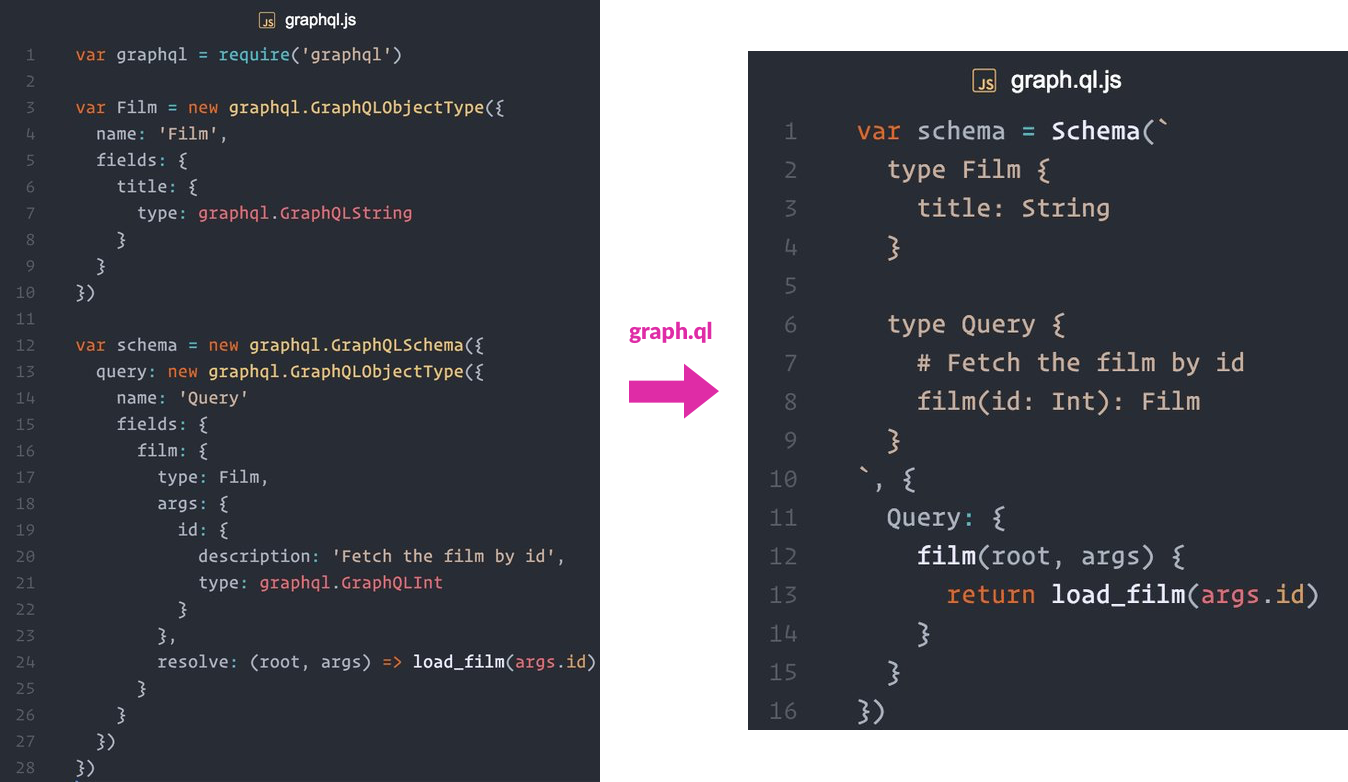graph.ql
Faster and simpler technique for creating and querying GraphQL schemas. 100% compatible with the current GraphQL Schema spec.
Video Course
If you're interested in diving deeper into GraphQL, I've created a video course called Building Better APIs with GraphQL.
Features
- 100% compliance with the current GraphQL schema spec
- Support for queries, mutations, and subscriptions
- Input type support
- Variable support
Installation
npm install graphql graph.ql
Example
var Schema = require('graph.ql')
// an object of promises that fetch actual data
var loaders = require('./loaders')
// create the schema
var schema = Schema(`
scalar Date
type Person {
name: String
films: [Film]
}
type Film {
title: String,
producers(): [String]
characters(limit: Int): [Person]
release_date: Date
}
type Query {
film(id: Int): Film
person(id: Int): Person
}
`, {
Date: {
serialize(date) {
return new Date(date)
}
},
Person: {
films(person) {
return loaders.film.loadMany(person.films)
}
},
Film: {
producers(film) {
return film.producer.split(',')
},
characters(film, args) {
var characters = args.limit
? film.characters.slice(0, args.limit)
: film.characters
return loaders.person.loadMany(characters)
}
},
Query: {
film(query, args) {
return loaders.film.load(args.id)
},
person(query, args) {
return loaders.person.load(args.id)
}
},
})
// use the schema
schema(`
query fetch_film($id: Int) {
film(id: $id) {
title
producers
release_date
characters {
name
films {
title
}
}
}
}
`, {
id: 1
}).then(res => console.log(res.data))graphql-js vs graph.ql
Say we want to create a GraphQL schema that looks like this:
type Film {
title: String
}
type Query {
film(id: Int): Film
}
With the official graphql-js library, it would look like this:
var graphql = require('graphql')
var Film = new graphql.GraphQLObjectType({
name: 'Film',
fields: {
title: {
type: graphql.GraphQLString
}
}
})
var schema = new graphql.GraphQLSchema({
query: new graphql.GraphQLObjectType({
name: 'Query'
fields: {
film: {
type: Film,
args: {
id: {
description: 'Fetch the film by id',
type: graphql.GraphQLInt
}
},
resolve: (root, args) => load_film(args.id)
}
}
})
})With graph.ql, we just need to do this:
var schema = Schema(`
type Film {
title: String
}
type Query {
# Fetch the film by id
film(id: Int): Film
}
`, {
Query: {
film(root, args) {
return load_film(args.id)
}
}
})FAQ
How do I add descriptions?
- You can add descriptions by placing a comment directly above the field or type. The following shows a comment on a type as well as a comment on a field.
# Query methods
type Query {
# Fetch the film by id
film (id: Int): Film
}Credits
Thanks to ForbesLindesay for his initial work on graphql-schema-gen which laid the groundwork for this module.
Thanks to the GraphQL team for an incredible spec as well as their kitchen sink documents to quickly test against the entire spec.
Run Tests
npm install
License
MIT