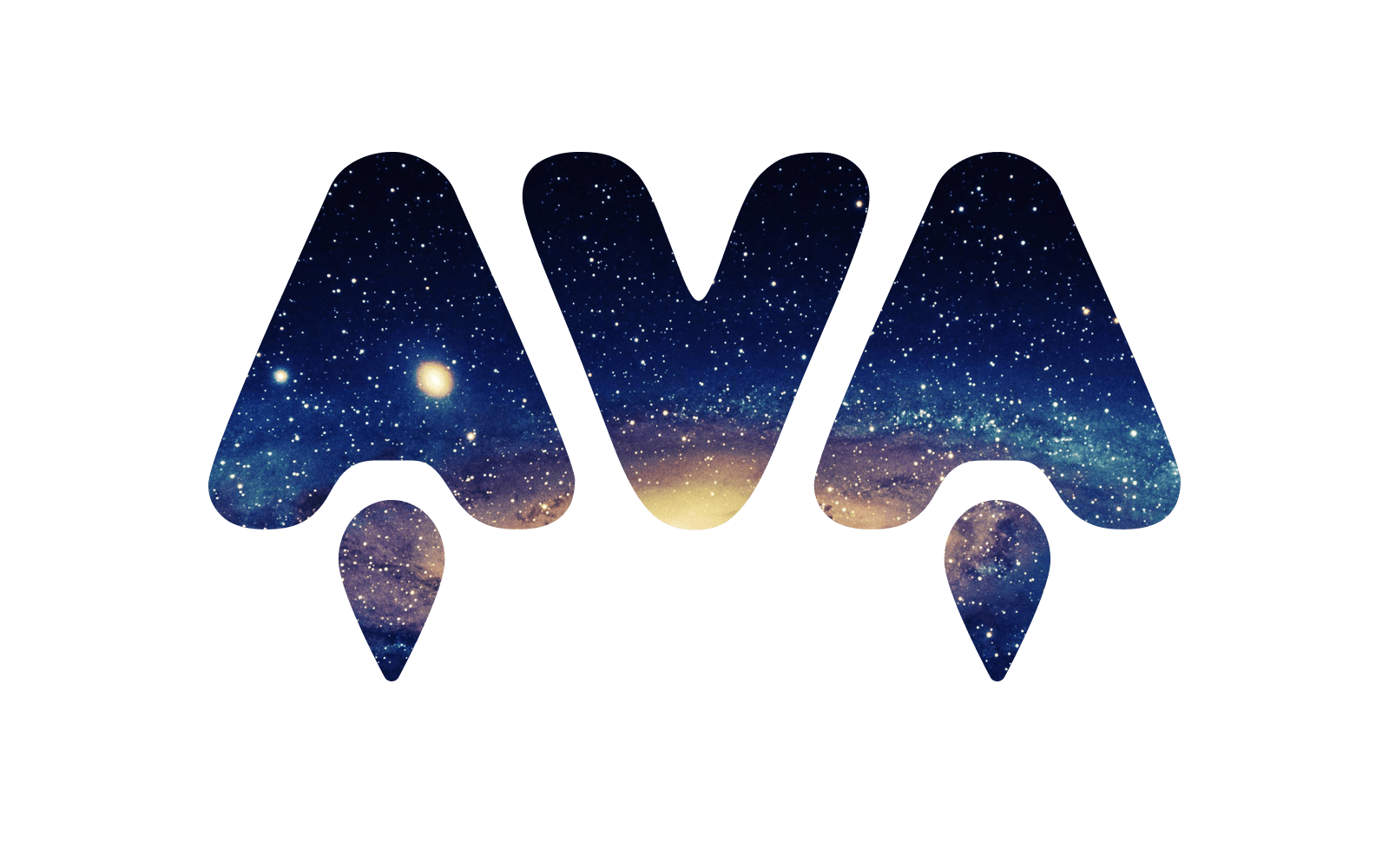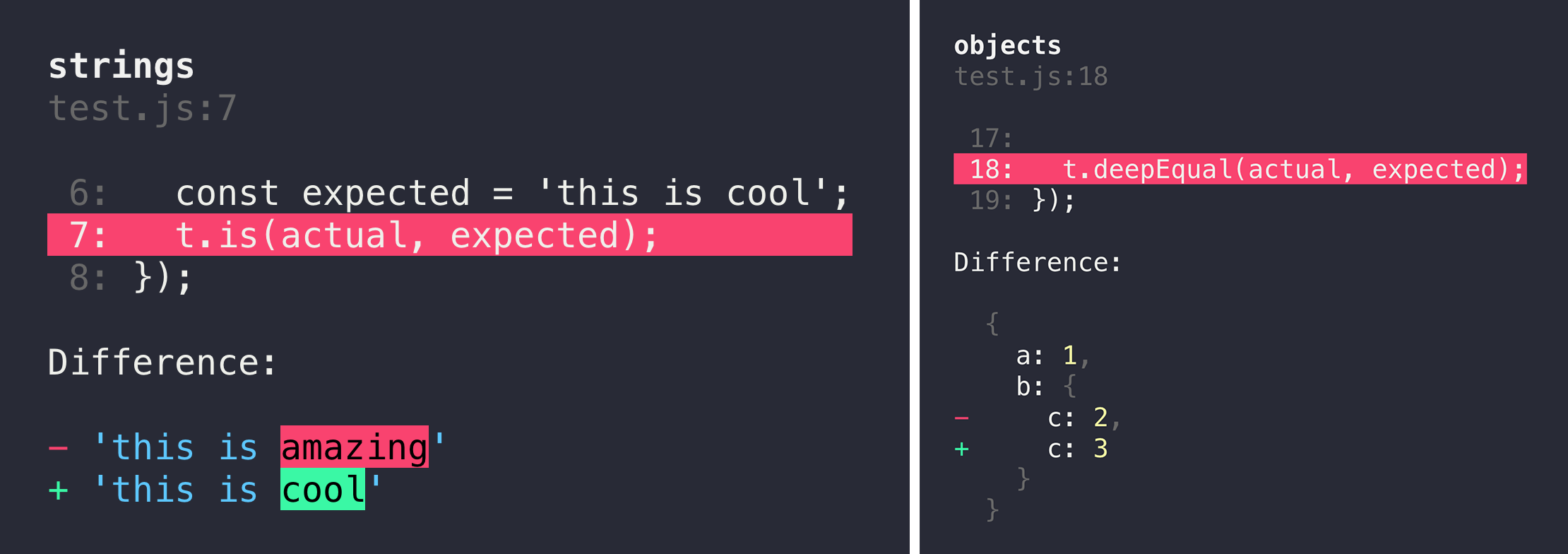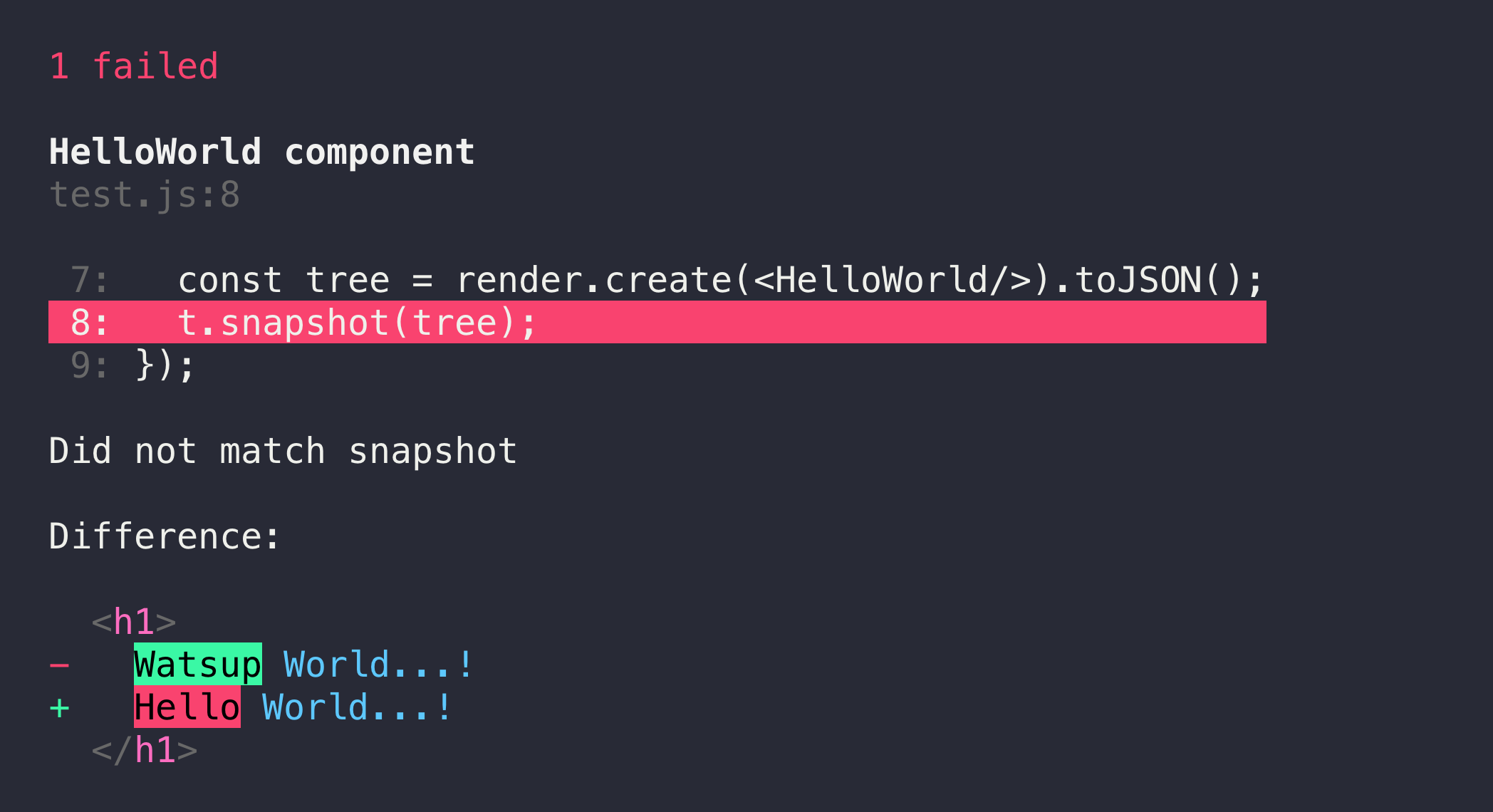Simple Patch for .ts & .tsx before RFC001 ready
Futuristic test runner
Even though JavaScript is single-threaded, IO in Node.js can happen in parallel due to its async nature. AVA takes advantage of this and runs your tests concurrently, which is especially beneficial for IO heavy tests. In addition, test files are run in parallel as separate processes, giving you even better performance and an isolated environment for each test file. Switching from Mocha to AVA in Pageres brought the test time down from 31 to 11 seconds. Having tests run concurrently forces you to write atomic tests, meaning tests don't depend on global state or the state of other tests, which is a great thing!
Read our contributing guide if you're looking to contribute (issues/PRs/etc).
Follow the AVA Twitter account for updates.
Translations: Español, Français, Italiano, 日本語, 한국어, Português, Русский, 简体中文
Contents
- Usage
- CLI Usage
- Debugging
- Reporters
- Configuration
- Documentation
- API
- Assertions
- Snapshot testing
- Tips
- FAQ
- Recipes
- Support
- Related
- Links
- Team
Why AVA?
- Minimal and fast
- Simple test syntax
- Runs tests concurrently
- Enforces writing atomic tests
- No implicit globals
- Includes TypeScript & Flow type definitions
- Magic assert
- Isolated environment for each test file
- Write your tests in ES2017
- Promise support
- Generator function support
- Async function support
- Observable support
- Enhanced assertion messages
- TAP reporter
- Automatic migration from other test runners
Test syntax
import test from 'ava';
test(t => {
t.deepEqual([1, 2], [1, 2]);
});Usage
Add AVA to your project
Install AVA globally and run it with --init to add AVA to your package.json. Yarn currently provides significant speed improvements over npm during the installation process. Consider using Yarn if the installation is too slow for your needs.
$ yarn global add ava
$ ava --initIf you prefer using npm:
$ npm install --global ava
$ ava --initYour package.json will then look like this:
{
"name": "awesome-package",
"scripts": {
"test": "ava"
},
"devDependencies": {
"ava": "^0.18.0"
}
}Any arguments passed after --init are added as config to package.json.
Manual installation
You can also install AVA directly:
$ yarn add --dev avaAlternatively using npm:
$ npm install --save-dev avaYou'll have to configure the test script in your package.json to use ava (see above).
Create your test file
Create a file named test.js in the project root directory:
import test from 'ava';
test('foo', t => {
t.pass();
});
test('bar', async t => {
const bar = Promise.resolve('bar');
t.is(await bar, 'bar');
});Run it
$ npm testWatch it
$ npm test -- --watchAVA comes with an intelligent watch mode. Learn more in its recipe.
CLI
$ ava --help
Usage
ava [<file|directory|glob> ...]
Options
--init Add AVA to your project
--fail-fast Stop after first test failure
--serial, -s Run tests serially
--tap, -t Generate TAP output
--verbose, -v Enable verbose output
--no-cache Disable the transpiler cache
--no-power-assert Disable Power Assert
--color Force color output
--no-color Disable color output
--match, -m Only run tests with matching title (Can be repeated)
--watch, -w Re-run tests when tests and source files change
--timeout, -T Set global timeout
--concurrency, -c Maximum number of test files running at the same time (EXPERIMENTAL)
--update-snapshots, -u Update snapshots
Examples
ava
ava test.js test2.js
ava test-*.js
ava test
ava --init
ava --init foo.js
Default patterns when no arguments:
test.js test-*.js test/**/*.js **/__tests__/**/*.js **/*.test.jsNote that the CLI will use your local install of AVA when available, even when run globally.
Directories are recursed, with all *.js files being treated as test files. Directories named fixtures, helpers and node_modules are always ignored. So are files starting with _ which allows you to place helpers in the same directory as your test files.
When using npm test, you can pass positional arguments directly npm test test2.js, but flags needs to be passed like npm test -- --verbose.
Debugging
AVA runs tests in child processes, so to debug tests, you need to do this workaround:
$ node --inspect node_modules/ava/profile.js some/test/file.jsDebugger-specific tips
Reporters
Mini-reporter
The mini-reporter is the default reporter.
Verbose reporter
Use the --verbose flag to enable the verbose reporter. This is always used in CI environments unless the TAP reporter is enabled.
TAP reporter
AVA supports the TAP format and thus is compatible with any TAP reporter. Use the --tap flag to enable TAP output.
$ ava --tap | tap-nyanPlease note that the TAP reporter is unavailable when using watch mode.
Magic assert
AVA adds code excerpts and clean diffs for actual and expected values. If values in the assertion are objects or arrays, only a diff is displayed, to remove the noise and focus on the problem. The diff is syntax-highlighted too! If you are comparing strings, both single and multi line, AVA displays a different kind of output, highlighting the added or missing characters.
Clean stack traces
AVA automatically removes unrelated lines in stack traces, allowing you to find the source of an error much faster, as seen above.
Configuration
All of the CLI options can be configured in the ava section of your package.json. This allows you to modify the default behavior of the ava command, so you don't have to repeatedly type the same options on the command prompt.
{
"ava": {
"files": [
"my-test-folder/*.js",
"!**/not-this-file.js"
],
"source": [
"**/*.{js,jsx}",
"!dist/**/*"
],
"match": [
"*oo",
"!foo"
],
"concurrency": 5,
"failFast": true,
"failWithoutAssertions": false,
"tap": true,
"powerAssert": false,
"require": [
"babel-register"
],
"babel": "inherit"
}
}Arguments passed to the CLI will always take precedence over the configuration in package.json.
See the ES2017 support section for details on the babel option.
Documentation
Tests are run concurrently. You can specify synchronous and asynchronous tests. Tests are considered synchronous unless you return a promise or observable.
We highly recommend the use of async functions. They make asynchronous code concise and readable, and they implicitly return a promise so you don't have to.
If you're unable to use promises or observables, you may enable "callback mode" by defining your test with test.cb([title], fn). Tests declared this way must be manually ended with t.end(). This mode is mainly intended for testing callback-style APIs. However, we would strongly recommend promisifying callback-style APIs instead of using "callback mode", as this results in more correct and readable tests.
You must define all tests synchronously. They can't be defined inside setTimeout, setImmediate, etc.
AVA tries to run test files with their current working directory set to the directory that contains your package.json file.
Creating tests
To create a test you call the test function you imported from AVA. Provide the optional title and implementation function. The function will be called when your test is run. It's passed an execution object as its first argument.
Note: In order for the enhanced assertion messages to behave correctly, the first argument must be named t.
import test from 'ava';
test('my passing test', t => {
t.pass();
});Titles
Titles are optional, meaning you can do:
test(t => {
t.pass();
});It's recommended to provide test titles if you have more than one test.
If you haven't provided a test title, but the implementation is a named function, that name will be used as the test title:
test(function name(t) {
t.pass();
});Assertion planning
Assertion plans ensure tests only pass when a specific number of assertions have been executed. They'll help you catch cases where tests exit too early. They'll also cause tests to fail if too many assertions are executed, which can be useful if you have assertions inside callbacks or loops.
If you do not specify an assertion plan, your test will still fail if no assertions are executed. Set the failWithoutAssertions option to false in AVA's package.json configuration to disable this behavior.
Note that, unlike tap and tape, AVA does not automatically end a test when the planned assertion count is reached.
These examples will result in a passed test:
test(t => {
t.plan(1);
return Promise.resolve(3).then(n => {
t.is(n, 3);
});
});
test.cb(t => {
t.plan(1);
someAsyncFunction(() => {
t.pass();
t.end();
});
});These won't:
test(t => {
t.plan(2);
for (let i = 0; i < 3; i++) {
t.true(i < 3);
}
}); // Fails, 3 assertions are executed which is too many
test(t => {
t.plan(1);
someAsyncFunction(() => {
t.pass();
});
}); // Fails, the test ends synchronously before the assertion is executedRunning tests serially
By default tests are run concurrently, which is awesome. Sometimes though you have to write tests that cannot run concurrently.
In these rare cases you can use the .serial modifier. It will force those tests to run serially before the concurrent ones.
test.serial(t => {
t.pass();
});Note that this only applies to tests within a particular test file. AVA will still run multiple tests files at the same time unless you pass the --serial CLI flag.
Running specific tests
During development it can be helpful to only run a few specific tests. This can be accomplished using the .only modifier:
test('will not be run', t => {
t.fail();
});
test.only('will be run', t => {
t.pass();
});.only applies across all test files, so if you use it in one file, no tests from the other file will run.
Running tests with matching titles
The --match flag allows you to run just the tests that have a matching title. This is achieved with simple wildcard patterns. Patterns are case insensitive. See matcher for more details.
Match titles ending with foo:
$ ava --match='*foo'Match titles starting with foo:
$ ava --match='foo*'Match titles containing foo:
$ ava --match='*foo*'Match titles that are exactly foo (albeit case insensitively):
$ ava --match='foo'Match titles not containing foo:
$ ava --match='!*foo*'Match titles starting with foo and ending with bar:
$ ava --match='foo*bar'Match titles starting with foo or ending with bar:
$ ava --match='foo*' --match='*bar'Note that a match pattern takes precedence over the .only modifier. Only tests with an explicit title are matched. Tests without titles or whose title is derived from the implementation function will be skipped when --match is used.
Here's what happens when you run AVA with a match pattern of *oo* and the following tests:
test('foo will run', t => {
t.pass();
});
test('moo will also run', t => {
t.pass();
});
test.only('boo will run but not exclusively', t => {
t.pass();
});
// Won't run, no title
test(function (t) {
t.fail();
});
// Won't run, no explicit title
test(function foo(t) {
t.fail();
});Skipping tests
Sometimes failing tests can be hard to fix. You can tell AVA to skip these tests using the .skip modifier. They'll still be shown in the output (as having been skipped) but are never run.
test.skip('will not be run', t => {
t.fail();
});You must specify the implementation function.
Test placeholders ("todo")
You can use the .todo modifier when you're planning to write a test. Like skipped tests these placeholders are shown in the output. They only require a title; you cannot specify the implementation function.
test.todo('will think about writing this later');Failing tests
You can use the .failing modifier to document issues with your code that need to be fixed. Failing tests are run just like normal ones, but they are expected to fail, and will not break your build when they do. If a test marked as failing actually passes, it will be reported as an error and fail the build with a helpful message instructing you to remove the .failing modifier.
This allows you to merge .failing tests before a fix is implemented without breaking CI. This is a great way to recognize good bug report PR's with a commit credit, even if the reporter is unable to actually fix the problem.
// See: github.com/user/repo/issues/1234
test.failing('demonstrate some bug', t => {
t.fail(); // Test will count as passed
});Before & after hooks
AVA lets you register hooks that are run before and after your tests. This allows you to run setup and/or teardown code.
test.before() registers a hook to be run before the first test in your test file. Similarly test.after() registers a hook to be run after the last test. Use test.after.always() to register a hook that will always run once your tests and other hooks complete. .always() hooks run regardless of whether there were earlier failures, so they are ideal for cleanup tasks. There are two exceptions to this however. If you use --fail-fast AVA will stop testing as soon as a failure occurs, and it won't run any hooks including the .always() hooks. Uncaught exceptions will crash your tests, possibly preventing .always() hooks from running.
test.beforeEach() registers a hook to be run before each test in your test file. Similarly test.afterEach() a hook to be run after each test. Use test.afterEach.always() to register an after hook that is called even if other test hooks, or the test itself, fail. .always() hooks are ideal for cleanup tasks.
Note: If the --fail-fast flag is specified, AVA will stop after the first test failure and the .always hook will not run.
Like test() these methods take an optional title and a callback function. The title is shown if your hook fails to execute. The callback is called with an execution object.
before hooks execute before beforeEach hooks. afterEach hooks execute before after hooks. Within their category the hooks execute in the order they were defined.
test.before(t => {
// This runs before all tests
});
test.before(t => {
// This runs after the above, but before tests
});
test.after('cleanup', t => {
// This runs after all tests
});
test.after.always('guaranteed cleanup', t => {
// This will always run, regardless of earlier failures
});
test.beforeEach(t => {
// This runs before each test
});
test.afterEach(t => {
// This runs after each test
});
test.afterEach.always(t => {
// This runs after each test and other test hooks, even if they failed
});
test(t => {
// Regular test
});Hooks can be synchronous or asynchronous, just like tests. To make a hook asynchronous return a promise or observable, use an async function, or enable callback mode via test.cb.before(), test.cb.beforeEach() etc.
test.before(async t => {
await promiseFn();
});
test.after(t => {
return new Promise(/* ... */);
});
test.cb.beforeEach(t => {
setTimeout(t.end);
});
test.afterEach.cb(t => {
setTimeout(t.end);
});Keep in mind that the beforeEach and afterEach hooks run just before and after a test is run, and that by default tests run concurrently. If you need to set up global state for each test (like spying on console.log for example), you'll need to make sure the tests are run serially.
Remember that AVA runs each test file in its own process. You may not have to clean up global state in a after-hook since that's only called right before the process exits.
Test context
The beforeEach & afterEach hooks can share context with the test:
test.beforeEach(t => {
t.context.data = generateUniqueData();
});
test(t => {
t.is(t.context.data + 'bar', 'foobar');
});The context is not shared between tests, allowing you to set up data in a way where it will not risk leaking to other, subsequent tests. By default t.context is an object but you can reassign it:
test.beforeEach(t => {
t.context = 'unicorn';
});
test(t => {
t.is(t.context, 'unicorn');
});Context sharing is not available to before and after hooks.
Chaining test modifiers
You can use the .serial, .only and .skip modifiers in any order, with test, before, after, beforeEach and afterEach. For example:
test.before.skip(...);
test.skip.after(...);
test.serial.only(...);
test.only.serial(...);This means you can temporarily add .skip or .only at the end of a test or hook definition without having to make any other changes.
Test macros
Additional arguments passed to the test declaration will be passed to the test implementation. This is useful for creating reusable test macros.
function macro(t, input, expected) {
t.is(eval(input), expected);
}
test('2 + 2 = 4', macro, '2 + 2', 4);
test('2 * 3 = 6', macro, '2 * 3', 6);You can build the test title programmatically by attaching a title function to the macro:
function macro(t, input, expected) {
t.is(eval(input), expected);
}
macro.title = (providedTitle, input, expected) => `${providedTitle} ${input} = ${expected}`.trim();
test(macro, '2 + 2', 4);
test(macro, '2 * 3', 6);
test('providedTitle', macro, '3 * 3', 9);The providedTitle argument defaults to an empty string if the user does not supply a string title. This allows for easy concatenation without having to worry about null / undefined. It is worth remembering that the empty string is considered a falsy value, so you can still use if(providedTitle) {...}.
You can also pass arrays of macro functions:
const safeEval = require('safe-eval');
function evalMacro(t, input, expected) {
t.is(eval(input), expected);
}
function safeEvalMacro(t, input, expected) {
t.is(safeEval(input), expected);
}
test([evalMacro, safeEvalMacro], '2 + 2', 4);
test([evalMacro, safeEvalMacro], '2 * 3', 6);We encourage you to use macros instead of building your own test generators (here is an example of code that should be replaced with a macro). Macros are designed to perform static analysis of your code, which can lead to better performance, IDE integration, and linter rules.
Custom assertions
You can use any assertion library instead of or in addition to the built-in one, provided it throws exceptions when the assertion fails.
This won't give you as nice an experience as you'd get with the built-in assertions though, and you won't be able to use the assertion planning (see #25).
You'll have to configure AVA to not fail tests if no assertions are executed, because AVA can't tell if custom assertions pass. Set the failWithoutAssertions option to false in AVA's package.json configuration.
import assert from 'assert';
test(t => {
assert(true);
});ES2017 support
AVA comes with built-in support for ES2017 through Babel 6. Just write your tests in ES2017. No extra setup needed. You can use any Babel version in your project. We use our own bundled Babel with our @ava/stage-4 preset, as well as custom transforms for test and helper files.
The corresponding Babel config for AVA's setup is as follows:
{
"presets": [
"@ava/stage-4",
"@ava/transform-test-files"
]
}You can customize how AVA transpiles the test files through the babel option in AVA's package.json configuration. For example to override the presets you can use:
{
"ava": {
"babel": {
"presets": [
"es2015",
"stage-0",
"react"
]
}
}
}You can also use the special "inherit" keyword. This makes AVA defer to the Babel config in your .babelrc or package.json file. This way your test files will be transpiled using the same config as your source files without having to repeat it just for AVA:
{
"babel": {
"presets": [
"es2015",
"stage-0",
"react"
]
},
"ava": {
"babel": "inherit"
}
}See AVA's .babelrc recipe for further examples and a more detailed explanation of configuration options.
Note that AVA will always apply a few internal plugins regardless of configuration, but they should not impact the behavior of your code.
TypeScript support
AVA includes typings for TypeScript. You have to set up transpilation yourself. When you set module to commonjs in your tsconfig.json file, TypeScript will automatically find the type definitions for AVA. You should set target to es2015 to use promises and async functions.
See AVA's TypeScript recipe for a more detailed explanation.
Transpiling imported modules
AVA currently only transpiles the tests you ask it to run, as well as test helpers (files starting with _ or in helpers directory) inside the test directory. It will not transpile modules you import from outside of the test. This may be unexpected but there are workarounds.
If you use Babel you can use its require hook to transpile imported modules on-the-fly. To add it, configure it in your package.json.
You can also transpile your modules in a separate process and refer to the transpiled files rather than the sources from your tests. Example here.
Promise support
If you return a promise in the test you don't need to explicitly end the test as it will end when the promise resolves.
test(t => {
return somePromise().then(result => {
t.is(result, 'unicorn');
});
});Generator function support
AVA comes with built-in support for generator functions.
test(function * (t) {
const value = yield generatorFn();
t.true(value);
});Async function support
AVA comes with built-in support for async functions (async/await).
test(async function (t) {
const value = await promiseFn();
t.true(value);
});
// Async arrow function
test(async t => {
const value = await promiseFn();
t.true(value);
});Observable support
AVA comes with built-in support for observables. If you return an observable from a test, AVA will automatically consume it to completion before ending the test.
You do not need to use "callback mode" or call t.end().
test(t => {
t.plan(3);
return Observable.of(1, 2, 3, 4, 5, 6)
.filter(n => {
// Only even numbers
return n % 2 === 0;
})
.map(() => t.pass());
});Callback support
AVA supports using t.end as the final callback when using node-style error-first callback APIs. AVA will consider any truthy value passed as the first argument to t.end to be an error. Note that t.end requires "callback mode", which can be enabled by using the test.cb chain.
test.cb(t => {
// `t.end` automatically checks for error as first argument
fs.readFile('data.txt', t.end);
});Global timeout
A global timeout can be set via the --timeout option.
Timeout in AVA behaves differently than in other test frameworks.
AVA resets a timer after each test, forcing tests to quit if no new test results were received within the specified timeout.
You can set timeouts in a human-readable way:
$ ava --timeout=10s # 10 seconds
$ ava --timeout=2m # 2 minutes
$ ava --timeout=100 # 100 millisecondsAPI
test([title], implementation)
test.serial([title], implementation)
test.cb([title], implementation)
test.only([title], implementation)
test.skip([title], implementation)
test.todo(title)
test.failing([title], implementation)
test.before([title], implementation)
test.after([title], implementation)
test.beforeEach([title], implementation)
test.afterEach([title], implementation)
title
Type: string
Test title.
implementation(t)
Type: function
Should contain the actual test.
t
Type: object
The execution object of a particular test. Each test implementation receives a different object. Contains the assertions as well as .plan(count) and .end() methods. t.context can contain shared state from beforeEach hooks.
t.plan(count)
Plan how many assertion there are in the test. The test will fail if the actual assertion count doesn't match the number of planned assertions. See assertion planning.
t.end()
End the test. Only works with test.cb().
Assertions
Assertions are mixed into the execution object provided to each test implementation:
test(t => {
t.truthy('unicorn'); // Assertion
});If multiple assertion failures are encountered within a single test, AVA will only display the first one.
.pass([message])
Passing assertion.
.fail([message])
Failing assertion.
.truthy(value, [message])
Assert that value is truthy.
.falsy(value, [message])
Assert that value is falsy.
.true(value, [message])
Assert that value is true.
.false(value, [message])
Assert that value is false.
.is(value, expected, [message])
Assert that value is the same as expected. This is based on Object.is().
.not(value, expected, [message])
Assert that value is not the same as expected. This is based on Object.is().
.deepEqual(value, expected, [message])
Assert that value is deeply equal to expected. This is based on Lodash's isEqual():
Performs a deep comparison between two values to determine if they are equivalent.
Note: This method supports comparing arrays, array buffers, booleans, date objects, error objects, maps, numbers,
Objectobjects, regexes, sets, strings, symbols, and typed arrays.Objectobjects are compared by their own, not inherited, enumerable properties. Functions and DOM nodes are compared by strict equality, i.e.===.
.notDeepEqual(value, expected, [message])
Assert that value is not deeply equal to expected. The inverse of .deepEqual().
.throws(function|promise, [error, [message]])
Assert that function throws an error, or promise rejects with an error.
error can be an error constructor, error message, regex matched against the error message, or validation function.
Returns the error thrown by function or a promise for the rejection reason of the specified promise.
Example:
const fn = () => {
throw new TypeError('🦄');
};
test('throws', t => {
const error = t.throws(() => {
fn();
}, TypeError);
t.is(error.message, '🦄');
});const promise = Promise.reject(new TypeError('🦄'));
test('rejects', async t => {
const error = await t.throws(promise);
t.is(error.message, '🦄');
});When testing a promise you must wait for the assertion to complete:
test('rejects', async t => {
await t.throws(promise);
});
.notThrows(function|promise, [message])
Assert that function does not throw an error or that promise does not reject with an error.
Like the .throws() assertion, when testing a promise you must wait for the assertion to complete:
test('rejects', async t => {
await t.notThrows(promise);
});
.regex(contents, regex, [message])
Assert that contents matches regex.
.notRegex(contents, regex, [message])
Assert that contents does not match regex.
.ifError(error, [message])
Assert that error is falsy.
.snapshot(contents, [message])
Make a snapshot of the stringified contents.
Snapshot testing
Snapshot testing comes as another kind of assertion and uses jest-snapshot under the hood.
When used with React, it looks very similar to Jest:
// Your component
const HelloWorld = () => <h1>Hello World...!</h1>;
export default HelloWorld;// Your test
import test from 'ava';
import render from 'react-test-renderer';
import HelloWorld from '.';
test('HelloWorld component', t => {
const tree = render.create(<HelloWorld />).toJSON();
t.snapshot(tree);
});The first time you run this test, a snapshot file will be created in __snapshots__ folder looking something like this:
exports[`HelloWorld component 1`] = `
<h1>
Hello World...!
</h1>
`;These snapshots should be committed together with your code so that everyone on the team shares current state of the app.
Every time you run this test afterwards, it will check if the component render has changed. If it did, it will fail the test.
Then you will have the choice to check your code - and if the change was intentional, you can use the --update-snapshots (or -u) flag to update the snapshots into their new version.
That might look like this:
$ ava --update-snapshotsNote that snapshots can be used for much more than just testing components - you can equally well test any other (data) structure that you can stringify.
Skipping assertions
Any assertion can be skipped using the skip modifier. Skipped assertions are still counted, so there is no need to change your planned assertion count.
test(t => {
t.plan(2);
t.skip.is(foo(), 5); // No need to change your plan count when skipping
t.is(1, 1);
});Enhanced assertion messages
AVA comes with power-assert built-in, giving you more descriptive assertion messages. It reads your test and tries to infer more information from the code.
Let's take this example, using Node's standard assert library:
const a = /foo/;
const b = 'bar';
const c = 'baz';
require('assert').ok(a.test(b) || b === c);If you paste that into a Node REPL it'll return:
AssertionError: false == true
In AVA however, this test:
test(t => {
const a = /foo/;
const b = 'bar';
const c = 'baz';
t.true(a.test(b) || b === c);
});Will output:
t.true(a.test(b) || b === c)
| | | |
| "bar" "bar" "baz"
false
Process isolation
Each test file is run in a separate Node.js process. This allows you to change the global state or overriding a built-in in one test file, without affecting another. It's also great for performance on modern multi-core processors, allowing multiple test files to execute in parallel.
Tips
Temp files
Running tests concurrently comes with some challenges, doing file IO is one.
Usually, serial tests create temp directories in the current test directory and clean them up at the end. This won't work when you run tests concurrently as tests will conflict with each other. The correct way to do it is to use a new temp directory for each test. The tempfile and temp-write modules can be helpful.
Code coverage
You can't use istanbul for code coverage as AVA spawns the test files. You can use nyc instead, which is basically istanbul with support for subprocesses.
As of version 5.0.0 it uses source maps to report coverage for your actual code, regardless of transpilation. Make sure that the code you're testing includes an inline source map or references a source map file. If you use babel-register you can set the sourceMaps option in your Babel config to inline.
Common pitfalls
We have a growing list of common pitfalls you may experience while using AVA. If you encounter any issues you think are common, comment in this issue.
FAQ
Why not mocha, tape, tap?
Mocha requires you to use implicit globals like describe and it with the default interface (which most people use). It's not very opinionated and executes tests serially without process isolation, making it slow.
Tape and tap are pretty good. AVA is highly inspired by their syntax. They too execute tests serially. Their default TAP output isn't very user-friendly though so you always end up using an external tap reporter.
In contrast AVA is highly opinionated and runs tests concurrently, with a separate process for each test file. Its default reporter is easy on the eyes and yet AVA still supports TAP output through a CLI flag.
How is the name written and pronounced?
AVA, not Ava or ava. Pronounced /ˈeɪvə/ ay-və.
What is the header background?
It's the Andromeda galaxy.
What is the difference between concurrency and parallelism?
Concurrency is not parallelism. It enables parallelism.
Recipes
- Code coverage
- Watch mode
- Endpoint testing
- When to use
t.plan() - Browser testing
- TypeScript
- Configuring Babel
- Testing React components
- JSPM and SystemJS
- Debugging tests with Chrome DevTools
- Debugging tests with WebStorm
- Precompiling source files with webpack
Support
Related
- eslint-plugin-ava - Lint rules for AVA tests
- sublime-ava - Snippets for AVA tests
- atom-ava - Snippets for AVA tests
- vscode-ava - Snippets for AVA tests
- gulp-ava - Run tests with gulp
- grunt-ava - Run tests with grunt
- More…
Links
Team
| Sindre Sorhus | Vadim Demedes | James Talmage | Mark Wubben | Juan Soto | Jeroen Engels |