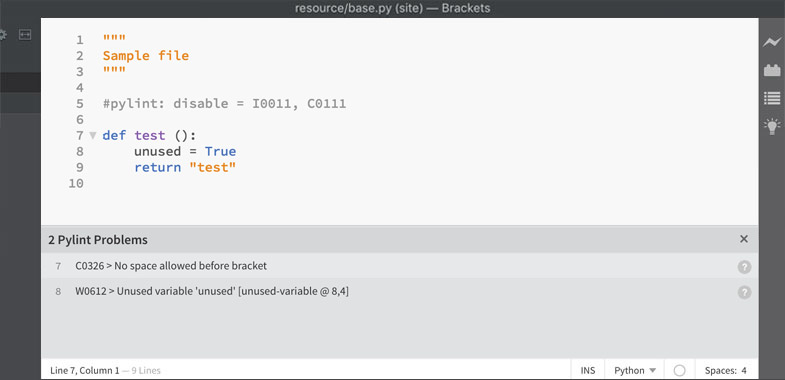Pylinter
A Python linter for Adobe Brackets. This extension lints Python code on save (with Pylint). It works like JSLint, but for Python.
Features
- Automatically lints on file open and file save.
- Configurable lint message output pattern.
- Resizable window pane.
- Closable window pane (will stay closed until the file is re-saved).
- Clicking on a lint message will take you to the related line in the code editor.
- Clicking on a lines "?" button will open a more detailed Pylint message.
Install Pylint
Install Pylint by following instructions from https://www.pylint.org/#install
Install Extension
In the Brackets Extension Manager, either:
- Search for Pylinter
- Use the "install from URL" option and paste in
https://github.com/Grafluxe/pylinter
Restart Brackets after install.
Configure
Pylinter comes with two preference options.
- pylinter.outputPattern:
- The Pylint message output pattern.
- Defaults to "{msg_id} > {msg} [{symbol} @ {line},{column}]."
- To further customize the output pattern, use formats specified here.
- pylinter.pylintPath:
- The path to your Pylint install.
Changelog
1.3.0
- Enable selection on panel text.
1.2.0
- Update logic and view to match default Brackets linter panel.
- It now looks and feels like a native Brackets extension.
- Update screenshot to reflect redesign.
- Clean up main module.
1.0.1
- Check for method existence before adding listener.
- Removes error that occurs on first run after install.
1.0.0
- Initial release.
License
Copyright (c) 2016 Leandro Silva (http://grafluxe.com)
Released under the MIT License.
See LICENSE.md for entire terms.