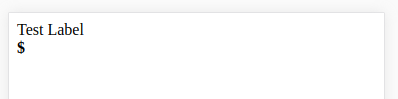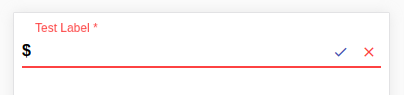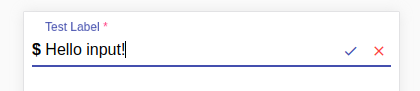ngx-inline-edit
Inline editing for Angular and Material
An input box appears when you click on the text, with confirm/cancel buttons.
I use this as an alternative to submitting an entire form. Whereas a single field, when modified, can be sent to persistent storage.
Easy peasy!
Feel free to create PRs and suggest updates.
See this example - example use
Example
Install npm install @savantly/ngx-inline-edit
Include the module in your project -
import { BrowserModule } from '@angular/platform-browser';
import { BrowserAnimationsModule } from '@angular/platform-browser/animations';
import { NgModule } from '@angular/core';
import { AppComponent } from './app.component';
import { InlineEditModule } from '@savantly/ngx-inline-edit';
@NgModule({
declarations: [
AppComponent
],
imports: [
BrowserModule,
BrowserAnimationsModule,
InlineEditModule
],
providers: [],
bootstrap: [AppComponent]
})
export class AppModule { }
Use the directive -
<inline-input-edit
[label]="'Test Label'"
[required]="true"
[prefix]="'<b>$</b> '"
[changed]="onChange"
([value])="value">
</inline-input-edit>