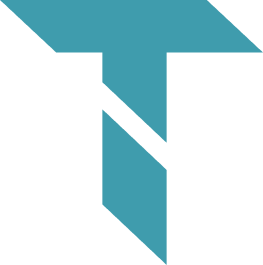Taskless
@taskless/dev
A local development server for Taskless.io. Using a local development server saves on roundtrips to Taskless.io and also allows you to inspect, invoke, and manage your job queues. Uses an in-memory database under the hood.
Getting Started
First, install this package via npm/yarn/pnpm into your development dependencies
npm i -d @taskless/dev
# or
yarn add -D @taskless/dev
# or
pnpm add -D @taskless/devThen, add the Taskless binary to your development script. We recommend either concurrently or npm-run-all depending on how your app is configured. For example, if you are using a next.js app, your package.json's dev script might look like:
{
"scripts": {
"dev": "concurrently -n taskless,next 'taskless' 'next dev'"
}
}This will start the Taskless development server alongside your app. Unless explicitly configured, @taskless/client and integrations will always communicate with the Taskless dev server so that you're not interfering with production traffic.
The development server's UI is reachable on http://localhost:3001.
Advanced
Changing the Port
The development port can be changed by passing the -p [PORT] flag to the taskless command. If you change this, you'll need to set the TASKLESS_ENDPOINT env value in your app, otherwise the Taskless Client won't be able to find your development server.