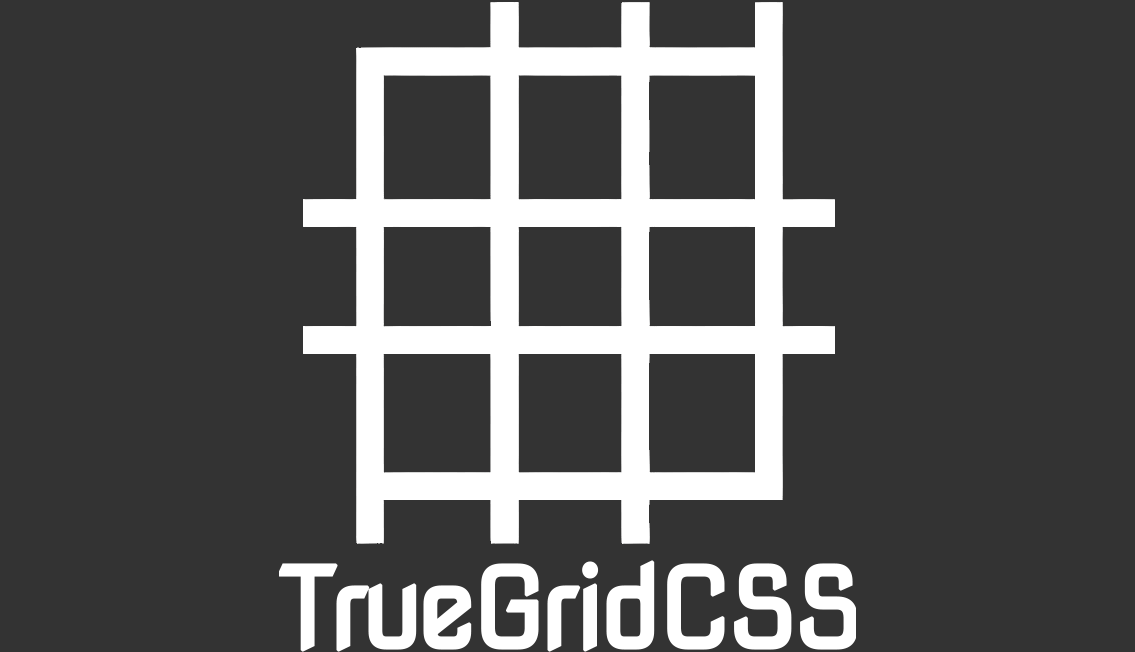This is a simple grid system that you can use to create a responsive layout for your website. It's a different approach to the grid system that you can find in other grid systems like Bootstrap.
You can use the grid system by adding the class tg-grid to the container and then add the class tg-grid-* to the children. The * represents the number of columns that you want to use, ranging from 1 to 12 columns.
The grid system is responsive. You can use the following classes to create a responsive layout:
tg-grid-sm-*tg-grid-m-*tg-grid-l-*tg-grid-xl-*
This is an example of how you can use the grid system to create a responsive layout:
<div
class="tg-grid-3-3-3-3 tg-grid-sm-12 tg-grid-m-6-6 tg-grid-l-4-4-4 tg-grid-xl-3-3-3-3"
>
<div class="card"></div>
<div class="card"></div>
<div class="card"></div>
<div class="card"></div>
</div>Feel free to experiment and create amazing layouts with this grid system!