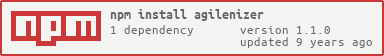Agilenizer 
A module for measuring skills
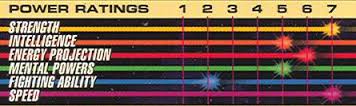
Don't let the Agile methodology reduce your team to coarse and uninteresting indididual comparisons!
Rather than measuring how many "points" a person completes, or how much faster they tend to complete tasks, Agilenizer provides a statistical, skill-domain-driven analysis.
By defining dimensions to track, Agilenizer can match for those in your task title strings, allowing easy data digestion.
var agilenizer = var person = agilenizer // Train agilenizer with past experience: person // Internally, taken/expected becomes ratio: person // Can also provide a string instead of array: person person person person // At any point, the identity can generate projections: // The projection is a ratio, representing // what multiple of the time estimate this person // is likely to take. Multiply it by the task estimate. var projection = person test // Since we set caseInsensitive, this also works: projection = person test // Persisting your trained identity is easy // AND memory efficient! var json = person test // Later on: var newPerson = agilenizer newPersonVelocity Tracking
To help encourage growth in various skill areas, tracking improvement over time is supported. Right now you can check the user's growth rate per task completed for a given query at any time like this:
var velocity = person console console