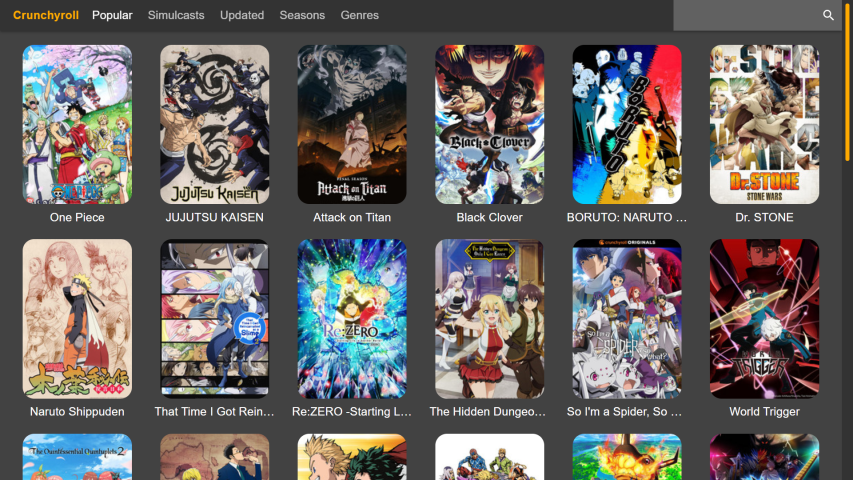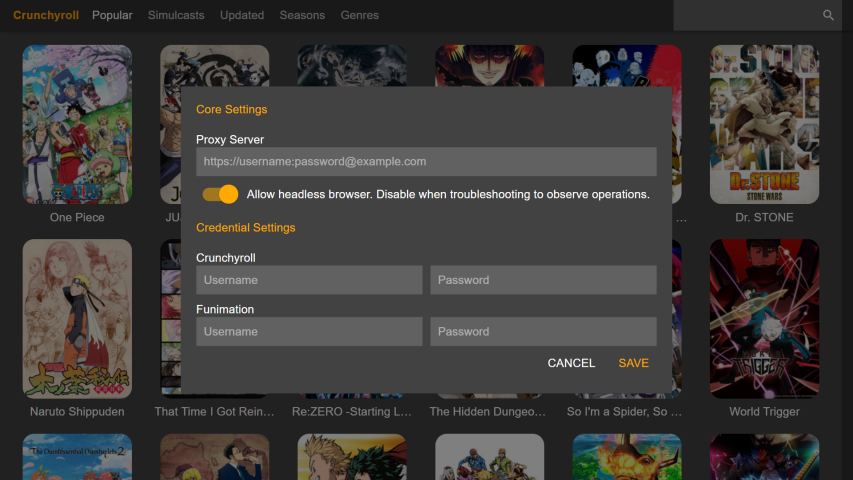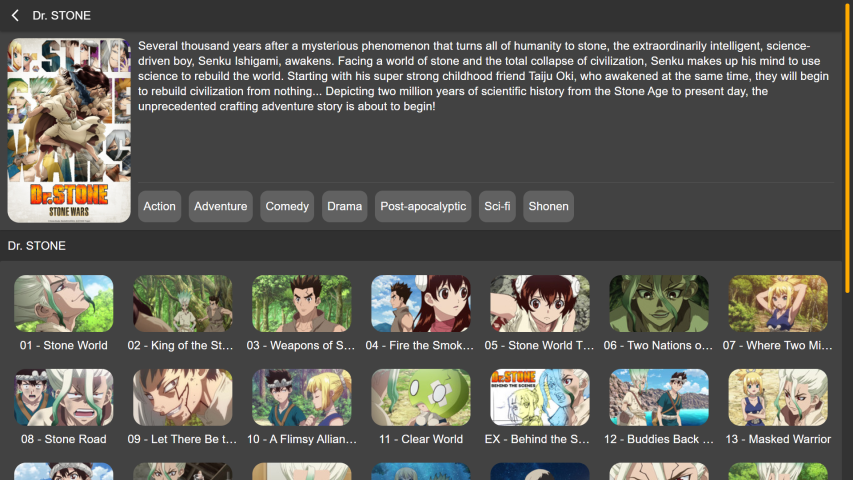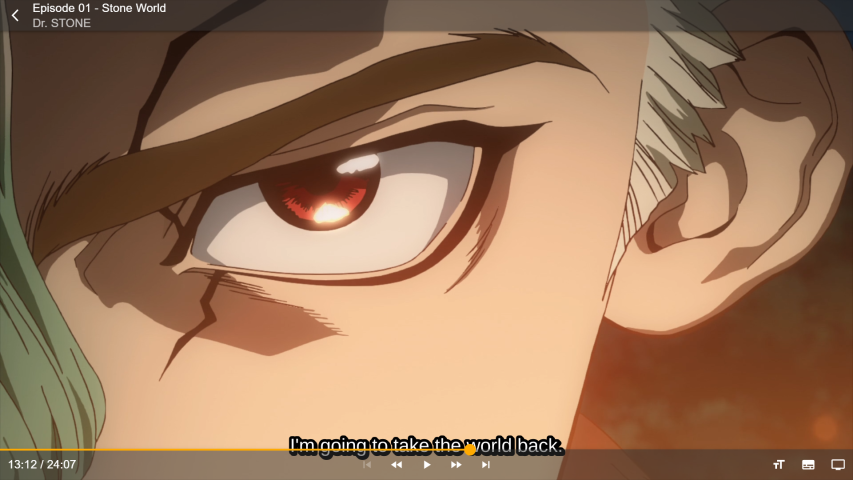Your personal anime collection on your device. Your content, your rules.
AnimeLoyalty is an anime download- and streaming application. You can stream anime directly from your favourite streaming services, or download anime to watch later. Downloaded anime is stored in the original video format (h264 in a mp4 container) and bundled with the subtitles in a mkv container. (WARNING: Downloading is not yet available in the desktop preview).
This application is not endorsed or affliated with any streaming service. The usage of this application may be forbidden by law in your country. Usage of this application may cause a violation of Terms of Service between you and the streaming service. This application is not responsible for your actions.
The AnimeLoyalty desktop application is in preview. Please see this issue for details.
- Install Chrome following the instructions at https://www.google.com/chrome/.
- Download the latest Windows installer.
- Run the installer. Windows will block the installation.
- Click on More Info and then click on Run anyway.
- Enjoy AnimeLoyalty!
- Install Chrome following the instructions at https://www.google.com/chrome/.
- Download the latest Mac installer.
- Run the installer. Drag animeloyalty to Applications.
- Run animeloyalty. Mac will block the application. Click on Cancel.,
- Open Security & Privacy. Click on the Lock icon to make changes.
- Click on the Allow button next to the message about animeloyalty.
- Run animeloyalty. Enjoy!
- Install Chrome following the instructions at https://www.google.com/chrome/.
- Download the latest Linux image.
- Make the animeloyalty AppImage executable.
- Run animeloyalty. Enjoy!
See https://github.com/animeloyalty/animesync.
- Navigate Back:
Backspace,Escape - Next Episode:
ArrowUp - Previous Episode:
ArrowDown - Seek Backward:
ArrowLeft - Seek Forward:
ArrowRight - Toggle Fullscreen:
ALT+Enter,Backslash,F,F11 - Toggle Play:
Enter,Space
- Toggle Fullscreen:
Double Click(on video) - Toggle Play:
Click(on video)
While software contributions are welcome, you can also help with:
- Documentation
- Helping other people
- Feature requests
- Bug reports
Please make an issue if you have questions, wish to request a feature, etc.