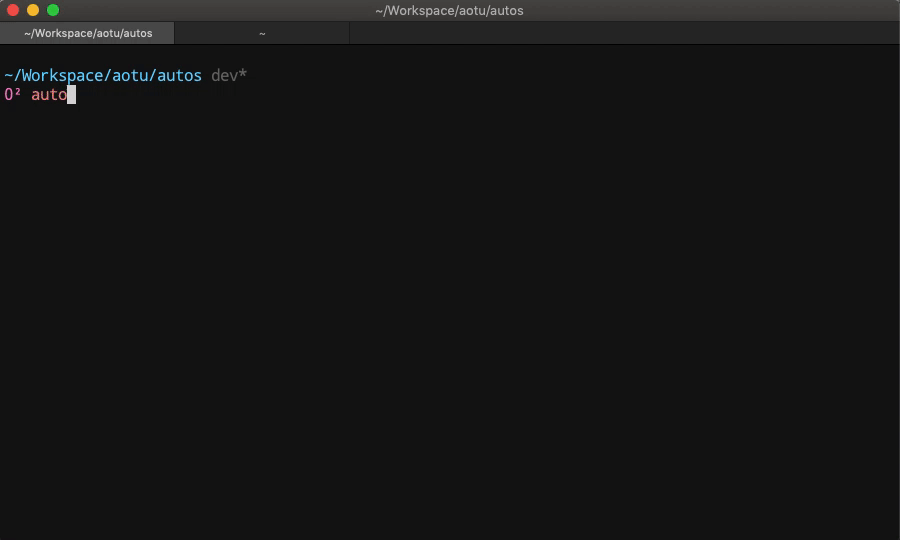凹凸脚手架
- [x] 远程下载模板
- [x] 支持创建 view 和 component
- [x] 支持在当前和新文件夹初始化项目
- [x] 支持覆盖, 删除, 合并
- [x] 优化创建模板的效率
- [x] 单独升级 webpack 打包目录
- [x] 简化配置,所有的可配置项暴露到
appConfig.js - [x] 支持自定义配置
- [x] 支持 eslint 测试
- [ ] 支持更新项目配置
// appConfig.js
module.exports = {
basename: `/${this.prodPathPrefix}/${this.prodPath}`,
// 打包出口目录的前缀,注意:不需要以/开头
prodPathPrefix: 'system',
// 打包的出口目录(默认dist目录)
prodPath: 'financialManagement',
// 管理后台系统码
syscode: 'financialManagement',
// 本地测试端口,默认 3000
port: 3000,
// 本地代理环境地址
target: 'http://github.com/',
// 本地代理配置默认值,支持重写
proxy: {
'/proxy/*': {
target: this.target,
pathRewrite: {
'^/proxy/': '/',
},
changeOrigin: true,
secure: false,
},
},
// html 文档的标题
title: 'Autos',
// 自定义 webpack 配置
modify: (webpackConfig, { packageEnv }) => webpackConfig,
// 自定义 tsconConfig 路径,默认 tsconfig.json
tsConfigPath: 'tsconfig.json',
// 增加转译路径,因为默认不包含 nodu_modules
includeFiles: ['nodu_modules/some_module'],
// 是否代理登录页(默认关闭)
autoLogin: true,
// 开启微前端(默认关闭)
mfe: true,
// 微前端导出模块
exposes: {},
}快速开始
创建新项目
$ npx autos init或者
$ npx autos i创建组件或者页面
$ npx autos create或者
$ npx autos c开发项目
$ npx autos dev发布项目
测试环境发布项目
$ npx autos build -t或者
$ npx autos build --test正式环境发布项目
$ autos build实际项目中使用
$ yarn dev
$ yarn test
$ yarn prod或者
$ npm run dev
$ npm run test
$ npm run prod升级项目
升级项目配置
$ npx autos update开启分析页面
查看构建完成后包含的依赖关系
$ npx autos build --analyzer