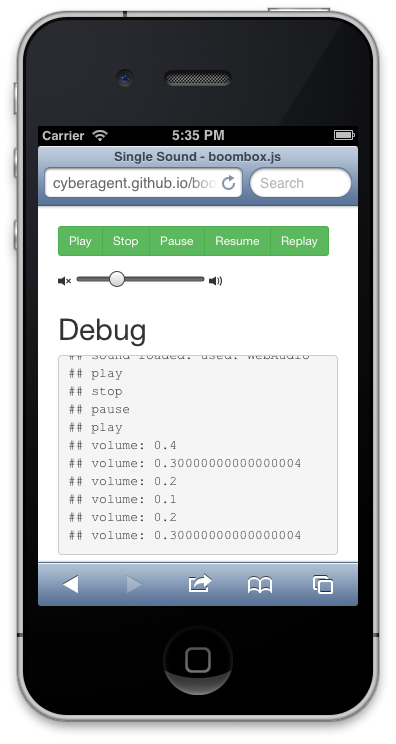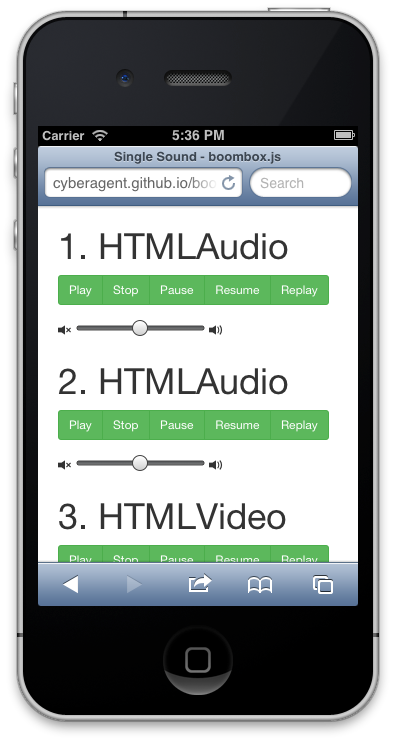boombox

日本語ドキュメントはこちら
"boombox.js" provides unified audio API for browser, such as HTMLVideo / HTMLAudio / WebAudio.
This library has simple API, like boombox.
The browser correspondence table (2014-03-18) is here
Why you should use boombox?
Web browseres have HTMLAudio / WebAudio / HTMLVideo API for playing audio. However these API have diffrent way to use and browser have no compatibility.
boombox.js provides unified API and solves diffrence enviroment between web browser.
In addition to this library has function for mobile web browser support, eg: stop to play sound when a web browser is inactive, handle multiple audio source.
WebAudio API has advanced feature like "Mixing sound" but boombox.js doesn't extend these feature. Because the library suppose basic usage.
However boombox.js doesn't restrict these features, you can extend boombox.js function.
Demo
Features
- Play
- Pause
- Stop
- Replay
- Resume
- PowerON/PowerOFF
- Volume
- LoopReproducing
- Playing Multi Sound
boombox.jssupports this feature as far as possible but depends on web browser support.
- CORS Settings
boombox.jshas several configurations to observe CORS specifications.
- Filterings
boombox.jsdivided out sound souces based on browser detection.
- audiosprite is available and generation command.(boombox-audiosprite)
- HTMLAudio/HTMLVideo/WebAudio support
- File size is small(6kb at gzipped).
Reference information
| OS/Browser | HTMLAudio or HTMLVideo load event |
|---|---|
| IOS 5: Safari | suspend |
| IOS 6, 7: Safari | suspend |
| Android 2.3: basic | stalled |
| Android 4.0: basic | loadeddata |
| Mac OSX: Chrome | canplay |
====
Mobile
| OS/Browser | Web Audio | HTML Audio | HTML Video |
|---|---|---|---|
| IOS 5 : Safari/chrome | - | ✔ | ✔ *1 |
| IOS 6/7 : Safari/chrome | ✔ | ✔ | ✔ *1 |
| Android 2.3 : basic | - | ✔ | ✔ |
| Android 4.0 : basic | ✔ *2 | ✔ | ✔ |
| Android 4.0 : chrome | ✔ *2 | ✔ | ✔ |
PC
| OS/Browser | Web Audio | HTML Audio | HTML Video |
|---|---|---|---|
| Windows: IE | - | ✔ | ✔ |
| Windows: Chrome | ✔ | ✔ | ✔ |
| Windows: Firefox | ✔ | ✔ | ✔ |
| Windows: Opera | ✔ | ✔ | ✔ |
| Mac OSX: Safari | ✔ | ✔ | ✔ |
| Mac OSX: Chrome | ✔ | ✔ | ✔ |
| Mac OSX: Firefox | ✔ | ✔ | ✔ |
| Mac OSX: Opera | ✔ | ✔ | ✔ |
*1Can't support for starting another application.
*2Some smart phones are supported.
====
| OS/Browser | 1 sound | 2 sound | multi sound |
|---|---|---|---|
| IOS 5: Safari | ✔ | - | - |
| IOS 6, 7: Safari | ✔ | ✔ | ✔ |
| Android 2.x: basic | ✔ | ✔ | ✔ |
| Android 4.x: basic | ✔ | ✔ *1 | - |
| Android 4.x: chrome | ✔ | ✔ | ✔ |
*1HTMLAudio/HTMLVideo are used in combination.
Install
Download
You can download boombox.js or boombox.min.js from following links.
npm
$ npm install boombox.jsBower
$ bower install boombox.jscomponent
$ component install CyberAgent/boombox.jsHTML
Load boombox.js using script tag after download it.
<!-- for development --><!-- for product -->
boombox.jssupportsrequire.js
Build
Use Grunt for build.
$ git clone https://github.com/CyberAgent/boombox.js.git$ cd boombox$ npm install -g grunt-cli # If you haven't already installed grunt-cli. $ npm install . # If you haven't already installed local npm. $ npm run buildBrowser Test
You can test boombox.js using Grunt & beez-foundation.
$ npm install -g beez-foundation # If you haven't already installed beez-foundation that is web server. $ cd boombox$ npm install . # Once at first if you don't install local npm. $ npm run start # Starting local server. @see beez
@see beez-foundation
Access in your favorite browser
If you load
boombox.jsin script tag: http://0.0.0.0:1109/m/boombox/spec/global.htmlIf you load
boombox.jsusing require.js : http://0.0.0.0:1109/m/boombox/spec/requirejs.html
Usage
Setup boombox.js
Setup method for using boombox.js.
boombox;Use specify format of the sound sources forcibly
The option for forced use specify format of the sound sources.
webaudio: use: true htmlaudio: use: true htmlvideo: use: true Load sound sorces
Load the sound sorce.
var options = src: media: 'audio/mp4' path: 'http://0.0.0.0:1109/m/spec/media/sound.m4a' ;boombox; You can set multiple sound sources in
options.src,boombox.jsevaluateoptions.srcfrom the beginning then load sources if available to use.
Play sounds
boombox // All of loaded sounds. boombox // Play specify sound.Restriction for using boombox.js in mobile web browser
Many of mobile web browseres can't play sounds without user operation. (MouseEvents etc.)
This restriction depends on web browseres specification, It is better to check the web browseres to be used.
Control of volume
boomboxget // All sound . Argument takes between 0 to 1. boombox // Specified sound. Argument takes between 0 to 1.Turn off sounds
Turn off sounds whenever playing sound. (like actualy boombox :p)
Specified sounds
boombox;All sounds.
boombox;Loop playback
There are two ways for loop playback.
- Native loop (This function uses the API supported in
HTMLAudio/WebAudio/HTMLVideo) - Original loop (This function uses
onEndedevent for continuous playback loop)
boombox;boombox;// or boombox;boombox;onEnded
This event is called when a sound have been played to the end.
You should override for using this.
boombox { // callback function}Use filter
- You can choose which web broswers and smart phones to play sounds
- You can specify multiple filters, but if any filter is NG, boombox quit evaluation immediately
- The callback which is set in
boombox.load()will be called immediately if filters are NG.
boombox;var options = src: media: 'audio/mp4' path: 'http://0.0.0.0:1109/m/spec/media/sound.m4a' filter: "chrome" // Assign the filters you want to use.;boombox;You should control to play sounds individually because web browseres have large diffrence in audiio API support.
Use HTMLVideo forcibly
You can utilize HTMLVideo when pass true to boombox.load()'s '3rd argument.
The case you may use this feature when
HTMLAudiosupport only one note to play.
var options = src: media: 'audio/mp4' path: 'http://0.0.0.0:1109/m/spec/media/sound.m4a' ;// Pass `true` to 3rd argument in `boombox.load()`boombox;Cache
boombox.pool cache the sound source when loaded.
Web browseres have diffrent behaviour about cache, so this functioin is very effective especially in SPA.
Priority
The priority order for using API by default are following.
WebAudio > HTMLAudio > HTMLVideo
- If web browser has both
WebAudioandHTMLAudiothenWebAudiohas priority. boombox.jsdoesn't useHTMLVideoas long as it doesn't enable in option.
currentTime
boombox.js ignores currentTime when web browser can't set seek setting on HTMLAudio and HTMLVideo.:w
Inactive
boombox.js can judge state that the browser has become background using window.onpageshow/onpagehide, window.onblur/onfocus and Event.onVisibilityChange.
It is not obtainable on all browser, so you may avouch in your web browser.
Customize Events
All customizable events are named by onXXXX, so you can override these events.
onVisibilityChange(e)
This event is fired this event by the occurrence of visibilityChange event.
onFocus(e)
This event is fired this event by the occurrence of window.onFocus event.
onBlur(e)
This event is fired this event by the occurrence of window.onBlur event.
onPageShow(e)
This event is fired this event by the occurrence of window.onpageshow event.
onPageHide(e)
This event is fired this event by the occurrence of window.onpagehide event.
onEnded(e)
This event is fired when a sound have been played to the end. It will not be fired when the sound stops on the way.
// Simple usage.boombox { logger;} // Override function. var fn = boomboxonFocus; boombox { console; fn;} AudioSprite
boombox.js now supports audiosprite. (HTMLAudio/HTMLVideo/WebAudio)
HTMLAudio/HTMLVideo
boombox.js can play with one note per one sound source.
boombox.js creates instances of HTMLAudio/HTMLVideo as same as numberes of sprited sounds, but it refer the HTMLAudioElement/HTMLVideoElement as DOM element of the same.
boombox === boombox // false boombox$el === boombox$el // trueWebAudio
boombox.js can play with multiple notes per one sound source.
Creating Audio Sprite
You can create audio sprite with boombox-audiosprite, related project of boombox.js
$ npm install -g boombox-audiosprite
$ cd {AUDIO_DIRECTORY}
┗ $ tree .
.
├── c5a.wav
├── c6a.wav
└── c7a.wav
# Please see options page of boombox-audiosprite.
$ boombox-audiosprite -e ac3,caf,mp3,m4a ./*.wav
┗ $ tree .
.
├── boombox-sprite.json
├── c5a.wav
├── c6a.wav
├── c7a.wav
├── sprite.ac3
├── sprite.json
├── sprite.m4a
└── sprite.mp3
# JSON data for boombox.js
$ cat boombox-output.json
{
"spritemap": {
"c5a": {
"start": 0,
"end": 5.990770975056689
},
"c6a": {
"start": 7,
"end": 12.990770975056689
},
"c7a": {
"start": 14,
"end": 19.99077097505669
}
},
"src": [
{
"media": "audio/ac3",
"path": "sprite.ac3"
},
{
"media": "audio/mpeg",
"path": "sprite.mp3"
},
{
"media": "audio/mp4",
"path": "sprite.m4a"
}
]
}
Playing Audio Sprite
bgm-c7a play
boombox.get('bgm-' + sprite name)method can get the individual sound source in audio sprite.
====
Sample Sound File
Location path
spec/media/sound.m4aspec/media/sound.wavspec/media/sprite/a/c5a.wavspec/media/sprite/a/c6a.wavspec/media/sprite/a/c7a.wavspec/media/sprite/b/c5b.wavspec/media/sprite/b/c6b.wavspec/media/sprite/b/c7b.wavspec/media/sprite/a/sprite.ac3spec/media/sprite/a/sprite.m4aspec/media/sprite/a/sprite.mp3spec/media/sprite/b/sprite.ac3spec/media/sprite/b/sprite.m4aspec/media/sprite/b/sprite.mp3spec/media/sprite/c/sprite.ac3spec/media/sprite/c/sprite.m4aspec/media/sprite/c/sprite.mp3
Creation software
Sound that was created in AudioSauna
Contributing
- Kei FUNAGAYAMA - @fkei github
- Masaki Sueda - github
- HIRAKI Satoru - github
- Kazuma MISHIMAGI - @maginemu github
Copyright
CyberAgent, Inc. All rights reserved.
LICENSE
@see : LICENSE
The MIT License (MIT)
Copyright © CyberAgent, Inc. All Rights Reserved.
Permission is hereby granted, free of charge, to any person obtaining a copy of this software and associated documentation files (the "Software"), to deal in the Software without restriction, including without limitation the rights to use, copy, modify, merge, publish, distribute, sublicense, and/or sell copies of the Software, and to permit persons to whom the Software is furnished to do so, subject to the following conditions:
The above copyright notice and this permission notice shall be included in all copies or substantial portions of the Software.
THE SOFTWARE IS PROVIDED "AS IS", WITHOUT WARRANTY OF ANY KIND, EXPRESS OR IMPLIED, INCLUDING BUT NOT LIMITED TO THE WARRANTIES OF MERCHANTABILITY, FITNESS FOR A PARTICULAR PURPOSE AND NONINFRINGEMENT. IN NO EVENT SHALL THE AUTHORS OR COPYRIGHT HOLDERS BE LIABLE FOR ANY CLAIM, DAMAGES OR OTHER LIABILITY, WHETHER IN AN ACTION OF CONTRACT, TORT OR OTHERWISE, ARISING FROM, OUT OF OR IN CONNECTION WITH THE SOFTWARE OR THE USE OR OTHER DEALINGS IN THE SOFTWARE.