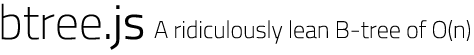Features
- Supports variable orders
- Implemented in plain JavaScript
- Compiled with ClosureCompiler.js using advanced optimizations
- Zero vebose warnings and errors, 100% typed code
- Zero dependencies
- Type checking reduced to the absolute minimum (everything else is left to you)
- Exposes only the bare minimum to the outside world
Example
npm install btreejs
var btree = ;var Tree = btree;var tree = ;tree;tree;tree;tree;tree; // == "two"...Usage
btree.create([order: number[, compare: function]]):Tree
Creates and returns a Tree class of the specified order with the specified comparator.
| Parameter | Function |
|---|---|
| order | Order of the Tree-class to build as a number. Defaults to 2. |
| compare | function(a: *, b: *):number returning -1 if a<b, 1 if a>b and 0 otherwise. Defaults to btree.numcmp |
btree.numcmp
Numeric comparator.
btree.strcmp
Strict string comparator that compares strings character by character.
new Tree()
Constructs a Tree instance of the order specified to btree.create previously.
Tree#put(key:, value:[, overwrite:boolean=true]):boolean
Puts a non-undefined, non-null key with the given non-undefined value into the tree. You have to type check keys on your own.
Tree#get(key:):|undefined
Gets the value of the specified key. Returns undefined if the key does not exist. There is no Tree#exists method or
similar because it just would encourage multiple lookups if one is already sufficient. So the correct usage is:
var value = tree;if typeof value == 'undefined' // Key does not exist else // Key exists, value may be nullTree#del(key:*):boolean
Deletes a key from the tree. Returns true on success or false if there is no such key.
Tree#walk[Asc]([minKey: *[, maxKey: *]], callback: function):undefined
Walks the range [minKey, ..., maxKey] in ascending order by calling the callback for every key/value pair found.
| Parameter | Function |
|---|---|
| minKey | Minimum key or null to start at the beginning |
| maxKey | Maximum key or null to walk till the end |
| callback | function(key:, value:):undefined|boolean |
To break the loop, let callback explicitly return true.
Tree#walkDesc([minKey: *[, maxKey: *]], callback: function):undefined
Walks the range [minKey, ..., maxKey] in descending order by calling the callback for every key/value pair found.
Tree#count([minKey: *[, maxKey: *]])
Counts the number of keys in the range [minKey, ..., maxKey]. See Tree#walk.
Note: Tree#put, Tree#get and Tree#del throw an Error only if the key is undefined or null or the value
is undefined. Other methods do not throw.
Benchmark
The test suite contains a 100k benchmark:

Ran in node v0.10.5 on one core of an 3.40Ghz Intel Core i7-2600K working with premium DDR3 ram (I'm too lazy to look
up the exact model). To test on your own hardware, simply run npm [-g] install testjs && npm test.
testjs itself is an optimized wrapper around node's native assert module.
Optimizer
Also includes a cluster-based (runs in a dedicated worker) optimizer in tests/optimize.js that takes ranges of orders
to calculate the optimal order for a specific tree size:

The times parameter specifies how many benchmarks for each order shall be run to eliminate random peeks and is
responsible for how long a test takes. Results may vary depending on the actual hardware configuration used.
Beware: The default settings that have been used to find btree's default order of 52 (orders 0 to 200, 100k items, 20
times) will take a while to process.
License
Apache License, Version 2.0