CharDiff
Character-level text diffs respecting line boundaries.
This module first computes diffs on the line-level, matches similar lines, and then proceeds to computing char-level diffs for changed lines. It's based on diff, which uses the algorithm proposed in "An O(ND) Difference Algorithm and its Variations" (Myers, 1986).
Computing diffs in this two-step manner has the following advantages:
- It can generate better diffs for inherently line-based text.
- Its generated diffs are often easier for humans to read and comprehend because humans are accustomed to reading text (and diffs) line by line.
Compare
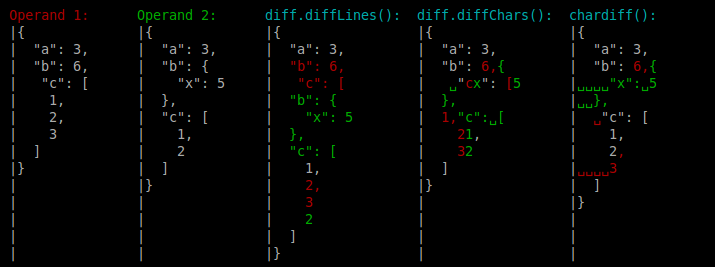
This is a side-by-side comparison of our result vs results generated by diffLines()
and diffChars() of the diff library. The two operands are formatted JSON strings.
This is a real-life example because Mocha
uses diff.diffChars() to diff JSONs of two objects when an equality assertion
on them fails, to show you exactly what is different. Mocha (as of version 1.12.0)
generates a non-optimal result for these two objects.
Notice the extra space before the first operand's property c. This little extra
space causes diff.diffChars() to panic and generate a pretty bad result.
diff.diffLines() generates the correct result, but it doesn't do character-level
diff. Our library generates a close-to-optimal result regardless of such noises.
Of course, it all depends on the nature of the input. CharDiff optimizes for inherently line-based text, such as the formatted JSON text used in this example.
Install
npm install chardiff
Example
var diff = ; var text1 = 'The quick brown\nfox jumps over\nthe lazy dog\n'; var text2 = 'The fast, brown,\nclever, lovely animal\n' + 'people say is a fox\njumps over something,\nwhat is it?\n'; // Diff two blocks of text, get an array of line changes. var changeset = ; // Count the number of lines in each block of text. var lineCount1 = 0 lineCount2 = 0; // ANSI color codes used to colorize the diff for printing. var red = '\x1B[31m' green = '\x1B[32m' cyan = '\x1B[36m' clear = '\x1B[0m'; // Holds the colorized diff. var result = ''; // Each change in the set contains one line, either an added line, a removed // line, a changed line, or an unchanged line. for var i = 0; i < changesetlength; i++ var change = changeseti; if changetype === '=' // This is an unchanged line. result += changevalue; lineCount1++; lineCount2++; else if changetype === '-' // This is a removed line. result += red + changeleft + clear; lineCount1++; else if changetype === '+' // This is an added line. result += green + changeright + clear; lineCount2++; else // change.type === '*' // This is a changed line. // This entry has a property `diff` that holds char-level diffs in // this line. for var j = 0; j < changedifflength; j++ var chg = changediffj; if chgtype === '=' // These are unchanged chars. result += chgvalue; else if chgtype === '-' // These are removed chars. result += red + chgleft + clear; else if chgtype === '+' // These are added chars. result += green + chgright + clear; else // These are changed chars. result += red + chgleft + clear; result += green + chgright + clear; lineCount1++; lineCount2++; // Print text1, text2 and their respective line counts. console; console; console; console; console; console; // Print the colorized diff. console; console; console;Change Object
This module provides a function that calculates string diffs. It takes two strings as arguments, which we call the "left" string and the "right" string, respectively. They are also called "old" and "new" strings in other contexts.
The result returned by this function is an array of change objects. A change object has the following properties:
-
type. The type of this change. It can be one of four values:"=". Thevalueof this change object exists in both strings."-". Theleftof this change object was removed from the left string."+". Therightof this change object was added to the right string."*". Theleftof this change object was removed from the left string and therightwas added to the right string.
-
value. Only used iftypeis"=". -
left. Only used iftypeis"-"or"*". -
right. Only used iftypeis"+"or"*". -
diff. Each line-level change object of type"*"also contains this property, which holds an array of char-level change objects describing diffs between theleftandrightof this change. Character-level change objects have the same format as line-level change objects, except that those of type"*"don't have adiffproperty.
License
MIT License