coffeelint-use-strict 
CoffeeLint rule that enforces usage of strict mode.
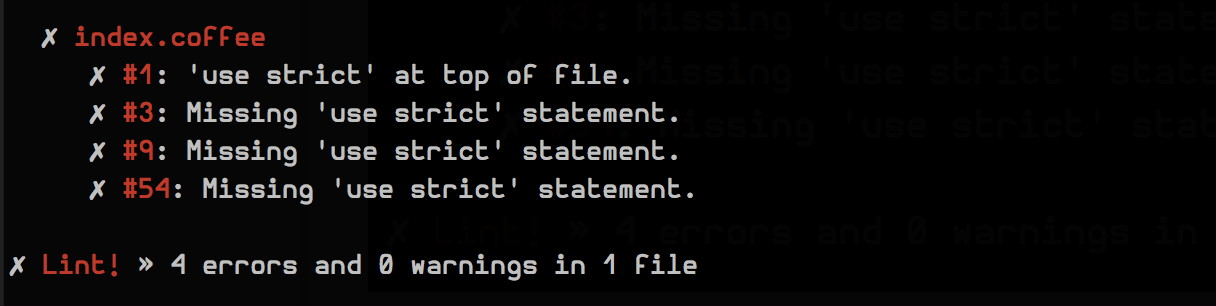
Usage
First, install coffeelint-use-strict globally:
npm install -g coffeelint-use-strictThen, add a "use_strict" key with value {"module": "coffeelint-use-strict"} to your coffeelint.json, e.g.
The coffeelint cli will then load this rule automatically. See the documentation for other ways to make use of custom rules.
Options
level
Type: String
Default: 'error'
The severity level of the violated rule. level must be one of 'ignore', 'warn', or 'error'.
allowGlobal
Type: Boolean
Default: true
Allow the 'use strict' statement to be at the top of a file.
requireGlobal
Type: Boolean
Default: false
Require the 'use strict' statement to be at the top of a file.
Contributing
In lieu of a formal styleguide, take care to maintain the existing coding style. Add unit tests for any new or changed functionality. Lint and test your code using gulp and npm-test. Plus, make sure to adhere to these commit message conventions.
Development
If you wanna use gulp and the tasks in gulpfile.coffee, please run npm i gulp manually. gulp is not included as a devDependency, since it cannot be installed on node v0.8 and we want to be able to install and test this package on TravisCI on node v0.8.