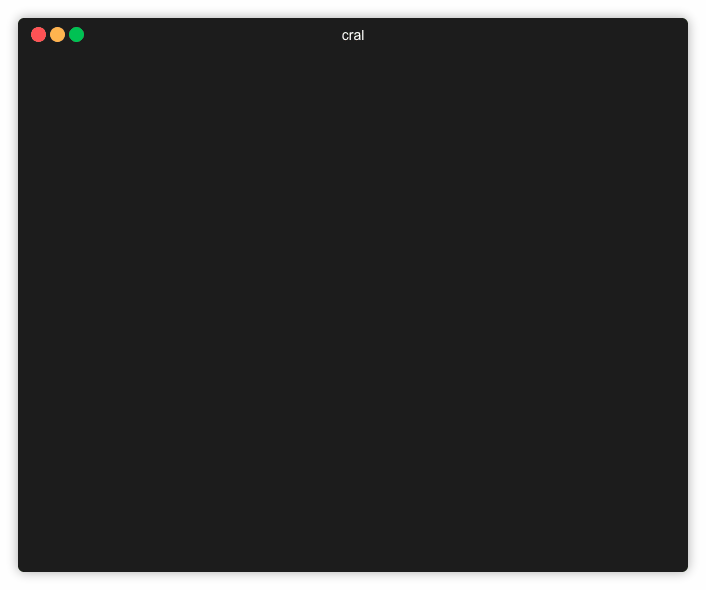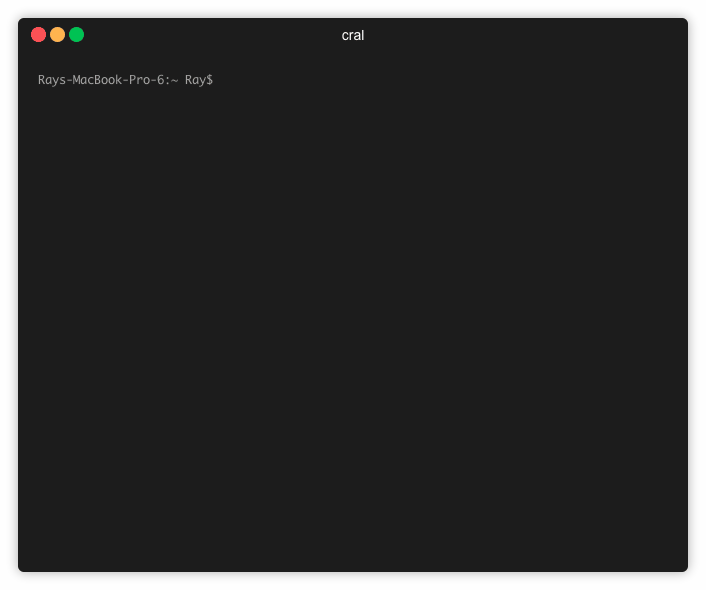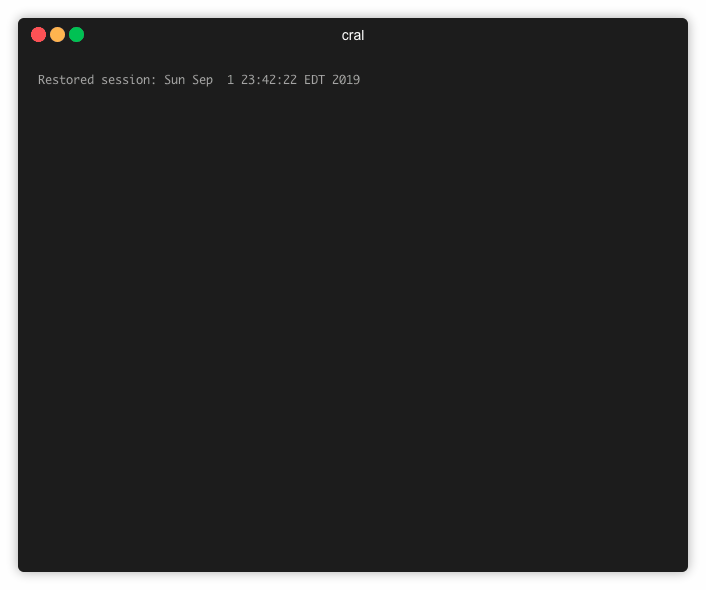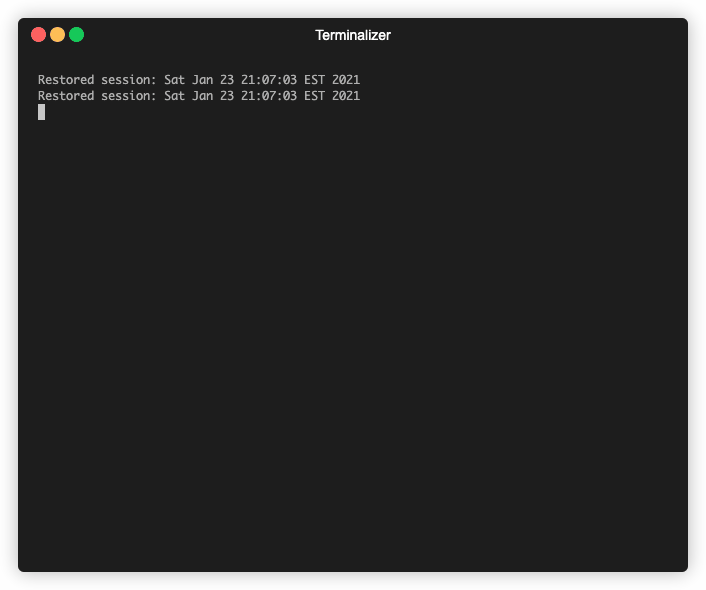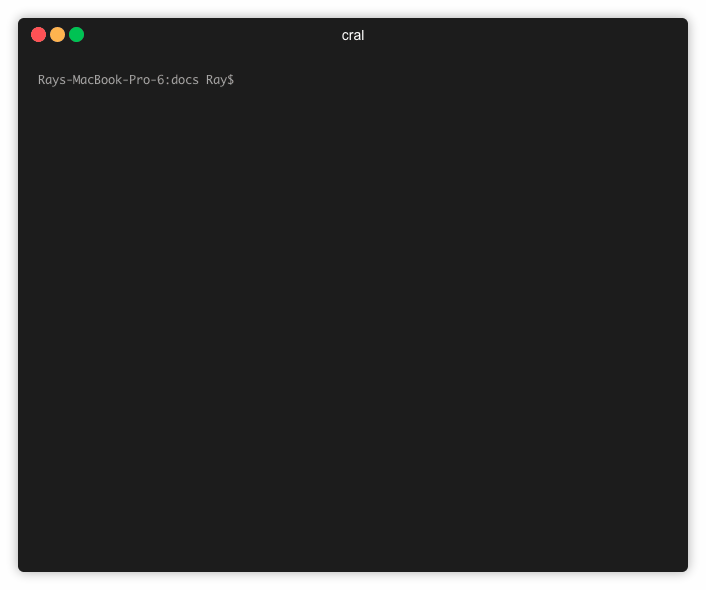cral-cli
⚠️ WarningRutgers changed the CAS login page January 10, 2021. Please upgrade to version 2 or higher for everything to function properly.
An open source command line interface that makes registering for courses at Rutgers University easy. Makes use of Rutgers API and Puppeteer to poll for openings and register for classes respectively.
How is this different than Course Tracker, Schedru, trackRU, Course Sniper, etc...?
The services mentioned above watch the status of selected sections and notify you when an opening is detected through push notifications, text, or email. CRAL takes it a step further by using browser automation to automatically register you for the section at superhuman speeds (add the -d flag when registering to see it in action).
Any caveats?
Yeah theres a couple. For one, if you run this locally on your computer, you have to make sure it stays connected to the internet and doesn't go to sleep. One solution is to host it yourself on any linux instance - tip: the screen command can be very useful if your using ssh.
You also need to be have some technical experience with using a terminal and setting up Node.js which the average person probably doesnt have. In the future it would be nice to abstract the CLI into a more user friendly application with a UI.
Getting Started
These instructions will get you a copy of the project up and running on your local machine for development and testing purposes. See deployment for notes on how to deploy the project on a live system.
Prerequisites
Make sure you have Node.js 8 or newer installed. You can do so directly here or use homebrew if you're on macOS.
Installing
NPM
Install the package globally so you can run it anywhere.
$ npm i cral-cli -g
Github
Clone the repository to keep up with the latest changes.
$ git clone https://github.com/fireteam99/cral-cli.gitChange directory to the cloned repository and create a symlink so you can run the cli anywhere
$ cd cral-cli
$ npm linkRunning the tests
This project uses Jest for tests.
$ npm testUsage
Set Configuration
Description: Set your configuration options. Running the command without any flags to set all settings. Alternatively, you can pass any number of optional flags to only configure specific settings (only those settings will show up in the prompt).
Command: cral c or cral configure
Flags:
-
-uor--usernameConfigure username. -
-por--passwordConfigure password. -
-yor--yearConfigure year. -
-tor--termConfigure term. -
-cor--campusConfigure campus. -
-lor--levelConfigure level. -
-nor--notificationConfigure notification. -
-tor--timeoutConfigure timeout. -
-ror--randomizationConfigure randomization. -
-oor--cloudConfigure cloud. -
-ivor--verifyIndexConfigure index verification. -
-vor--verboseMore detailed error messages.
Usage:
-
cral cConfigures all settings. -
cral c -u -pConfigure username and password. -
cral c -l -c -ivConfigure level, campus, and index verification.
View Configuration
Description: View your configuration settings. By default your password is is hidden - to view it pass in -p as a flag.
ℹ️ Invalid configuration options will show up as red.
Command: cral d or cral display
Flags:
-
-por--passwordDisplay password. -
-vor--verboseMore detailed error messages.
Fix Configuration
Description: Fix any errors that are present in your configuration settings.
Command: cral f or cral fix
Flags:
-
-vor--verboseMore detailed error messages.
Reset Configuration
Description: Reset your configuration settings. Will prompt you to confirm that you want to reset them.
Command: cral rs or cral reset
Register for Course
Description: Register for a course by using cral r and following the prompts or directly passing in the index and time - cral r <index #> -t <time to run in minutes>. If the verify index option is turned on, cral will attempt to look up the index passed and display the section information along with a confomation prompt. Then, the program will check for a course opening on an interval defined by timeout and randomization (in configurations) and attempts to register if an opening is detected. Upon a successful registration or unexpected error, a screenshot will be taken and it's path outputted.
Command: cral register [index] or cral r [index]
Flags:
-
-t <time>Sets the amount of time you want the program to run. Note: this flag is ignored if you do not directly pass the index. -
-u <username>Override username used for this registration attempt. -
-p <password>Override password used for this registration attempt. -
-vor--verboseLog more information to console and more detailed error messages. -
-dor--debugRuns puppeteer in non-headless mode.
Note:
- Not passing a time
-t <time>to run when passing in the index directly results in no time limit.
Help
Run cral -h or cral --help for instructions on how to use the cli.
API
Some of the core functions that cral-cli depends on are availible to be called programmatically. Please note that this package has not been tested on the browser and probably won't work.
// common.js
const cral = require('cral-cli');
// esm
import cral from 'cral-cali';
cral.getCASCookies(username, password, [puppeteerOptions])
getCASCookies is an async function used to grab the cookies used for authenticating a user for Webreg using the Central Authorization System. puppeteerOptions defines an object that is passed as the launch options to puppeteer. Returns a promise that resolves into the page cookies.
Arguments:
- username:
string - password:
string - puppeteerOptions = {}:
Object- launch options for Puppeteer
Returns: Promise<Object>
// promises
cral.getCASCookies('user', 'pass')
.then(cookies => console.log(cookies))
.catch(err => console.error(err));
// async-await
(async () => {
try {
const cookies = await cral.getCASCookies('user', 'pass', {
headless: false,
});
} catch (err) {
console.error(err);
}
})();
registerForIndex({ username, password, index, term, year, [baseTimeout], [randomization], [retryLimit], [puppeteerOptions] })
registerForIndex is an async function that uses Puppeteer to register for classes through Webreg. Returns a promise that resolves into a return status object.
Arguments:
- username:
string - password:
string - index:
string- five digit string representing a section number, ex: '12345' - term:
string- one digit string representing month (indexed by 0) each term starts on: '0' for winter, '1' for spring, '7' for summer, '9' for fall - year:
int - baseTimeout = 1:
int- seconds to wait before trying again if attempt fails, defaults to 1 - randomization = 0:
int- a randomization amount added to thebaseTimeout, defaults to 0 - retryLimit = 3:
int- number of times to retry if attempt fails before giving up, defaults to 3 - puppeteerOptions = {}:
Object - show=api-puppeteerlaunchoptions) - launch options for Puppeteer
Returns: A promise that resolves into a return status object that contains the following fields:
- index:
string - hasRegistered:
boolean- whether or not registration was successful - message:
string- any success/failure message received from Webreg during the attempt - screenshot:
string- the file path the screenshot taken during attempt (might be broken)
⚠️ WarningThe screenshot functionality is possibly broken and pending deprecation.
const config = {
username: 'name',
password: 'pass',
index: '12345',
term: '0',
year: 2021,
};
// promises
cral.registerForIndex(config)
.then(result => console.log(result))
.catch(err => console.error(err));
// async-await
(async () => {
try {
const result = await cral.registerForIndex(config);
} catch (err) {
console.error(err);
}
})();
getSectionInfo({ index, year, term, campus, level })
getSectionInfo is an async function that returns the course and section information given an index. Returns a promise that resolves into an object containing course and section information.
Arguments:
- index:
string- five digit string representing a section number, ex: '12345' - year:
int - term:
string- one digit string representing month (indexed by 0) each term starts on: '0' for winter, '1' for spring, '7' for summer, '9' for fall - campus:
string- two character string where: "NB" is New Brunswick, "NK" is Newark, and "CM" is Camden - level:
string- one character string where: "U" is undergraduate and "G" is graudate.
Returns: A promise that resolves into an object that contains the course and section information.
const config = {
index: '12345',
year: 2021,
term: '0',
campus: 'NB',
level: 'U',
};
// promises
cral.getSectionInfo(config)
.then(info => console.log(info))
.catch(err => console.error(err));
// async-await
(async () => {
try {
const { section, course } = await cral.getSectionInfo(config);
console.log(section);
console.log(course);
} catch (err) {
console.error(err);
}
})();
sectionOpen({ index, year, term, campus, level })
sectionOpen is an async function returns whether not a section is open.
Arguments:
- index:
string- five digit string representing a section number, ex: '12345' - year:
int - term:
string- one digit string representing month (indexed by 0) each term starts on: '0' for winter, '1' for spring, '7' for summer, '9' for fall - campus:
string- two character string where: "NB" is New Brunswick, "NK" is Newark, and "CM" is Camden - level:
string- one character string where: "U" is undergraduate and "G" is graudate.
Returns: Promise<boolean>
const config = {
index: '12345',
year: 2021,
term: '0',
campus: 'NB',
level: 'U',
};
// promises
cral.sectionOpen(config)
.then(isOpen => console.log(isOpen))
.catch(err => console.error(err));
// async-await
(async () => {
try {
const isOpen = await cral.sectionOpen(config);
} catch (err) {
console.error(err);
}
})();More detailed documentation coming soon!
What's Next
- Concurrent registration for multiple indexes
- Ability to drop certain conflicting classes when registering
- More comprehensive tests
Deployment
If you're running this on a cloud environment such as Heroku, CodeAnywhere, or Cloud9, make sure to set the configuration setting cloud to true.
Built With
- Puppeteer - A Node library to control Chrome/Chromium
- Commander.js - Library for command line interfaces
- Inquier.js - Provided interactive command line prompts
- node-notifier - Live notifications for Node.js
Contributing
Pull requests are welcome. For major changes, please open an issue first to discuss what you would like to change. Don't forget to update any tests and/or documentation when neccessary.
Versioning
We use SemVer for versioning. For the versions available, see the tags on this repository.
Changelog
All notable changes to this project will be documented in CHANGELOG.md.
Authors
- Ray Sy - Initial work - fireteam99
See also the list of contributors who participated in this project.
License
This project is licensed under the MIT License - see the LICENSE.md file for details.
Acknowledgments
- Shout-out to Terminalize for the sweet command line screenshots.
- CS439 for filling up so quickly it made me create this tool