doverjs
Find unused css selectors from your style-sheet files to the specified HTML URI
Why doverjs ?
DoverJS --- Simple, Convenient, Effective; Base on Nodejs; Could find unused selector from DHTML
Support Pseudo-classes, DOM Inserted
简单、易用、有效,基于NodeJS,提供命令行工具与nodejs模块
支持由JS改变DOM导致的选择器变换、支持伪类选择器的匹配
Installation
Using npm:
npm install -g doverjs
Use case
style.css
index.html
How to find the unused selectors .unknow .other a for index.html from style.css ?
对于__index.html__,style.css 中的 .unknow .other a 的样式没被用到,怎样自动检查出来呢?
Let's try doverjs (试试doverjs):
Use in command line (在命令终端使用)
doverjs -s style.css -d index.html -c
Use in nodejs app (在nodejs代码中使用)
case : find the unused selectors
var dover = ;dover;case : find and remove the unused selectors 或者把没用的删除了
dover;Helping :
Usage: doverjs [options] <file ...>
Options:
-h, --help output usage information (使用说明)
-V, --version output the version number (版本信息)
-c, --console print process result in console (在命令行窗口输出处理结果)
-d, --destination <files> destination file <file, file, ...> (指定要检查的HTML文件,可以是远程文件)
-j, --json <file> using json config file (使用JSON文件配置来批量处理)
-o, --output <file> Output result (输出结果到指定文件)
-S, --statistics print statistics in console (输出统计信息)
-s, --style <files> covering style-sheet file <file, file, ...>(指定要检查无用规则的样式文件,可以是远程文件)
Usage :
- Usage one :
doverjs -s xxx.css -d http://slider.jitsu.com -o out - Usage two :
doverjs -j package.js - Console process result :
doverjs -j package.js -c
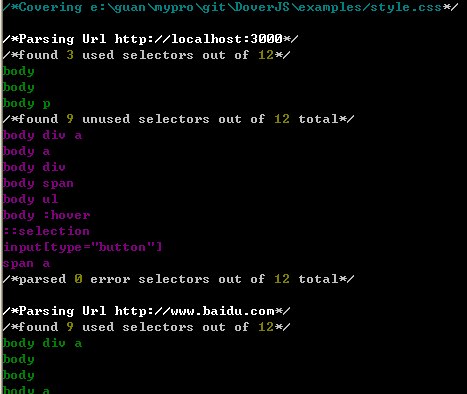
- Console statistics result :
doverjs -j package.js -S
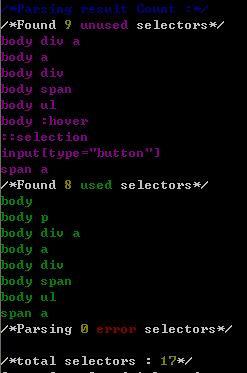
Multiple Cover use configuration files (批量覆盖的配置文件 ):
//e.g example/package.js style : 'xxx.css' /* multiple style-sheet file: style : ["xxx.css",'aaa.css'] */ html : /*Add www to the URL , avoid URL Not Found(被检查的网址,远程文件请加上"http://"否则识别为本地文件); "http://baidu.com"无法解读时,请加上www("http://www.baidu.com")*/ //@One "http://github.com/switer/imper" //@One "http://github.com/switer/DoverJS" //@Multiple //Mutiple html url //可以用于url + hash的形式 prefix + suffix "prefix" : "http://localhost:3000/" //网址前缀 "suffix" : "index.html""#""path/file.js" //网址后缀 /**yield: * http://localhost:3000/index.html, * http://localhost:3000/#, * http://localhost:3000/path/file.js, **/ API Reference
假如你在npm中安装了doverjs,你可以在nodejs的应用中这样使用:
var dover = require('doverjs');
检查不被使用的样式示例:
dover.cover(
/**
* params
* style与html的值可以为数组,如{style:['xxx.css'], html:['x1.com','x2.com']}
**/
//远程链接资源地址必须以http或https开头 //必要参数
{
//要检查的样式文件
style:'xxx.css', //必要参数
//检查的目标页面uri //必要参数
html:'http://www.baidu.com'
},
//success callback //必要参数
function (resp) {
/*
resp是一个数组,格式如下:
resp = [
{
uri : String, //资源地址-来自参数的style 属性
results : {
"unused" : Arrray<String>,//unused selectors 样式文件中不被使用的选择器
"used" : Arrray<String>,//used selectors 已使用的选择器
"errors" : Arrray<String>//error match selectors 匹配错误的选择器
},
outputs : { //outputs
"stdout" : String, //命令终端输出的样式文件解析结果,带颜色格式
"log" : String, //命令终端输出的统计结构,带颜色格式
"statistics" : String//输出的结果(stdout + statistics),无颜色格式
}
},
{
//Others ...
}
]
*/
},
//error callback //可选参数
function (err) {
}
);
删除不被使用的样式示例:
dover.remove(
{
//要检查的样式文件uri
style:'xxx.css', //必要参数
//检查的目标页面uri //必要参数
html:'http://www.baidu.com'
},
//success callback //必要参数
function (resp) {
/*
resp是一个数组,格式如下:
resp = [
{
uri : String, //资源地址-来自参数的style 属性
results : {
"unused" : Arrray<String>,//unused selectors 样式文件中不被使用的选择器
"used" : Arrray<String>,//used selectors 已使用的选择器
"errors" : Arrray<String>//error match selectors 匹配错误的选择器
},
content : String //删除不被使用的CSS样式后的文件内容
},
{
//Others ...
}
]
*/
},
//error callback //可选参数
function (err) {}
);
Subsequent Optimized Point
- 大样式文件导致的报错(
Compeleted @0.1.1) - 支持HTTPS 资源(
Compeleted @0.1.1) - windows下,带空格文件路径导致无法运行(
Compeleted @0.1.2) - 优化package配置文件的解析,配置文件可以使用单引号与注释(
Compeleted @0.1.4) - 支持Linux,Mac(
Compeleted @0.1.4) - 命令窗口的输出内容可选项化(
Compeleted @0.1.4) @media选择器提取与忽略@keyframes选择器(Compeleted @2.0.0)- 支持API Reference(
Compeleted @2.0.0) - 增加remove API(
Compeleted @2.0.0) - 批量处理配置文件的语法解析优化
- 自动删除功能
- 复合样式文件导致的执行时间长优化
Support
如果图片看不见,怎么办??囧。github的raw被墙了 <guankaishe@gmail.com>