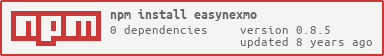Nexmo Client Library for Node.js 
A Node.JS REST API Wrapper library for Nexmo (http://nexmo.com/)
For full API documentation refer to https://docs.nexmo.com/
Installation Instructions :
Download and Install lib/nexmo.js in your lib
or use
npm install easynexmo
Usage :
var nexmo = ; nexmo;KEY - API Key from Nexmo
SECRET - API SECRET from Nexmo
DEBUG - set this to true to debug library calls
List of API's supported by the library.
Send a text message
nexmo.sendTextMessage(sender,recipient,message,opts,callback)
opts parameter is optional
Send a Binary Message
nexmo.sendBinaryMessage(fromnumber, tonumber,body, udh, callback);
body - Hex encoded binary data
udh - Hex encoded udh
Send a WAP Push Message
nexmo.sendWapPushMessage(fromnumber,tonumber,title,url,validity,callback);
validity is optional (if given should be in milliseconds)
Send a Short Code alert
nexmo.shortcodeAlert(recipient, messageParams, opts, callback);
Check Account Balance
nexmo.checkBalance(callback);
Get Pricing for sending message to a country.
nexmo.getPricing(countryCode,callback);
countryCode - 2 letter ISO Country Code
Get Pricing for sending message or making a call to a number.
nexmo.getPhonePricing(product,countryCode,callback);
product - either voice or sms
countryCode - 2 letter ISO Country Code
Get all numbers associated to the account.
nexmo.getNumbers(options,callback);
options parameter is optional.
options parameter should be a Dictionary Object containing any of the following parameters :
pattern
search_pattern
index
size
For more details on what the above options mean refer to the Nexmo API documentation
Example : nexmo.getNumbers({pattern:714,index:1,size:50,search_pattern:2},consolelog);
Search for MSISDN's available to purchase.
nexmo.searchNumbers(countryCode,options,callback);
options parameter is optional. They can be one of the following :
number pattern to match the search (eg. 1408)
Dictionary Object optionally containing the following parameters :
pattern
search_pattern
features
index
size
For more details on what the above options mean refer to the Nexmo API documentation
Ex : nexmo.searchNumbers('US',{pattern:3049,index:1,size:50,features:'VOICE',search_pattern:2},consolelog);
Purchase number
nexmo.buyNumber(countryCode, msisdn, callback);
Cancel Number
nexmo.cancelNumber(countryCode, msisdn, callback);
Update Number
nexmo.updateNumber(countryCode, msisdn, params, callback)
params is a dictionary of parameters per documentation
Change Password (API Secret)
nexmo.changePassword(<NEW_PASSWORD>,callback);
Change Callback URL associated to the account
nexmo.changeMoCallbackUrl(<NEW_CALLBACK_URL>,callback);
Change Delivery Receipt URL associated to the account
nexmo.changeDrCallbackUrl(<NEW_DR_CALLBACK_URL>,callback);
Send TTS Message
nexmo.sendTTSMessage = function(<TO_NUMBER>,message,options,callback);
Send TTS Prompt With Capture
nexmo.sendTTSPromptWithCapture(<TO_NUMBER>,message,<MAX_DIGITS>, <BYE_TEXT>,options,callback);
Send TTS Prompt With Confirm
nexmo.sendTTSPromptWithConfirm(<TO_NUMBER>, message ,<MAX_DIGITS>,'<PIN_CODE>',<BYE_TEXT>,<FAILED_TEXT>,options,callback);
Make a voice call
nexmo.call(<TO_NUMBER>,<ANSWER_URL>,options,callback);
For more information check the documentation at https://docs.nexmo.com/voice/call
Submit a Verification Request
nexmo.verifyNumber({number:<NUMBER_TO_BE_VERIFIED>,brand:<NAME_OF_THE_APP>},callback);
For more information check the documentation at https://docs.nexmo.com/verify/api-reference/api-reference#vrequest
Validate the response of a Verification Request
nexmo.checkVerifyRequest({request_id:<UNIQUE_ID_FROM_VERIFICATION_REQUEST>,code:<CODE_TO_CHECK>},callback);
For more information check the documentation at https://docs.nexmo.com/verify/api-reference/api-reference#check
Search one or more Verification Request
nexmo.searchVerifyRequest(<ONE_REQUEST_ID or ARRAY_OF_REQUEST_ID>,callback);
For more information check the documentation at https://docs.nexmo.com/verify/api-reference/api-reference#search
Verification Control API
nexmo.controlVerifyRequest({request_id:<UNIQUE_ID_FROM_VERIFICATION_REQUEST>,cmd:<CODE_TO_CHECK>},callback);
For more information check the documentation at https://docs.nexmo.com/verify/api-reference/api-reference#control
Number Insight - Basic
nexmo.numberInsightBasic(numberToGetInsight,callback);
For more information check the documentation at https://docs.nexmo.com/number-insight/basic
Example : nexmo.numberInsightBasic('1-234-567-8900',consolelog);
Number Insight - Standard
nexmo.numberInsightStandard(numberToGetInsight,callback);
For more information check the documentation at https://docs.nexmo.com/number-insight/standard
Example : Example : nexmo.numberInsightStandard('1-234-567-8900',consolelog);
Number Insight - Advanced
nexmo.numberInsight({number:'<NUMBER_TO_GET_INSIGHT>',callback:<URL_TO_SUBMIT_THE_RESPONSE>},callback);
For more information check the documentation at https://docs.nexmo.com/number-insight/advanced
Callback
Callback from all API calls returns 2 parameters - error and a json object.
An example callback function :
function consolelog (err,messageResponse) {
if (err) {
console.log(err);
} else {
console.dir(messageResponse);
}
}
Refer here https://docs.nexmo.com/ to get the schema for the returned message response object.
Testing
There is a basic test suite which will test the functionality. It uses environment variables for settings for the tests. The environment variables are:
- KEY = The API key provided by Nexmo for your account
- SECRET = The secret provided by NExmo for your account
- FROM_NUMBER = The phone number to send messages and make calls from.
- TO_NUMBER = The phone number to send messages and make calls to.
- MAX_DIGITS = The maximum number of digits for the pin code.
- ANSWER_URL = The URL which has the VoiceXML file to control the call functionality
- PIN_CODE = The digits you must enter to confirm the message
You run the test suite using:
KEY=<your key> SECRET=<your secret> FROM_NUMBER=<from number> TO_NUMBER=<to number> MAX_DIGITS=<max digits> ANSWER_URL=<your answer url> PIN_CODE=<your pin code> node test/nexmo_test.js
Please remember to substitute the values!
For testing purposes you can also use setHost function to make the library send requests to another place like localhost instead of real Nexmo. Feel free to catch and process those requests the way you need. A usage example:
nexmo.setHost('localhost');
Note that default port is 443 and easynexmo does https calls in such a case. You can use setPort function to make it proper for your testing environment. When port is not 443 it will make requests via http protocol. Have a look at an example:
nexmo.setPort('8080');
The MIT License (MIT)
Copyright (c) 2015 Prabhu Velayutham
Permission is hereby granted, free of charge, to any person obtaining a copy of this software and associated documentation files (the "Software"), to deal in the Software without restriction, including without limitation the rights to use, copy, modify, merge, publish, distribute, sublicense, and/or sell copies of the Software, and to permit persons to whom the Software is furnished to do so, subject to the following conditions:
The above copyright notice and this permission notice shall be included in all copies or substantial portions of the Software.
THE SOFTWARE IS PROVIDED "AS IS", WITHOUT WARRANTY OF ANY KIND, EXPRESS OR IMPLIED, INCLUDING BUT NOT LIMITED TO THE WARRANTIES OF MERCHANTABILITY, FITNESS FOR A PARTICULAR PURPOSE AND NONINFRINGEMENT. IN NO EVENT SHALL THE AUTHORS OR COPYRIGHT HOLDERS BE LIABLE FOR ANY CLAIM, DAMAGES OR OTHER LIABILITY, WHETHER IN AN ACTION OF CONTRACT, TORT OR OTHERWISE, ARISING FROM, OUT OF OR IN CONNECTION WITH THE SOFTWARE OR THE USE OR OTHER DEALINGS IN THE SOFTWARE.