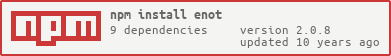Enot





Enot
<a href="https://travis-ci.org/dfcreative/enot"><img src="https://travis-ci.org/dfcreative/enot.svg?branch=master"/></a>
<a href="https://codeclimate.com/github/dfcreative/emmy"><img src="https://codeclimate.com/github/dfcreative/emmy/badges/gpa.svg"/></a>
<img src="https://david-dm.org/dfcreative/enot.svg"/>
<img src="https://img.shields.io/badge/size-4.38kb-brightgreen.svg"/>
<a href="UNLICENSE"><img src="http://upload.wikimedia.org/wikipedia/commons/6/62/PD-icon.svg" width="20"/></a>
Enot is Emitter with humanized events notation. It is like xtags events standalone with additional pseudos.

Install
To use in browser use browserify or build.
$ npm install enot
var Emitter = ;Use
Use Enot as simple emitter with optionally extended event notation:
Emitter;Emitter;Enot can be used with any Emmy/component-emitter use-case.
Examples
click- call on clickclick:later(100)- call 100ms after clickclick:throttle(200)- fire not more often than 200msclick:one- fire oncewindow message- call on window gets messagedocument unload- call on user is going to leave.bad-link click- elements matching selector click:root click:delegate(.bad-link)- the same as above but in a delegate way.element click, document keypress:pass(enter)- bind two callbacks
Event Notation
Basic event notation syntax is:
<target> <event><:pseudo1><:pseudo2>...| Parameter | Description |
|---|---|
target |
Regular CSS-selector (possibly extended with relative pseudos, see query-relative), document/window keyword or target property accessible via @ prefix, e.g. @firstChild. |
event |
Event name |
:pseudo |
Event modifier, see list of pseudos. |
Pseudos
Use the following pseudos for events as click:<pseudo>.
| Pseudo | Alias | Description |
|---|---|---|
:once |
:one |
fire callback once. |
:on(selector) |
:delegate(selector) |
listen for bubbled event on elements mathing selector. |
:not(selector) |
the opposite to delegate—ignore bubbled event on elements matching selector. |
|
:pass(codes/keynames) |
:keypass(codes/keynames) |
filter event by code. Useful for keyboard/mouse events. Full list of codes can be found in key-name. Use as :keypass(enter, 25, 26). |
:later(100) |
invoke callback 100 ms after. | |
:throttle(20) |
invoke callbak not more than once per 20 ms. |
Modifiers can be combined, e.g. click:once:on(.inner-tag):not(.ignore):pass(rightmouse):later(50).
API
API consists of common Emitter methods: on, off, emit, and every inherited from Emmy. Methods are chainable, so you can compose lists of calls: Enot.on(target, 'click', cb).emit(target, 'click').off(target, 'click');.
Enot.on(target(s)?, event(s)?, listener)
| Parameter | Description |
|---|---|
target |
Any object, including HTMLElement, Array etc. If omitted — global event will be registered. Can be list of targets (NodeList or Array). |
event |
Event declaration, in simple case — event name. |
callback |
Any function to invoke |
events |
Object with event declarations as keys and callbacks as values. |
//simple eventEnot; //events objectEnot;Enot.off(target(s), event(s)?, listener?)
| Parameter | Description |
|---|---|
target |
Any object, including HTMLElement, Array etc. If omitted — global event will be unbound. Can be list of targets (NodeList or Array). |
event |
Event name. If omitted - all events for the target will be unbound. |
callback |
Any function or string previously bound. If omitted - all events for the target will be unbound. |
Enot.emit(target, event, data?, bubbles?)
Fire event on the target. Optionally pass data and bubbles params. data will be accessible as event.detail in callback.