entintar
This is a small tool to colorize and filter the verbose output of Maven or other unreadable text output.
The name?
'entintar' is Spanish and AKFAIK means something like ink or colorize. Colorizer was already used.
Usage
Usage: node ./bin/entintar [options]
Options:
--encoding, -e character-set of stdin input [default: "utf8"]
--logfile path/name of file where stdin is written to [default: null]
--color colorize output (--no-color to disable) [default: true]
--rules name of rule-set or path to rules.js [default: "maven3"]
--debug output for easier debugging [default: false]
--help, -h show help and exit
Installation
In most cases it makes only sense to install entintar globally:
npm install entintar -g
Example Output
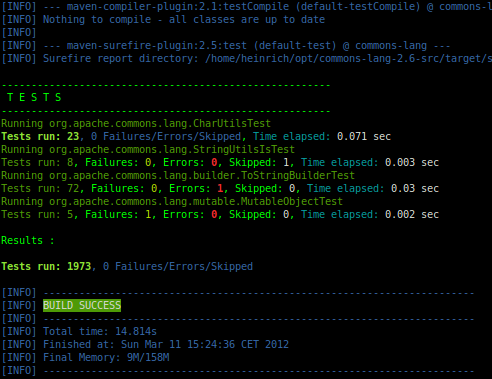
Use with maven
You could use entintar by placing the filter after each call to mvn. Example:
mvn clean install -Pgf-redeploy | entintar
Of course this is cumbersome. You better find a way to alias your mvn command and let your shell append the call to the filter.
Linux
Place following lines in your ~/.bashrc:
alias mvn=mvn_coloredIf you want to run the maven command w/out coloring, then run
"mvn" ...
This will ignore the bash alias and directly run the mvn command.
Darwin
TODO I don't have a Mac. @Apple, can you sponsor a MacBook to me, please? (Still waiting for an answer...)
Cygwin
TODO My Windows7 node installation (0.6.18) doesn't work in Cygwin. Probably some cygpath calls could solve the problem.
Windows
Out-of-the-box Windows lacks the support for alias like in bash.
You have to fiddle around with DOSKEY, PowerShell and the like. Please tell me if you found a solution!
Some probably helpful Links:
- http://superuser.com/questions/150244/command-aliases-in-dos
- http://www.uberullu.com/alias-in-windows-command-line-ms-dos-how-to/
Extend
You can easily extend this tool by providing a rules.js (see lib/rules/maven3.js for an example). If placed in the same directory, you can select the rules with the command line option --rules and the name w/out '.js'. It is also possible to place a rules file elsewhere and provide the full path to this file.
TODO
- Write a real test (not just invoke the program)
License
MIT (see LICENSE file)
See also
Similar Tools:
Converting ANSI Colors to HTML: