eXecutor
A powerful "short-cutter" to your console to you and your team!!
[ english  ] [ spanish
] [ spanish  ]
]
TL;DR
This tool allows you to save a lot of time writing commands with totally custom shortcuts, that you can share on the project with your "human" team or machines, with a unique code on the same place. #agile #needForSpeed.
Like
scriptsofpackage.jsonbut with steroids.
Notes: The idea is not to drop the console; it's for optimising it!
Features
- Multi-platform: An only code that works on all platforms. Powered by nodejs
- Templates for easy reuse
- It does not matter what kind of project is, if you write commands this tool can be helpful for you
- There are five source types of variables: Predefined, environment, package.json, templates and shortcuts.
- Devs and DevOps can be friends with it because they can share their scripts.
- Typo on long command lines are past problems!
- Do away with one thousand of similar scripts on your
package.json!
(build,build-ci,build-prod,build-prod-ci,build-qa,build-qa-ci,build-ci-cache, etc...) - The
scriptson thepackage.jsonwere modified and have torebuildyour docker image, never again! - Without dependencies from other modules!
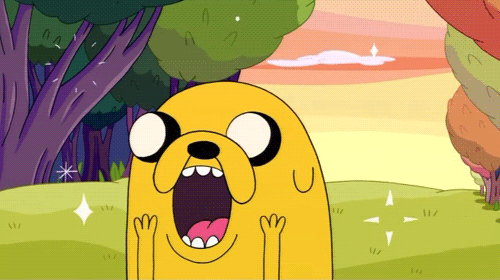
Documentation
Spoiler
Before
On package.json
"scripts": {
"build": "docker run --rm -it -p 4200:4200 -v /choclo:... --name myProject-dev myProject ng build",
"build-prod": "docker run --rm -it -p 4200:4200 -v /choclo:... --name myProject-dev myProject ng build --prod",
"server": "docker run --rm -it -p 4200:4200 -v /choclo:... --name myProject-dev myProject ng serve"
}
Executor
"templates": {
"docker-common": "docker run --rm -it -p 4200:4200 -v /choclo:... --name ${pkg.name}-dev ${pkg.name}"
},
"shortcuts": {
"build": "${docker-common} ng build",
"build-prod": "${docker-common} ng build --prod",
"server": "${docker-common} ng serve"
}
Table of content
And remember: RTFM! :)
Installation
npm i -g executor
Test to check the installation:
x hello
It should show a message with installed version number.
MIT © 2018 Crystian, made with love for you <3!






