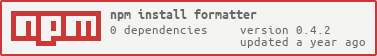formatter
This is a simple library designed to do one thing and one thing only - replace variables in strings with variable values. It is built in such a way that the formatter strings are parsed and you are provided with a function than can efficiently be called to provide the custom output.
Example Usage
const formatter = require('formatter');
const likefood = formatter('I like {{ 0 }}, {{ 0 }} is excellent and kicks the pants off {{ 1 }}.');
// I can then log out how much I like bacon
console.log(likefood('bacon', 'bread'));
// <-- I like bacon, bacon is excellent and kicks the pants off bread.NOTE: Formatter is not designed to be a templating library and if you are already using something like Handlebars or hogan in your library or application stack consider using them instead.
Using named variables
In the examples above we saw how the formatter can be used to replace function arguments in a formatter string. We can also set up a formatter to use particular key values from an input string instead if that is more suitable:
const formatter = require('formatter');
const likefood = formatter('I like {{ great }}, {{ great }} is excellent and kicks the pants off {{ poor }}.');
console.log(likefood({ great: 'bacon', poor: 'bread' }));
// <-- I like bacon, bacon is excellent and kicks the pants off bread.Nested Property Values
Since version 0.1.0 you can also access nested property values, as you
can with templates like handlebars.
Partial Execution
Since version 0.3.x formatter also supports partial execution when using
indexed arguments (e.g. {{ 0 }}, {{ 1 }}, etc). For example:
const formatter = require('formatter');
const likefood = formatter('I like {{ 0 }}, {{ 0 }} is excellent and kicks the pants off {{ 1 }}.');
let partial;
// get a partial
console.log(partial = likefood('bacon'));
// <-- [Function]
// pass the remaining argument it's waiting for
console.log(partial('bread'));
// <-- I like bacon, bacon is excellent and kicks the pants off bread.In the case above, the original formatter function returned by formatter
did not receive enough values to resolve all the required variables. As
such it returned a function ready to accept the remaining values.
Once all values have been received the output will be generated.
Command Line Usage
If installed globally (or accessed through npm bin) you can run formatter
as in a CLI. It's behaviour is pretty simple whereby it takes every
argument specified with preceding double-dash (e.g. --name=Bob) and
creates a data object using those variables. Any remaining variables are
then passed in as numbered args.
So if we had a text file (template.txt):
Welcome to {{ 0 }}, {{ name }}!
Then we would be able to execute formatter like so to generate the expanded
output to stdout:
formatter --name="Fred Flintstone" Australia < test/template.txt
produces:
Welcome to Australia, Fred Flintstone!
Modifiers
Length Modifier (len)
The length modifier is used to ensure that a string is exactly the length specified. The string is sliced to the required max length, and then padded out with spaces (or a specified character) to meet the required length.
// pad the string test to 10 characters
formatter('{{ 0|len:10 }}')('test'); // 'test '
// pad the string test to 10 characters, using a as the padding character
formatter('{{ 0|len:10:a }}')('test'); // 'testaaaaaa'LICENSE
The MIT License (MIT)
Copyright (c) 2023 Damon Oehlman damon.oehlman@gmail.com
Permission is hereby granted, free of charge, to any person obtaining a copy of this software and associated documentation files (the "Software"), to deal in the Software without restriction, including without limitation the rights to use, copy, modify, merge, publish, distribute, sublicense, and/or sell copies of the Software, and to permit persons to whom the Software is furnished to do so, subject to the following conditions:
The above copyright notice and this permission notice shall be included in all copies or substantial portions of the Software.
THE SOFTWARE IS PROVIDED "AS IS", WITHOUT WARRANTY OF ANY KIND, EXPRESS OR IMPLIED, INCLUDING BUT NOT LIMITED TO THE WARRANTIES OF MERCHANTABILITY, FITNESS FOR A PARTICULAR PURPOSE AND NONINFRINGEMENT. IN NO EVENT SHALL THE AUTHORS OR COPYRIGHT HOLDERS BE LIABLE FOR ANY CLAIM, DAMAGES OR OTHER LIABILITY, WHETHER IN AN ACTION OF CONTRACT, TORT OR OTHERWISE, ARISING FROM, OUT OF OR IN CONNECTION WITH THE SOFTWARE OR THE USE OR OTHER DEALINGS IN THE SOFTWARE.