Frameworx.js
Introduction
This module is designed to make it easier to write programs using node.js to generate 3D frameworks. It was built to solve a particular problem - that of generating 3D fractal truss structures to be 3D printed. However I think it might be of use to others so I am releasing it here under the GPL license.
What this module does
This module allows for the generation of 3D frameworks by placing "sticks" and by copying and manipulating them. It provides functions to generate new sticks by specifying start and end points, but also to translate, scale and rotate sticks or groups of sticks (frameworks). Finally, the resulting framework can be written out to a binary .STL file.
What this module does not do
- This module cannot create any shape other than a framework of sticks.
- This module doesn't properly calculate the juntion of more than one stick - it simply renders the two sticks one on top of the other. In most cases this doesn't matter as it is resovled by 3D printing / rendering software. This is deliberate becuase computing the intersections properly is hard work, would make the rendering much slower and would significantly increase the complexity (and thus size) of the final model.
- This module doesn't display any 3D - it just creates .STL files. You will need a program such as MeshLab to visualize the output from the resulting .STL file.
Get in touch
If you find this module useful please do drop me a line so that I can demonstrate to my wife that I'm not wasting my time!
I have written this module principally to enable me to design and print fractal trusses with a view to investigating their structural properties. If you are involved with projects which have access to 3D printers, stress testing equipment or structural analysis tools I would be happy to make any improvements or changes you require in return for help printing or otherwise investigating fractal truss designs.
Please also let get in touch if you would like to help improve or develop this module.
License
Copyright (C) 2014 Ben Jefferson <skwirrel@gmail.com>
This program is free software: you can redistribute it and/or modify
it under the terms of the GNU General Public License as published by
the Free Software Foundation, either version 3 of the License, or
(at your option) any later version.
This program is distributed in the hope that it will be useful,
but WITHOUT ANY WARRANTY; without even the implied warranty of
MERCHANTABILITY or FITNESS FOR A PARTICULAR PURPOSE. See the
GNU General Public License for more details.
You should have received a copy of the GNU General Public License
along with this program. If not, see <http://www.gnu.org/licenses/>.
Examples
examples/cube.js
The following code will generate a simple cube frame as shown in the image below
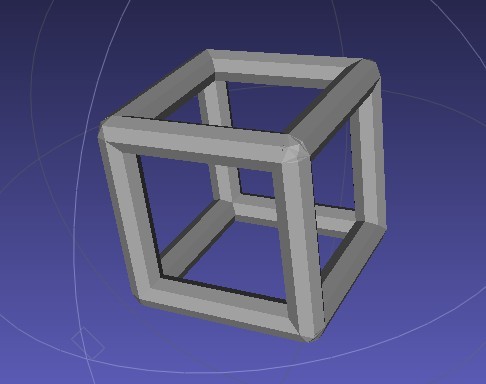
var frameworx = require('frameworx');
var cube = new frameworx.framework();
var stick = new frameworx.stick([0,0,0],[0,0,10]).translate([-5,-5,-5]);
// Use the basic stick and 2 rotated copies to make a U shape
cube.add(stick);
cube.add(stick.rotateX(90));
cube.add(stick.rotateX(-90));
// Add a rotated copy of the U shape
cube.add(cube.rotateZ(90));
// Add a rotated copy of everything we have so far - this gives us a ring of 4 U shapes - i.e. a cube
cube.add(cube.rotateZ(180));
// Create a new .STL to write the framework out to
var stlFile = new frameworx.stlFile('cube.stl');
// Actually write the framework to the .STL file
// All sticks will be 1mm in diameter and have 8 sides
cube.renderStl(stlFile,1,8);
// Close off the .STL file
stlFile.close();
// Now run command something like this...
// node cube.js && meshlab cube.stl
examples/cubicFractalTruss.js
Here is a more complex example to draw a cubic fractal truss. The mergeSticks routine is especially helpful here as the final shape ends up having lots of short colinear sticks.
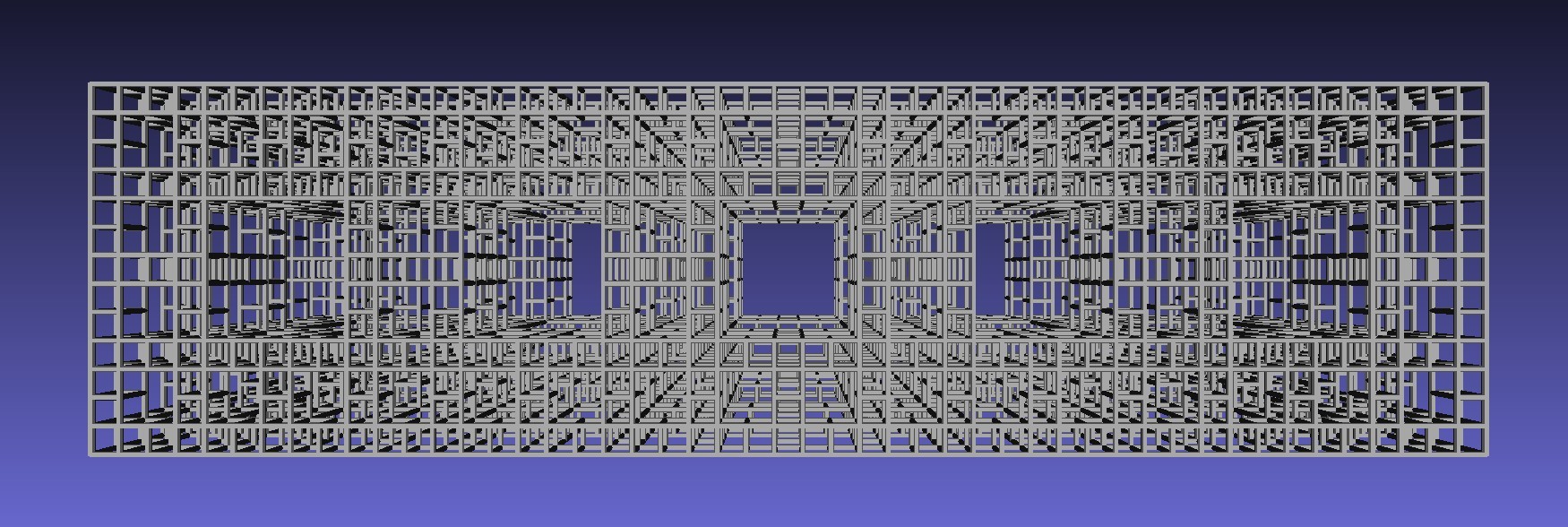
See the final model ready for printing on Shapeways
// ========== CONFIGURATION ==========
// This variable determines how deep the subdivision goes and how long the members are at each level
// The complexity goes up exponentially with the number of levels
// any more than 3 levels is likely to take a long time and fail due to lack of RAM
var levels = [4,4,5];
//Other options are...
// var levels = [1]; // The fundamental building block
// var levels = [5]; // A non-fractal version of the truss
// var levels = [5,5,1]; // A cube made of fractal trusses
// This is the file which the resulting stl data is written to
// This file will be silently overwritten if it already exists
var outputFilename = 'squareFractalTruss.stl';
// This is the length of the side for the fundamental building block (a cube in this case) at the deepest level
var stickLength = 4;
// This is the radius of the sticks used to build the truss
var stickRadius = 0.4;
// This is the number of sides that the sticks are drawn with
// More sides gives more round-looking sticks but larger file size
var stickResolution = 8;
// ====== END OF CONFIGURATION =======
// If you move this file out of the distribution directory you will need to replace the next line with...
// var frameworx = require('frameworx');
var frameworx = require('..');
var stick = new frameworx.stick([0,0,0],[stickLength,0,0]);
var trussLength = stickLength;
for ( var i = 0; i<levels.length; i++ ) {
// Create the basic building block of the truss (a cube in this case)
var cube = new frameworx.framework();
var edges = new frameworx.framework();
stick = stick.translate([-trussLength/2,trussLength/2,trussLength/2]);
edges.add(stick);
edges.add(stick.rotateX(90));
edges.add(stick.rotateX(180));
edges.add(stick.rotateX(270));
cube.add(edges);
cube.add(edges.rotateZ(90));
cube.add(edges.rotateY(90));
truss = new frameworx.framework();
// Copy the basic building block along
var iterations = levels[i];
for( var j=0; j<iterations; j++) {
truss.add(cube.translate(trussLength*j,0,0));
}
trussLength = trussLength * (iterations-1);
// Replace the stick with the entire truss - ready to go round again
stick = truss;
console.log('Finished iteration: ',i+1);
}
// Merge nearby points - not very important in this particular instance but good practice before calling mergeSticks
// If the proximity is set too close to stickLength then there is a risk that the ends of individual sticks will be merged onto each other
console.log('Merging points');
stick.mergePoints(stickLength/2);
console.log('Merging sticks');
stick.mergeSticks(stickLength/2,0.1);
// Write the data out to the stl file
var stlFile = new frameworx.stlFile(outputFilename);
console.log('Writing geometry data to ',outputFilename);
stlFile.render(stick,stickRadius,stickResolution);
stlFile.close();
// Now run command something like this...
// node squareFractalTruss.js && meshlab squareFractalTruss.stl
examples/cubicFractalChain.js
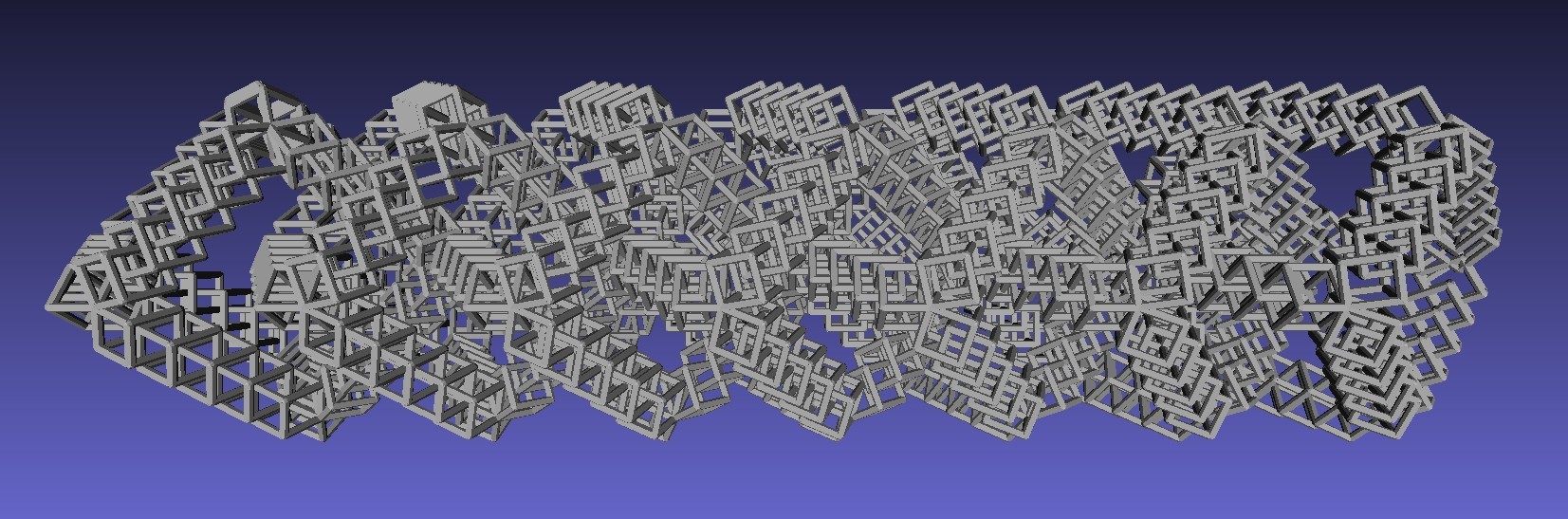
The code to generate this is very similar to that used to generate the cubic fractal truss and so is not included here. The code can be found in the examples directory.
See the final model on Thingiverse See the final model ready for printing on Shapeways
examples/octahedralFractalChain.js
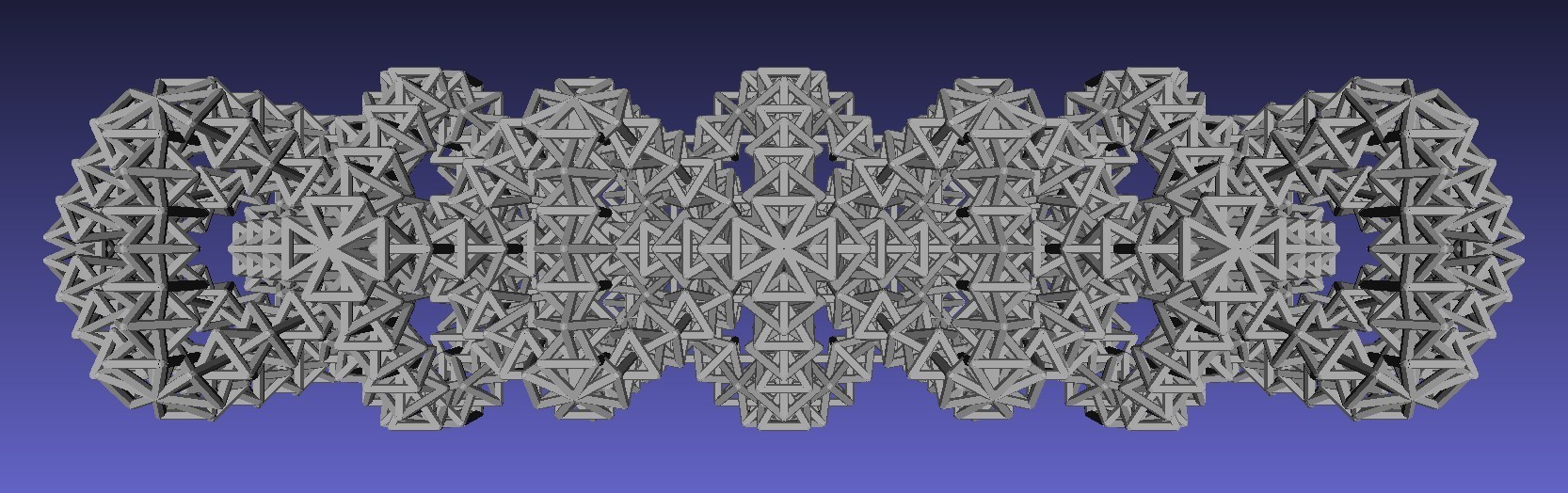
Once again the code required to generate this can be found in the examples directory.
See the final model ready for printing on Shapeways
Objects
stlFile(filename)
This creates an .STL file for writing a framework out to. The file is created as soon as this stlFile object is instantiated. Things to note:
- Any existing file with the same name will be removed.
- More than one framework can be written to a single stlFile.
- You must close the stl file by calling the .close() method when you are finished with it.
example
var frameworx = require('frameworx');
... code to generate some frameworks ...
var stlFile = new frameworx.stlFile('output.stl');
framework1.renderStl(stlFile);
framework2.renderStl(stlFile);
stlFile.close();
stlFile.render( framework, radius, resolution, printVolume )
This is the corollary of framework.renderStl() (see below). Calling stlFile.render(framework) and framework.renderStl(stlFile) will have exactly the same result.
example
var frameworx = require('frameworx');
... code to generate some frameworks ...
var stlFile = new frameworx.stlFile('output.stl');
stlFile.render(framework1);
stlFile.render(framework2);
stlFile.close();
stick(length, thickness)
This creates a single new stick of radius thickness starting at the origin [0,0,0] and extending along the x axis for length units.
stick(start, end, [thickness=1])
This creates a single new stick. The start and end are specified as three element arrays defining X,Y and Z coordinate in Cartesian space. The thickness specified is multiplied by the radius provided when the whole framework is finally written to the .STL file (see framework.renderStl()).
Sticks can't be sent to an STL file on their own - they must be added to a framework. Sticks have translate, rotate and scale methods which are identical to frameworks as detailed below.
example
var frameworx = require('frameworx');
var theFrame = new frameworx.framework();
// ================ CREATE THE STICK ================ //
var theStick = new frameworx.stick([0,0,0],[10,10,10]);
// ================================================== //
theFrame.add(theStick);
var stlFile = new frameworx.stlFile('output.stl');
theFrame.renderStl(stlFile,1,8);
// Close off the .STL file
stlFile.close();
stick.length()
Returns the length of the stick.
example
var frameworx = require('frameworx');
var theStick = new frameworx.stick([0,0,0],[10,10,10]);
// The following outputs 17.320508075688775 i.e. the square root of 300
console.log( theStick.length() );
stick.translate()
Same as framework.translate() - see below.
stick.rotateX()
Same as framework.rotateX() - see below.
stick.rotateY()
Same as framework.rotateY() - see below.
stick.rotateZ()
Same as framework.rotateZ() - see below.
stick.scale()
Same as framework.scale() - see below.
framework()
A framework is a collection of sticks which can be manipulated as a single entity.
framework.add( stick )
framework.add( framework )
You can add either individual sticks or whole frameworks to a framework. All of the examples below involve a call to framework.add().
framework.copy( )
This returns a copy of the framework - in fact all it does internally is call translate (see below) with a zero offset.
framework.translate( offset )
framework.translate( offsetX, offsetY, offsetZ )
This moves all the emelements by the offset specified. Offset can be specified either as three separate arguments or as a single three-element array specifying x, y and z offsets. The original framework remains unchanged. The new translated framework is returned.
example
var frameworx = require('frameworx');
var theFrame = new frameworx.framework();
var theStick = new frameworx.stick([0,0,0],[10,10,10]);
// ================== TRANSLATE THE STICK ================== //
theStick = theStick.translate( 10,10,10 );
// theStick will now starts at [10,10,10] and ends at [20,20,20]
theFrame.add(theStick);
// ================== TRANSLATE THE FRAME ================== //
// This time we pass the offset as array
theFrame = theFrame.translate( [10,10,10] );
// theFrame now contains one stick stretching from [30,30,30] to [40,40,40]
var stlFile = new frameworx.stlFile('output.stl');
theFrame.renderStl(stlFile,1,8);
// Close off the .STL file
stlFile.close();
framework.rotateX( degrees )
Rotate the framework around the X axis by the specified number of degrees. The original framework remains unchanged. The new translated framework is returned.
example
var frameworx = require('frameworx');
var theFrame = new frameworx.framework();
var theStick = new frameworx.stick([0,0,0],[0,10,0]);
// ================== ROTATE THE STICK ================== //
// Before rotation theStick points along the Y axis
theStick = theStick.rotateX( 90 );
// theStick will now lie on the Z axis
theFrame.add(theStick);
// ================== ROTATE THE FRAME ================== //
// Rotate the framework - this is a bit pointless since it just rotates the stick back where it was
theFrame = theFrame.rotateX( -90 );
// theFrame now contains one stick stretching from [0,0,0] to [0,10,0]
var stlFile = new frameworx.stlFile('output.stl');
theFrame.renderStl(stlFile,1,8);
// Close off the .STL file
stlFile.close();
framework.rotateY()
Same as framework.rotateX but just rotates around the Y axis
framework.rotateZ()
Same as framework.rotateX but just rotates around the Z axis
framework.scale( factor )
framework.scale( xFactor, yFactor, zFactor )
framework.scale( [xFactor, yFactor, zFactor] )
Scale's the framework out from the origin (0,0,0) i.e multiplies the x,y and z coordinates by the resepctive factor. If just a single number is passed then x, y and z coordinates are all scaled by the same amount. The original framework remains unchanged. The new translated framework is returned.
Don't forget that to keep the shape the same in any given dimension you should use a scale factor of 1 not 0. If any of the scale factors are zero this will flatten the shape onto one of the axis. If 2 are zero you will just flatten everything down to a line and if all three are zero you will just end up with a dot at the origin.
example
var frameworx = require('frameworx');
var theFrame = new frameworx.framework();
var theStick = new frameworx.stick([0,0,0],[1,1,1]);
// ================== SCALE THE STICK ================== //
theStick = theStick.scale( 10 );
// theStick will now lie from [0,0,0] to [10,10,10]
theFrame.add(theStick);
// ================== SCALE THE FRAME ================== //
// This time we will scale different axis by different amounts
theFrame = theFrame.scale( [ 1, 2, 3 ] );
// theFrame now contains one stick stretching from [0,0,0] to [10,20,30]
var stlFile = new frameworx.stlFile('output.stl');
theFrame.renderStl(stlFile,1,8);
// Close off the .STL file
stlFile.close();
framework.scaleX( factor )
framework.scaleY( factor )
framework.scaleZ( factor )
Similar to framework.scale() above except that the framework is scaled in only one direction - basically this just sets the scale factor for the other 2 axis to 1.
framework.lockSpine( )
The spine is the line that goes from framework.start to framework.end. This is usually transformed along with the rest of the framework i.e. if you do framework.translateY(10) the spine will be shifted up 10 along with all of the sticks in the framework. However if the spine is locked then any transformations applied to the framework will not be applied to the spine i.e. framework.start and framework.end will not be affected by any transformations.
When a new framework is created the spine will always be unlocked by default.
framework.unlockSpine( )
If the spine has previously been locked (see above) then this will unlock the spine. Once the spine is unlock any transformations applied to the framework will also be applied to framework.start and framework.end .
framework.showSpine( [thickness=1] )
This methods simply adds another stick to the framework starting at framework.start and ending at framework.start. If no thickness is specified then this defaults to 1. This method is useful when trying to debug problems with transformations which are sensitive to the spine (such as framework.bend() and framework.twist() ).
framework.length( )
Returns the length of the framework's spine.
framework.layAlongX( )
Translates and rotates the framework such that the spine is oriented along the X axis. Afte this framework.start will always be [0,0,0] and framework.end will be [framework.length(),0,0].
framework.bend( degrees, [splitRatio=0.75] )
The entire framework is bent in a circular arc of the specified number of degrees. This works by flattening each point onto the Y-Z plane and then rotating it around the Z axis by an amount proportional to the X coordinate. Thus a point further along the X axis will be rotated more. After the bend is applied the entire framework is rotated to compensate for the bend so that rather than drooping down, the X axis is now mapped to an arch. The result is an arch which starts and ends on the X axis but goes up (in the Y direction) in the middle.
If the rotation is a multiple of 360 degrees then the final framework is treated differently and is rotated such that the resulting ring is centred on the X axis.
Some elements (those above the X-Z plane) will get longer after the bend, whereas other (below the X-Z plane) will get shorter. If curvature of the stick between end points is desired after the bend then they can be automatically split before the bend is applied so that there are intermediate points. The splitRatio defines the target size for the segments of the bent stick as a proportion of the original element. If this is 1 then any stick which ends up being twice as long as it was originally will be split in to two sticks each of which is as long as the original. If the split ratio is 0.5 then a stick which is twice as long once bent will be split into 4 equal segments and a stick which is the same length after bending will end up being split in two.
This is probably best illustrated with some pictures. All of the images below are based around bending a square cubic truss 10 units long. The code for these can be found in examples/bentCubicTruss.js . The pictures all show the original truss together with the bent version of the truss. The line down the middle of the truss is the spine (as added by calling truss.showSpine() )
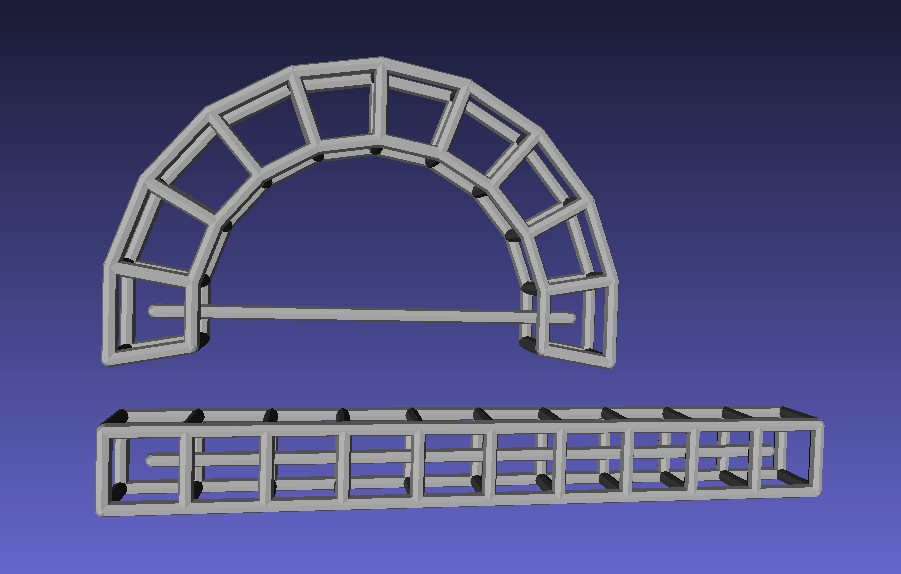 This example shows the effect of applying this bend...
This example shows the effect of applying this bend...
truss.bend(180).translateY(sideLength*2);
Note how no splitting has occurred on the top side of the arch because none of the elements are 1.5 times their original length. This is because the first split would result in two equal segments which would have to be 0.75 times (the default value for splitRatio) the original stick length i.e. 1.5 times in total. Similarly the stick which was added to show the spine has not been split - although the end points have been moved in line bend. The arch has been translated upwards to separate the two shapes for viewing.
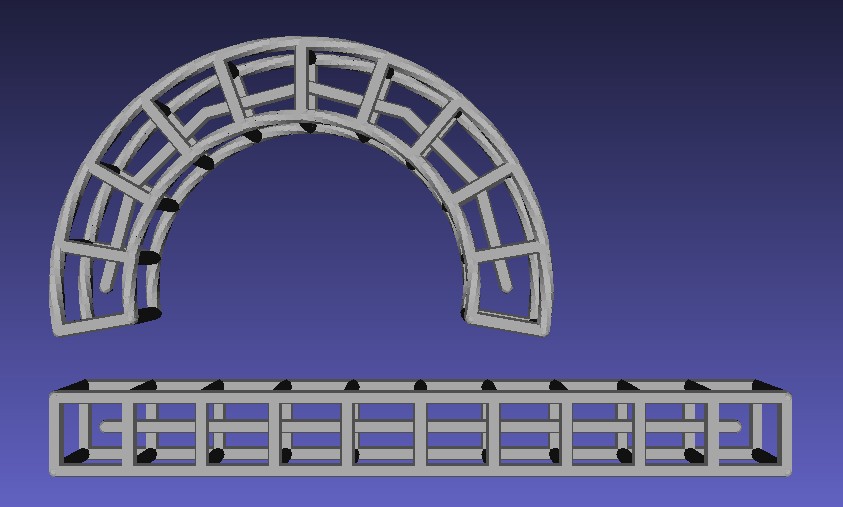 This example shows the effect of applying this bend...
This example shows the effect of applying this bend...
truss.bend(180,0.1).translateY(sideLength*2);
In this example a fairly extreme split ratio has been applied which aims to split each member into 10. This results in a much smoother bend with each stick become bent after the bend. The spine has been split too - although the exact reduction in the length (which is comupted on the distance beteen the two transformed points - not the distance along the arc) has only been enough to result in 7 splits not 10.
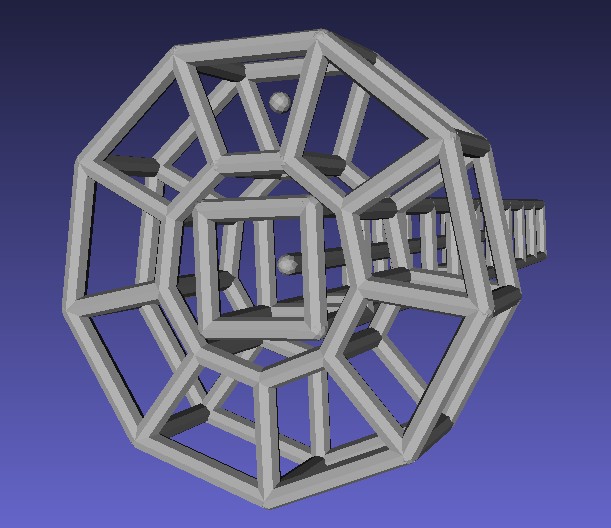 This example shows the effect of applying this bend...
This example shows the effect of applying this bend...
truss.bend(360);
In this example the special logic applied to 360 degree bends has been applied and the resulting ring is now centered on the X axis. Note that the both ends of the spine end up in the same place (the little sphere hovering towards the top of the ring). The spine will have to be manually re-defined (by setting framework.start and framework.end ) if further spine-depenedent transformations are to be applied.
In this instance the split ratio is not small enough to result in any splitting.
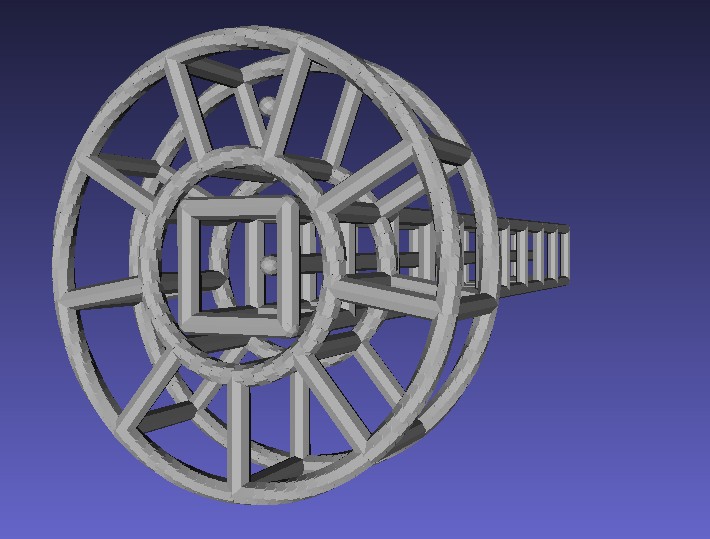 This example shows the effect of applying this bend...
This example shows the effect of applying this bend...
truss.bend(360,0.1);
In this example we see the ring shape again but the smaller split ratio transforms what are straigt lines in the original shape into curves in the bent shape.
Troubleshooting Bends
This function uses the framework's spine to determine the length of the framework. The framework may extend beyond the spine if desired but this will result in the observed angle of curvature being more than that specified. This can be seen in the arch examples above where the base at either end of the arch is not flat but curved back in the other direction where it extends beyond the spine. Similarly if the spine is defined as being longer than the actual sticks which make up the framework then the amount of visible curvature will be less.
If bending is not working as you expect then you need to check two things
- Have you defined framework.start and framework.end appropriately?
- Is you framework oriented along the X axis - framework.layAlongX() may help here.
framework.twist( degrees, [splitRatio=0.75] )
This works by rotating each point in the framework around the X axis by an amount propotional to the X coordinate. This function (as with the bend function) uses the spine length and the desired rotation value to determine the rate of rotation along the axis. At X=0 there will be no rotation and at X = framework.length() there will be degrees rotation.
As with the bend function the line segments will be split based on the splitRatio specified.
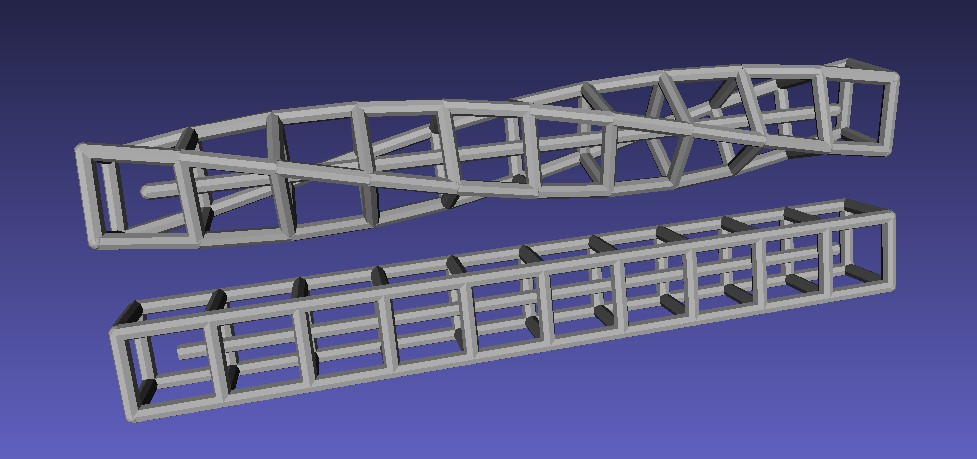 This example shows the effect of applying this twist...
This example shows the effect of applying this twist...
truss.twist(180).translateY(sideLength*2);
In this example we see a 180 degree twist applied along the length of the truss then it is moved upwards to separate the twisted truss from the original. With a gradual twist like this everything looks fairly smooth without any splitting
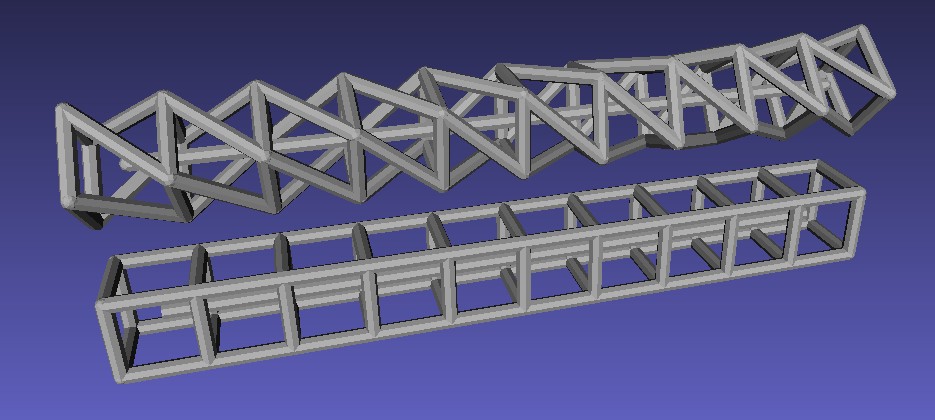 This example shows the effect of applying this twist...
This example shows the effect of applying this twist...
truss.twist(720).translateY(sideLength*2);
In this example we see more twist applied such that the resulting framework is jagged.
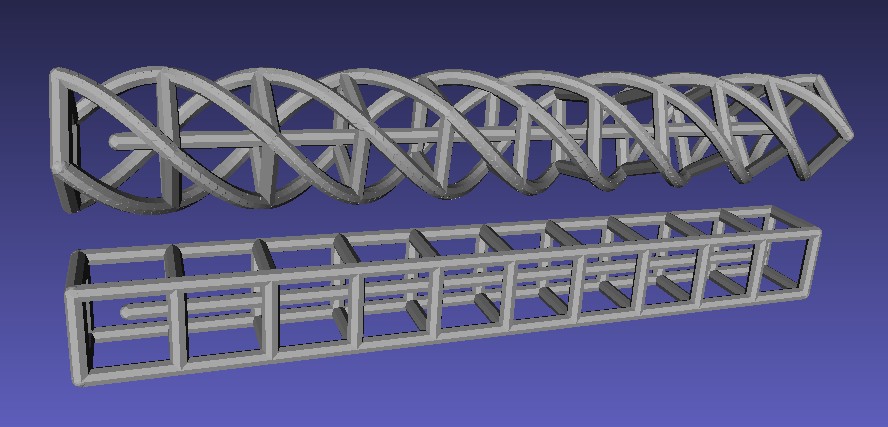 This example shows the effect of applying this bend...
This example shows the effect of applying this bend...
truss.twist(720,0.1).translateY(sideLength*2);
Here the split ratio means that each of the members is split into 10 before the twist is applied giving a much smoother twist.
framework.split( [numSegments=2] )
This splits every stick in the framework into a number of equal length sticks. If numSegments is ommitted then all sticks are split in half (segments=2).
This method can be useful prior to calling framework.mergePoints() to allow sticks to "bend" when points are merged.
Unlike other method calls, in this case, the original framework IS changed. This method call returns the object itself (not a new copy of it).
example
var frameworx = require('frameworx');
var theFrame = new frameworx.framework();
var theStick = new frameworx.stick([0,0,0],[30,30,30]);
theFrame.add(theStick);
// ================== SPLIT THE FRAME ================== //
theFrame.split( 3 );
// theFrame now contains 3 stick: one from [0,0,0] to [10,10,10], one from [10,10,10] to [20,20,20] and one from from [20,20,20] to [30,30,30],
var stlFile = new frameworx.stlFile('output.stl');
theFrame.renderStl(stlFile,1,8);
// Close off the .STL file
stlFile.close();
framework.mergePoints( proximity )
This analyzes the framework and moves stick ends which are close, but not on top of each other, so that they end up on top of each other. This can be used to tidy up a framework which has been generated programatically but looks messy because there are lines which almost meet but don't quite.
The proximity parameter defines how close points have to be before they are merged. When merging takes place, all points which are close to each other are moved to the average location of all the nearby points.
Unlike other method calls, in this case, the original framework IS changed. This method call returns the object itself (not a new copy of it).
example
var frameworx = require('frameworx');
var theFrame = new frameworx.framework();
var theStick = new frameworx.stick([0,0,0],[10,10,10]);
theFrame.add(theStick);
// add a translated copy of the stick such that the ends don't quite match
theFrame.add(theStick.translate(12,12,12));
// ================== MERGE NEARBY POINTS ================== //
// Don't forget that distance is on the diagonal
// so in this case we need to set the proximity to at least the square root of 6
theFrame.mergePoints( 3 );
// theFrame now contains 2 sticks: one from [0,0,0] to [11,11,11] and one from [11,11,11] to [22,22,22]
var stlFile = new frameworx.stlFile('output.stl');
theFrame.renderStl(stlFile,1,8);
// Close off the .STL file
stlFile.close();
framework.mergeSticks( proximity, [tolerance=0.1], [repeat=2] )
This method analyzes the framework and looks for short sticks which are joined end on end which can be merged into a single longer stick. This is the opposite of framework.split(). For some shapes generate programmatically this can dramatically reduce the number of triangles in the resulting .STL file.
This method should really be called after mergePoints() has been called. The proximity parameter defines how close the ends of sticks need to be to be considered to be touching. The tolerance parameter is an angular tolerance expressed in degrees - if two sticks are less than this many degrees away from being colinear then they are merged. If there are more than 2 sticks in a line then the process used may not join all of the elements on the first pass - the repeat count defines how many times the process is run to look for sticks to merge.
example
var frameworx = require('frameworx');
var theFrame = new frameworx.framework();
var theStick = new frameworx.stick([0,0,0],[10,10,10]);
theFrame.add(theStick);
// add a translated copy of the stick
theFrame.add(theStick.translate(10.1,10,10));
// and another on
theFrame.add(theStick.translate(20,20.1,20));
// ================== MERGE STICKS ================== //
// Start by merging points
theFrame.mergePoints( 1 );
// Then merge the sticks
theFrame.mergeSticks( 1 );
// theFrame now contains just 1 stick from [0,0,0] to [20,20.1,20]
var stlFile = new frameworx.stlFile('output.stl');
theFrame.renderStl(stlFile,1,8);
// Close off the .STL file
stlFile.close();
framework.deduplicat( [proximity] )
This identifies duplicate copies of the same stick. This can arise when a more complex shape (e.g. a cubic truss) is made up from multiple copies of a simple shape (a cube). Where the simple shapes overlap then multiple identically positioned sticks can end up one on top of the other. This method removes these. If sticks have varying thicknesses then the thickest stick will be kept and any thinner ones in the same place discarded.
The proximity determines how close the ends of two sticks need to be in order for the two sticks to be considered identical. If both ends are less than proximity away from the corresponding end of the other stick then the sticks are considered identical. If no proximity is supplied a default is derived based on one third of the length of the smallest stick in the model.
example
var frameworx = require('..');
var cube = new frameworx.framework();
var sideLength = 10;
var stick = new frameworx.stick([0,0,0],[0,0,sideLength]).translate([-sideLength/2,-sideLength/2,-sideLength/2]);
// Use the basic stick and 2 rotated copies to make a U shape
cube.add(stick);
cube.add(stick.rotateX(90));
cube.add(stick.rotateX(-90));
// Add a rotated copy of the U shape
cube.add(cube.rotateZ(90));
// Add a rotated copy of everything we have so far - this gives us a ring of 4 U shapes - i.e. a cube
cube.add(cube.rotateZ(180));
truss = new frameworx.framework();
var trussLength = 2;
for( i=0; i<trussLength; i++ ) {
truss.add(cube.translateX(i*sideLength));
}
// Try commenting and uncommenting this line and note change in size of resulting .STL file
truss.deduplicate();
var stlFile = new frameworx.stlFile('output/cubicTruss.stl');
truss.renderStl(stlFile,1,8);
stlFile.close();
result
># WITH truss.deduplicate()
>ls -al output/cubicTruss.stl
-rw-r--r-- 1 xxxx xxxx 77684 Sep 25 16:19 output/cubicTruss.stl
># WITHOUT truss.deduplicate()
>ls -al output/cubicTruss.stl
-rw-r--r-- 1 xxxx xxxx 84084 Sep 25 16:19 output/cubicTruss.stl
framework.renderStl( stlFile, [stickRadius=0.5], [resolution=8], [printVolume] )
This method writes the framework to the stlFile. In this process each stick (which up to this point have just been pure lines without thickness) is replaced by a cylinder with rounded ends. As mentioned above, no attempt is made to compute the union of sticks where they intersect - they are just exported on top of each other. Where more than one stick ends at the same point, to reduce the number of triangles in the final file, only one of the ends is given a rounded top - all other ends that meet at that point are finished with flat disks. This should make no difference to the resulting shape but requires less facets in the final .STL file.
The stlFile parameter should be an instance of an stlFile object (see above). The stick radius defines the radius for sticks when they are rendered - this is multiplied by the thickness of the sticks (if no thickness is specified for a stick then this defaults to 1). STL files do not support curves so the cylinders are actually rendered as prisms - the resolution parameter determines how many sides the prisms have. Higher values for resolution will result is rounder looking sticks but a much larger .STL file with many more facets.
The printVolume parameter allows for the output to be cropped. This should be passed as an array of three min,max pairs i.e. [ [minX,maxX], [minY,maxY], [minZ,maxZ] ] . Any stick for which either end lies outside these bounds is not rendered in the .STL file. If printVolume is ommitted then the entire framework will be rendered.
Multiple frameworks can be written to the same stlFile. STL files cannot contain any negative points so as each framework is rendered, it is checked to see if any of the points are negative. If there are any negative points then the whole framework is translated . This also takes into account the thickness of the sticks - so even if the start and end coordinates are not negative it might be shifted a bit if the thickness would cause vertices in the resulting cylinder to be negative) . shifted
example
var frameworx = require('frameworx');
var cube = new frameworx.framework();
var stick = new frameworx.stick([0,0,0],[0,0,10]).translate([-5,-5,-5]);
// Use the basic stick and 2 rotated copies to make a U shape
cube.add(stick);
cube.add(stick.rotateX(90));
cube.add(stick.rotateX(-90));
// Add a rotated copy of the U shape
cube.add(cube.rotateZ(90));
// Add a rotated copy of everything we have so far - this gives us a ring of 4 U shapes - i.e. a cube
cube.add(cube.rotateZ(180));
// Create a new .STL to write the framework out to
var stlFile = new frameworx.stlFile('cubes.stl');
// ================== WRITE TO THE STL FILE ================== //
// N.B. When this first cube is rendered some of its points are negative, so it is translated automatically when it is rendered
cube.renderStl(stlFile,0.5,4);
// This second cube actually ends up being pretty much in the same place as the first cube because the first cube was automatically translated
cube = cube.translate(5,5,5);
cube.renderStl(stlFile,0.5,4);
cube = cube.translate(5,5,5);
// The third and fourth cubes don't get translated on rendering becuase the points are all now positive
cube.renderStl(stlFile,1,4);
cube = cube.translate(5,5,5);
cube.renderStl(stlFile,1.5,12);
// Close off the .STL file
stlFile.close();
// Now run command something like this...
// node cube.js && meshlab cubes.stl