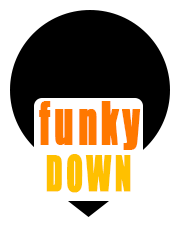Javascript Markdown converter/editor optimized for laziness
FunkyDown.js is a front-end Javascript tool for easily displaying your Markdown as HTML.
Specify an input and an output. That's it.
;This library is built upon Showdown.js. Many thanks go out to it's creators.
How to Use
Options
input
Required parameter.
Can be any of the following:
- String
- DOM Element
- Function that returns a string
output
Required parameter.
Can be any of the following:
- DOM Element
- Function that recieves the converted HTML as its only parameter
Methods
load( options )
This method re-renders the markdown and sends the HTML to your output.
You may pass the optional input and output options object as the method's only parameter.
options( options )
This method allows you to update the input and output values you specified when creating a funkyDown object.
Examples
Need your output to stay up to date with the input?
var myTextarea = document;var outputter = ; myTextarea;Want to change the input or output?
var outputter = ; // The options method changes input, output, or bothoutputteroptions input: "# This is a markdown string" output: document;outputter; // New input/output can be specified witht he load method as welloutputter;Feeling funky? Input/output can also be funtions
var outputter = ;Won't you take me to FunkyDown?