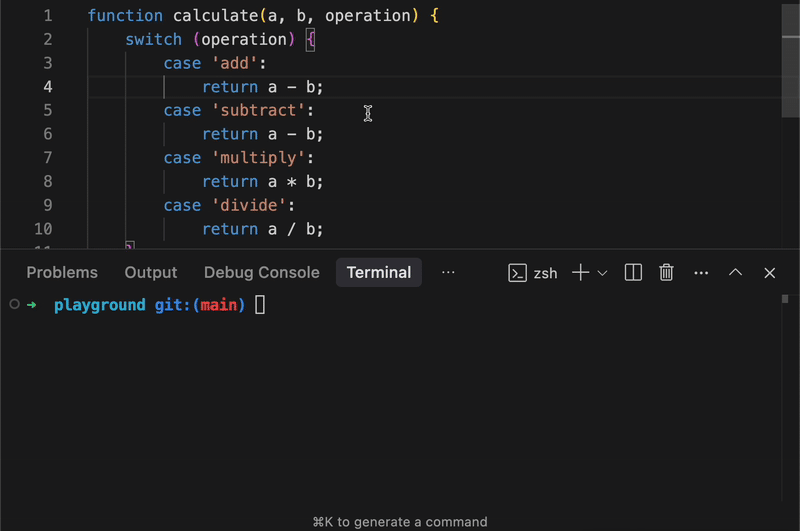A command-line tool that helps you write clear, conventional git commit messages. It uses AI to suggest commit messages that follow the Conventional Commits specification.
- Generates commit messages using multiple AI providers:
- OpenAI (GPT)
- Google (Gemini)
- Anthropic (Claude)
- Follows the Conventional Commits specification
- Supports message regeneration
- Stores your API keys securely
- Allows specifying commit prefixes
- Passes through git commit arguments
# Using npm
npm install -g git-commitai-cli- Get your API key from one of the supported providers:
- Run
git commitaiand follow the prompts to select a provider and save your API key
# Stage your changes
git add .
# Generate and commit with a suggested message
git commitai
# Pass git commit arguments
git commitai --no-verify
# Use a specific prefix
git commitai "feat"
# Change AI provider or other settings
git commitai settingsThis tool generates messages that follow the Conventional Commits format:
<type>(<scope>): <description>
[optional body]
[optional footer(s)]
Types include:
-
feat: A new feature -
fix: A bug fix -
docs: Documentation changes -
style: Code style changes (formatting, etc.) -
refactor: Code changes that neither fix bugs nor add features -
perf: Performance improvements -
test: Adding or modifying tests -
chore: Changes to the build process or auxiliary tools
The API keys are stored in ~/.git-commitai/config. You can edit this file manually if needed.
- Fork the repository
- Create a feature branch (
git checkout -b feature/your-feature) - Commit your changes (
git commit -m 'feat: add your feature') - Push to your branch (
git push origin feature/your-feature) - Open a Pull Request
# Clone the repository
git clone https://github.com/SaharAvr/git-commitai.git
# Install dependencies
npm install
# Build the project
npm run build
# Run tests
npm test
# Run linting
npm run lintThis project is licensed under the MIT License. See the LICENSE file for details.