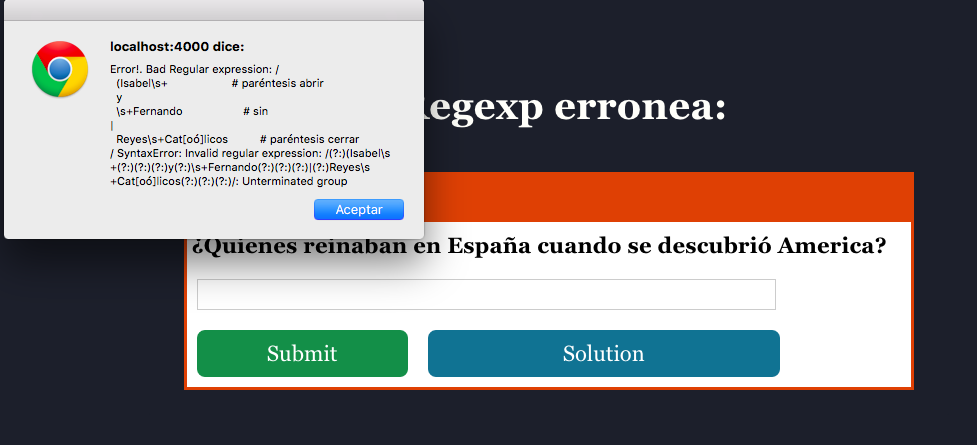Gitbook-Plugin-Jazer - REGEXP
Warning! This is a test version.
This is work in development. Use it at your own risk.
What is this
This is a plugin example for gitbook and allows you to:
- Create
{% regexp %}exercises: The answer to the posed question is validated using a regular expresion written by the gitbook author (Using XRegExp) - Create
{% questionjs %}exercises: The answer to the psoed question is validated using a JavaScript function written by the gitbook author
Install
To use the jazer plugin in your Gitbook project, add the jazer
plugin to the book.json file, then install the plugins using gitbook install.
Regexp questions
Simple regexp question example
% regexp %¿Who discovered America?% solution %Christopher Columbus% validation %/|/i% editor %Placeholder text on editor% endregexp %regexp example using XRegExp:
You can also use XRegExp:
% regexp %Who were the Spanish kings when America was discovered?% solution %Catholic Monarchs also called Catholic Kings or Catholic Majesties Spanish Reyes Católicos Ferdinand II of Aragon and Isabella I of Castile% validation %/ Catholic\s+Monarchs | Catholic\s+Kings | Catholic\s+Majesties | Spanish?\s+Reyes\s+Católicos) | ?\s+of\s+Aragon?\s+and?\s+Isabella\s+I?\s+of\s+Castill?e) | Isabella\s+I?\s+of\s+Castill?e)\s+and?\s+?of\s+Aragon?/ix% editor %Placeholder text on editor% endregexp %Questionjs exercises
% questionjs width="30%" color="#BB504B"%Who were the Spanish kings when America was discovered?% solution %Catholic Monarchs also called Catholic Kings or Catholic Majesties Spanish Reyes Católicos Ferdinand II of Aragon and Isabella I of Castile% validation % { if answer return true; if answer return true; if answer return true;}% editor %Placeholder text on editor% endquestionjs %Exercises accept markdown
% regexp width="100%" color="#0b3136" gutter="true" editorAutoHeight="true" %Escriba en la ventana de edición el código de las pruebas con chaiincluyendo las partes que faltan en esta sugerencia ### Javascript | Tables | Are | Cool || ------------- |:-------------:| -----:|| col 3 is | right-aligned | $1600 || col 2 is | centered | $12 || zebra stripes | are neat | $1 | % editor %something% solution %something% validation %/something/ix% endregexp %Blocks
Each exercises has 3 blocks.
{% solution %}: The text the user must enter to validate the question. Its shown when the user click on the solution button.
{% validation %}: The validation for the question.
{% editor %}: Specify a placeholder text on the editor.
Parameters
For each exercise you can specify six parameters: width, color, gutter, editorHeight , editorAutoHeight and fontSize
{% questionjs width="30%", color="#BB504B", gutter="true"%}
- The
widthmust be a percentage, colorcan be any CSS valid value andguttermust be "true" or "false" (whether to show or not thegutter).editorHeightmust be on pixels ("200px").editorAutoHeight"solution" or "editor" and let the plugin calculate the editor height based on solution or editor block length.fontSizeits the size of the font on pixels "16px" or "16". (I recommend activate editorAutoHeight if you specify this parameter)
You can specify the same parameters globally for all exercises with the book.json file.
{
"plugins": ["jazer"],
"pluginsConfig":{
"jazer": {
"width": "80%",
"color": "#BB504B",
"gutter": "false"
"support": ["https://ajax.googleapis.com/ajax/libs/angularjs/1.4.9/angular.min.js","https://ajax.googleapis.com/ajax/libs/mootools/1.6.0/mootools.min.js"],
"editorHeight": "100px" //or editorAutoHeight: "solution",
"fontSize": "16px"
}
}
}
Book.json has one additional parameter and allow you to load support librarys for questionjs blocks with support and passing an array of cdn´s.
Block parameters has priority over book.json parameters.
If editorHeight is specified then has priority over editorAutoHeight, but editorAutoHeight specified on block still having priority over editorHeight book.json parameter.
Errors
- For
regexpquestions analertwindow will open in case the XRegExp has errors. - For
questionjsquestions analertwindow will open in case the function code has errors.
Example of regexp question having errors
In the following regular expression the open parenthesis has no matching closing parenthesis:
% regexp %¿Quienes reinaban en España cuando se descubrió America?% solution %Los Reyes Católicos% validation %/ Isabel\s+ # paréntesis abrir y \s+Fernando # sin| Reyes\s+Catoólicos # paréntesis cerrar/ix% endregexp %When the plugin is processed it emits an alert with the error message: