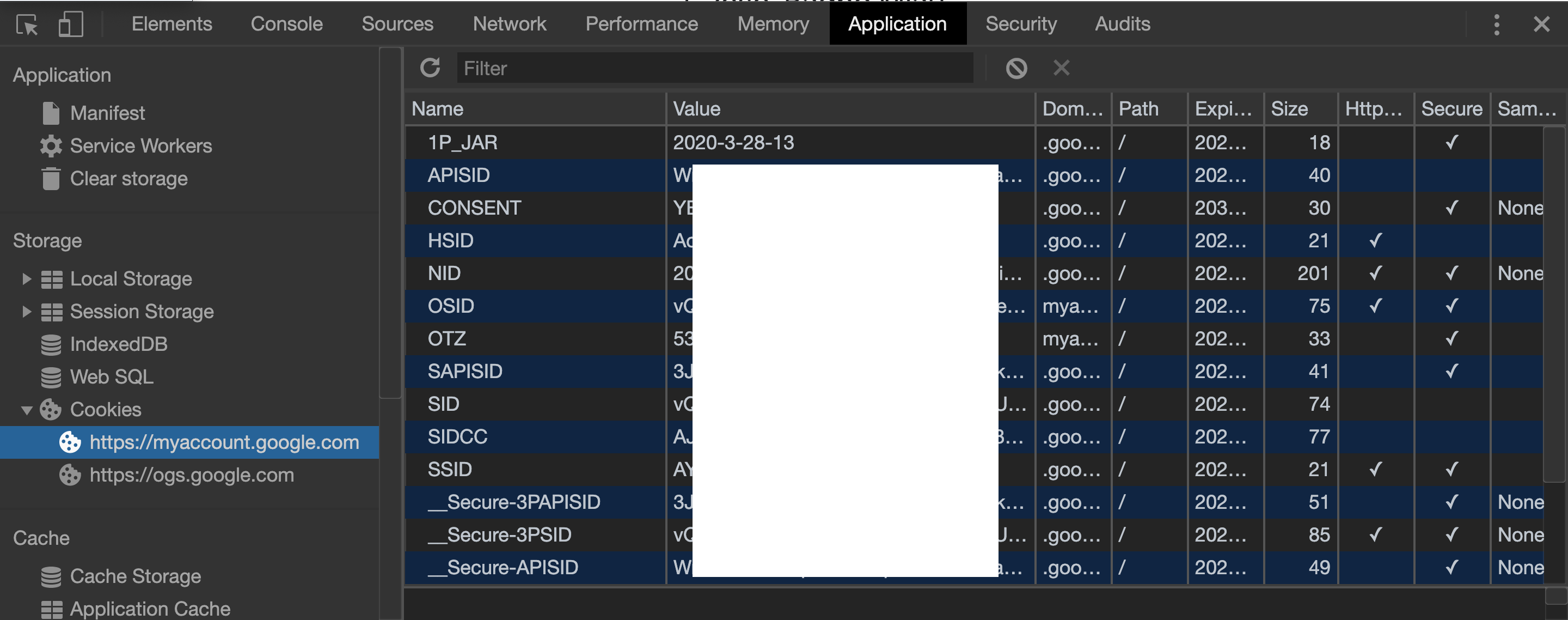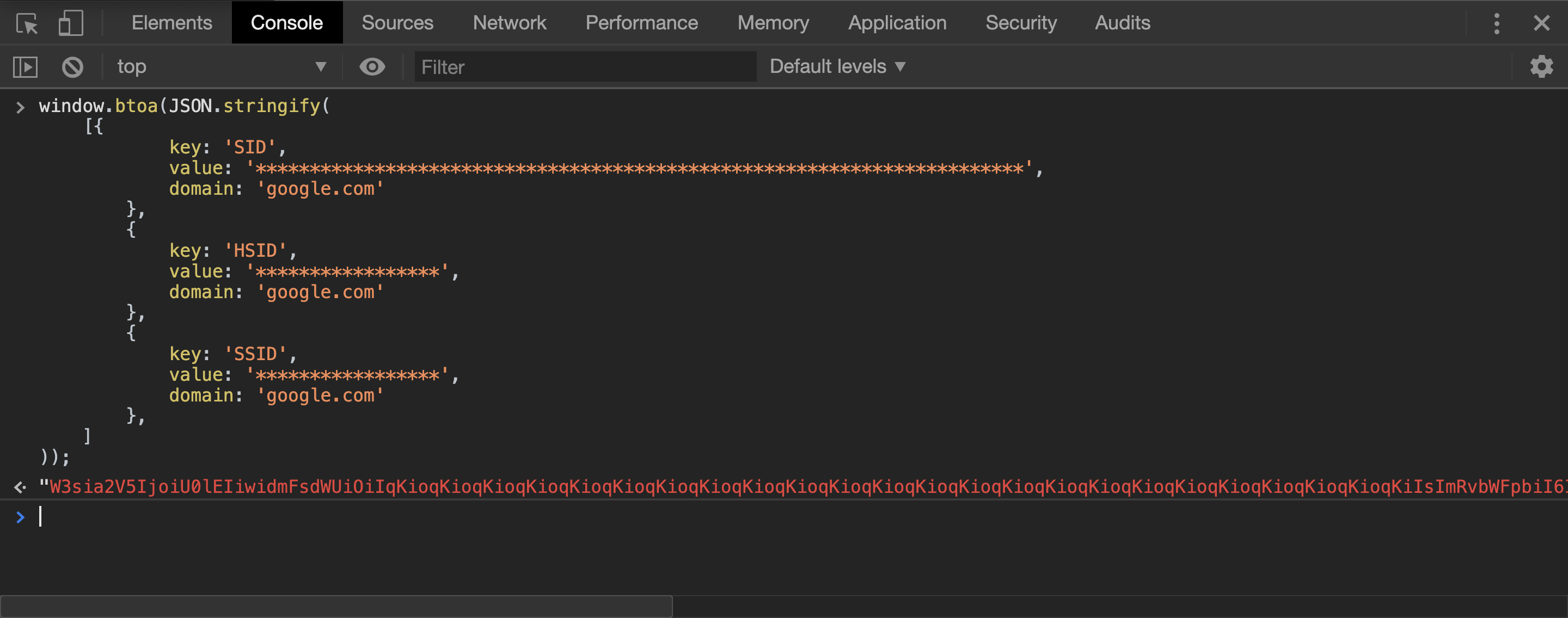google-alerts-api
Google Alerts API for nodejs. See tests for all features coverage.
Features
- Creating alerts (no support for few parameters)
- Fetching alerts
- Modifing alerts (no support for few parameters)
- Removing alerts
Getting started
$ npm i -S google-alerts-apiconst alerts = require('google-alerts-api');Configuration
IMPORTANT: Due to the latest changes in Google, authentication with disabled JavaScript is permited. Still, you can generate cookies on your own and reuse it later on (see how to get cookies)
alerts.configure({
cookies: 'W3sia2V5IjoiR0FQUyIsInZhbHVlIjoiMTpCRXRtZEpjc...saGRasC==',
});How to use
Fetch alerts:
const alerts = require('google-alerts-api');
const { HOW_OFTEN, DELIVER_TO, HOW_MANY, SOURCE_TYPE } = alerts;
alerts.configure({
cookies: 'W3sia2V5IjoiR0FQUyIsInZhbHVlIjoiMTpCRXRtZEpjc...saGRasC==',
});
alerts.sync((err) => {
if(err) return console.log(err);
const alertList = alerts.getAlerts();
alertList.forEach(alert => printAlertInfo);
});
function printAlertInfo(alert) {
console.log('name:', alert.name);
//'How Many' property information:
if (alert.howMany === HOW_MANY.BEST) {
console.log('How many: Only the best results');
} else if (alert.howMany === HOW_MANY.ALL) {
console.log('How many: All Results');
}
}Example alert object:
{
name: '"Donald Trump * ISIS"',
id: '4f94515ec736ef62:ade5b03803caa237:com:en:PL:R',
howOften: 2, //use HOW_OFTEN enum to find out proper meaning
sources: '...', // some of SOURCE_TYPE enum property, SOURCE_TYPE.AUTOMATIC by default
lang: 'en',
region: 'PL',
howMany: 3, //use HOW_MANY enum to find out proper meaning
deliverTo: 2, //use DELIVER_TO enum to find out proper meaning
deliverToData: '', //email address, available when deliverTo === DELIVER_TO.MAIL
rss: 'https://google.com/alerts/feeds/00357582442749620569/11537740808718742679' //field available, when deliverTo === DELIVER_TO.RSS
}Modify alert (see tests for more examples):
const { HOW_OFTEN, DELIVER_TO, HOW_MANY } = alerts;
alerts.sync((err) => {
if(err) return console.log(err);
const alertToModify = alerts.getAlerts()[0];
alerts.modify(alertToModify.id, {
name: '"(Donald OR Melania) Trump"'
}, () => {
alerts.sync(() => {
const syncedAlertsList = alerts.getAlerts();
//search in syncedAlertsList to check updated alert
});
});
});
function printAlertInfo(alert){
console.log('name:', alert.name);
//'How Many' property information:
if (alert.howMany === HOW_MANY.BEST) {
console.log('How many: Only the best results');
} else if (alert.howMany === HOW_MANY.ALL) {
console.log('How many: All Results');
}
}Available source types:
const SOURCE_TYPE = {
AUTOMATIC,
NEWS,
BLOGS,
WEB,
NEWS_AND_BLOGS,
NEWS_AND_WEB,
BLOGS_AND_WEB,
VIDEO,
BOOKS,
DISCUSSIONS,
FINANCE,
};
Create alert:
alerts.sync(() => {
const alertToCreate = {
howOften: HOW_OFTEN.AT_MOST_ONCE_A_DAY,
sources: SOURCE_TYPE.AUTOMATIC, // default one
lang: 'en',
name: 'NodeJS AND "Chrome V8"',
region: 'PL', // or "any", if you want "All Regions"
howMany: HOW_MANY.BEST,
deliverTo: DELIVER_TO.RSS,
deliverToData: ''
};
alerts.create(alertToCreate, (err, alert) => {
console.log(alert);
});
});Remove alert:
alerts.sync((err) => {
const alertToRemove = alerts.getAlerts()[0];
alerts.remove(alertToRemove.id, (err) => {
alerts.sync((err) => {
const syncedAlertsList = alerts.getAlerts(); //alertToRemove does not exists here.
});
});
});Generate cookies:
You can authenticate once, and then use your cookies. Unfortunatelly it requires an additional action from you:
STEP 1: Authenticate in browser
- Open Chrome Browser in Incognito mode
- Navigate http://myaccount.google.com
- Log into your account
STEP 2: Find your SID, HSID, SSID cookie values
- Open Chrome Dev Tools
- Navigate Application tab, select Cookies preview for http://myaccount.google.com domain
- Copy SID, HSID and SSID cookie values
STEP 3: Prepare your auth cookie string
- Put your SID, HSID, SSID values into value field of the code:
window.btoa(JSON.stringify(
[{
key: 'SID',
value: '',
domain: 'google.com'
},
{
key: 'HSID',
value: '',
domain: 'google.com'
},
{
key: 'SSID',
value: '',
domain: 'google.com'
},
]
));- Run this code in Console tab
- The output is your auth cookie string
- Put auth cookie string configuration:
const fs = require('fs')
const alerts = require('google-alerts-api')
alerts.configure({
cookies: "your 'auth cookie string' goes here..."
});
alerts.sync((err) => {
if(err) return console.log(err)
const alertList = alerts.getAlerts()
});Problem with authentication?
- https://accounts.google.com/b/1/DisplayUnlockCaptcha (make sure you are editing settings for proper user...)
- https://myaccount.google.com/lesssecureapps
- review auth issues labeled issues, hope you will find an answer