hain-plugin-shortcut
Command-line shortcuts for Hain.
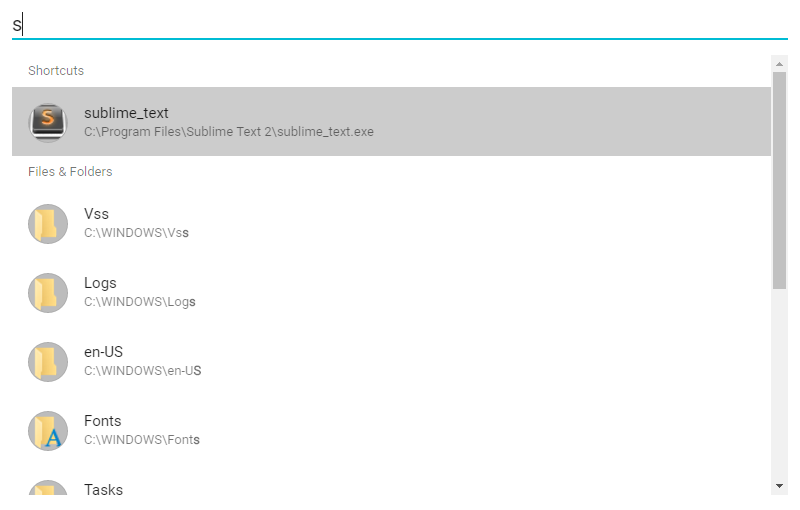
Install
Type the following command in Hain:
/hpm install shortcut
Setup
- Open the preference window (enter "/preference")
- Choose "hain-plugin-shortcut" on the left panel
- Add shortcuts
- Specify "(regex for an executable),(path to the executable)" in a line.
(^s.*),(C:\Program Files\Sublime Text 2\sublime_text.exe)(^c.*),(${SystemRoot}\\System32\\calc.exe)
- Type
/restartto restart Hain