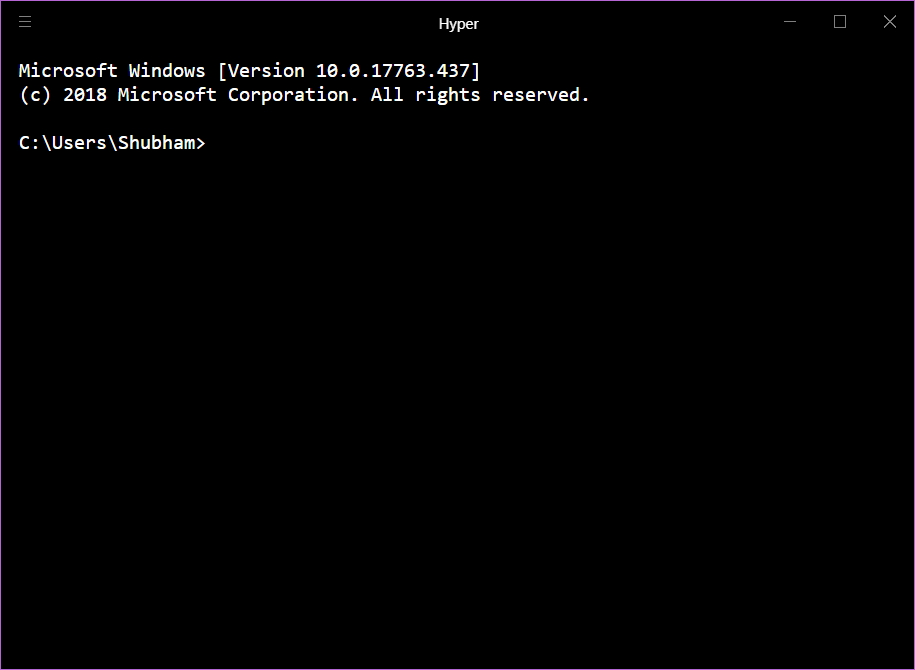Support the project
To show support for the project, you can do any (or many!) of the following:
Easy Installation
To install the color themes, enter the following command in Hyper :
hyper i hyper-lilac-themeManual Installation
- Open Hyper's preferences with
Cmd + ,(or manually at~/.hyper.js) with your editor. - Update your list of plugins to include
hyper-lilac-theme, as given below. - Fully reload Hyper (
Cmd+Shift+R), and voila!
plugins: 'hyper-lilac-theme'Useful Information
This theme was inspired by Lilac, a theme I created for Visual Studio Code.
If you'd like to report a bug with the theme, please raise an issue with the repository.
👾 Shubham.