lcdstats
Displays system information on a CrystalFontz 634 4x20 LCD display.
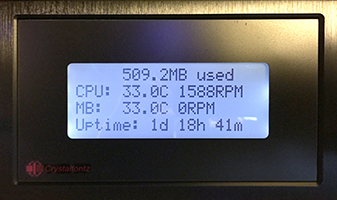
- Disk usage
- Memory usage
- Fan speed and temperature
- Backup status
- Uptime
- CPU load
- Network I/O
- IP address
- Smart hard drive
- MD RAID health
Requirements
Installation
sudo apt-get install build-essential lm-sensorssudo npm install -g lcdstatsTo start lcdstats during boot, it is recommended that you use the handy dandy upstarter npm module.
cd /usr/local/lib/node_modules/lcdstatssudo npm install -g upstartersudo upstarterUpstarter will prompt you for a bunch of questions:
Upstart service name (lcdstats):
Command(s) to run: (hit enter twice when done)
lcdstats
Upstart service description (System info marquee designed for LCD displays):
Log output to /var/log/upstart? (y/n): n
System user to run under (root):
Set max file descriptors (1000000):
Working directory for process (/files/lcdstats): /tmp
Respawn automatically? (y/n): y
Finally start the service:
sudo service lcdstats start
Configuration
Copy the conf/settings.example.js file to conf/settings.js, then edit it and
configure which modules you want to display.
moduleexports = device: '/dev/ttyUSB0' bitrate: 19200 refreshInterval: 2000 modules: name: 'disk' device: '/dev/sda1' // { name: 'mdraid', device: '/dev/md0' }, name: 'memory' name: 'sensors' name: 'uptime' name: 'loadavg' name: 'backup' lastBackup: '/var/run/last-backup' backingUp: '/tmp/backing-up' name: 'net' interface: 'eth0' ;You may have more than one of a specific module. For example, you can have two
modules set for displaying /dev/sda1 and /dev/sdb1.
Debug
You run lcdstats in a sort of "debug" mode by specifying the --debug flag:
lcdstats --debugLicense
(The MIT License)
Copyright (c) 2013-2015 Chris Barber
Permission is hereby granted, free of charge, to any person obtaining a copy of this software and associated documentation files (the "Software"), to deal in the Software without restriction, including without limitation the rights to use, copy, modify, merge, publish, distribute, sublicense, and/or sell copies of the Software, and to permit persons to whom the Software is furnished to do so, subject to the following conditions:
The above copyright notice and this permission notice shall be included in all copies or substantial portions of the Software.
THE SOFTWARE IS PROVIDED "AS IS", WITHOUT WARRANTY OF ANY KIND, EXPRESS OR IMPLIED, INCLUDING BUT NOT LIMITED TO THE WARRANTIES OF MERCHANTABILITY, FITNESS FOR A PARTICULAR PURPOSE AND NONINFRINGEMENT. IN NO EVENT SHALL THE AUTHORS OR COPYRIGHT HOLDERS BE LIABLE FOR ANY CLAIM, DAMAGES OR OTHER LIABILITY, WHETHER IN AN ACTION OF CONTRACT, TORT OR OTHERWISE, ARISING FROM, OUT OF OR IN CONNECTION WITH THE SOFTWARE OR THE USE OR OTHER DEALINGS IN THE SOFTWARE.