Command Lionel
🗞 The latest news from the Financial Times in your terminal.
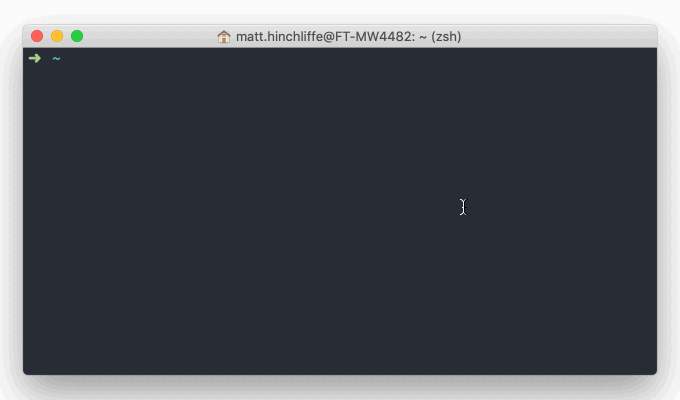
Features
- View the latest curated content from the top sections of FT.com
- Re-formats XML content into plain text for the terminal
- Supports the display of lists, headings, and quotes
- Works with a single key for the FT API
Installation
This is a Node.js module available through the npm registry. Node.js 8 or newer is required. If you are unsure what Node.js version is installed you can check using this command:
node --versionIf Node.js is not installed or you do not have a supported versioned installed you should follow these instructions, otherwise you can continue with the installation:
npm install -g lionelOnce complete you can verify the installation by running the Lionel command:
lionelThe command will exit with the following error:
> Oh no, something went wrong: Error: No API key foundThis is expected because Lionel requires a key for the FT API in order to access content. To acquire a key you should use the /get-developer-apikey Slack command and select the "C-API v2 - Internal Apps" policy.
Once you have a key for the FT API you can provide it to the Lionel command in one of two ways:
-
Set the key as an environment variable named
API_KEY:export API_KEY='your API key' -
Create a dotfile containing the key in your home directory named
.ft-api-key:echo 'your API key' > ~/.ft-api-key
After configuring a key run the Lionel command again which should now render a list of sections to choose from:
lionelIf you receive a 403 error please check your key permissions with the Universal Publishing team.