log-my-errors
Log-my-errors (LME) logs errors, exceptions and simple messages from PHP to web-server.
Messages are displayed in web-interface like this:
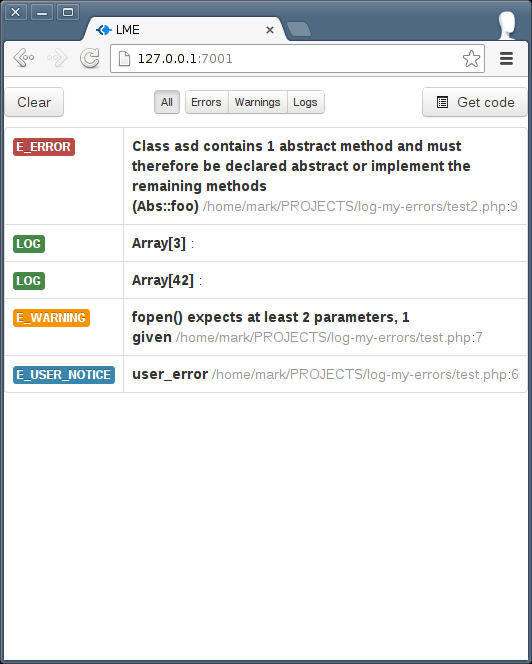
Installation
To install LME, type:
npm -g install log-my-errors
Note: on Mac of Linux you may also use
sudoif yournodeis installed system-wide.
Run
To run LME, type:
lme
This will start backend server.
Then go to http://127.0.0.1:7001/.
Press "Get code" button, copy PHP code and insert it into your php application.
Now all your warnings, notices, errors and exceptions will be automatically displayed in LME web-interface.
You may also use:
LME::log($anything);
from your PHP code to dump any kind of PHP value - string, object, array, etc.