Mc Uploader (Markdown Contentful Uploader)
Mc Uploader in the house!
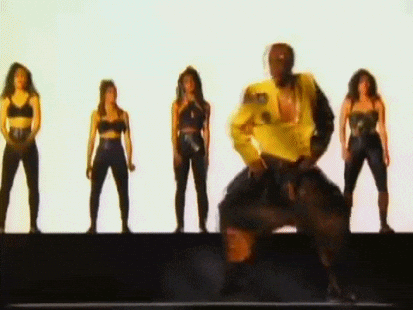
A tool to upload markdown files with frontmatter to contentful. This is the first release, if you find an issue or would like a feature added, please open an issue.
Features
- Validates your data against your contentful content type before it uploads.
- Rate limits requests according to contentful rate limit.
- Transform your data with a mapper before you upload to contentful.
Installation
Install like so:
npm install mc.uploaderUsage
There are two ways to use mc.uploader. With or without a config file. Without a config file you pass in all parameters with command line arguments like so:
mc.uploader -t <token> -s <space-id> -c <content-type> <glob>
For convenience you can also a config file
mc.uploader -C <my-config-file.json> <glob>
Options
To get all available options, simply go
mc.uploader --help
That'll print out the cli help:
Options:
-h, --help output usage information
-V, --version output the version number
-C --config [config] Your settings file (.json), will override any other settings you pass in
-t, --token <token> Your contentful api token
-l, --lang [lang] The language setting for this content, defaults to en-US
-m, --mapper [mapper] You can pass in a mapper file (.js) which has to export one function which can be used to map over the imported data
-c, --content-type <content-type> Id for the contentful content type. You need this so that contentful knows which content type to use for these entries
-s --space-id <space-id> Id of the contentful space that you want to upload the entries to.
-p, --publish Whether or not to publish your uploaded entries immediately
Here's how a config.json file would look:
Mappers
Use a mapper if you need to modify your data before uploading it to contentful.
For example, let's say you want to use the file names to populate a field called 'slug' before you send the data to contentful. You can use a mapper to do that.
All you need to do is create a module that exports a function, this function gets used for all the entries before they get uploaded:
module { filecontentfieldsslug = 'en-US': filepath ; return file;};Use the mapper by specifying the mapper option like so: mc.upload -m add-slug.js .....
The file object that gets passed to the mapper function looks like this:
path: 'blog-post.md' content: fields: title: 'en-US': 'Hey there this is a blo post' body: 'en-US': 'And this is the blog post body' And when it has run through the mapper it'll look like this
path: 'blog-post.md' content: fields: title: 'en-US': 'Hey there this is a blo post' body: 'en-US': 'And this is the blog post body' slug: 'en-US': 'blog-post' Where do I find all the contentful settings?
- Where do I find my token? You can find out about getting a contentful oauth token here. To get your space id, simply look at your api settings.
- Where do I find my space id? You can look at the url when you're logged into contentful - it'll look something like
https://app.contentful.com/spaces/<your-space-id> - __What's the
This is the simplest way to use mc.uploader
mc.uploader -t <token> -s <space-id> -c <content-type> <glob>