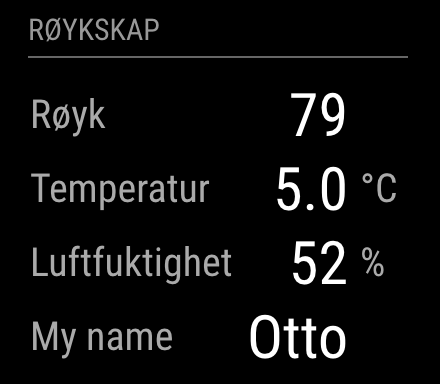MQTT
Module for MagicMirror showing the payload of a message from MQTT.
Screenshot
Installasjon
Go to MagicMirror/modules and write
git clone https://github.com/ottopaulsen/MMM-MQTT
cd MMM-MQTT
npm install
Configuration
Here is an example configuration with description. Put it in the MagicMirror/config/config.js file:
{
module: 'MMM-MQTT',
position: 'bottom_left',
header: 'MQTT',
config: {
logging: false,
useWildcards: false,
mqttServers: [
{
address: 'localhost', // Server address or IP address
port: '1883', // Port number if other than default
// ca: '/path/to/ca/cert.crt', // Path to trusted CA certificate file (optional)
// clientId: 'mirror', // Custom MQTT client ID (optional)
user: 'user', // Leave out for no user
password: 'password', // Leave out for no password
subscriptions: [
{
topic: 'smoky/1/inside/temperature', // Topic to look for
label: 'Temperature', // Displayed in front of value
suffix: '°C', // Displayed after the value
decimals: 1, // Round numbers to this number of decimals
sortOrder: 10, // Can be used to sort entries in the same table
maxAgeSeconds: 60, // Reduce intensity if value is older
broadcast: true, // Broadcast messages to other modules
colors: [ // Value dependent colors
{ upTo: -10, value: "blue", label: "blue", suffix: "blue" },
{ upTo: 0, value: "#00ccff", label: "#00ccff", suffix: "#00ccff" },
{ upTo: 10, value: "yellow"},
{ upTo: 25, label: "green", suffix: "green" },
{ upTo: 100, label: "red" }, // The last one is used for higher values too
],
},
{
topic: 'smoky/1/inside/humidity',
label: 'Luftfuktighet',
suffix: '%',
decimals: 0,
sortOrder: 20,
maxAgeSeconds: 60
},
{
topic: 'smoky/2/inside/temperature',
label: 'Temp ute',
decimals: 1,
decimalSignInMessage: ",", // If the message decimal point is not "."
sortOrder: 20,
maxAgeSeconds: 60
},
{
topic: 'smoky/1/inside/smoke',
label: 'Røyk',
sortOrder: 30,
divide: 10, // Divide numeric values. Alternatively use `multiply`.
maxAgeSeconds: 60
},
{
topic: 'guests',
label: 'First guest',
jsonpointer: '/people/0/name'
},
{
topic: 'powerprices',
label: 'Power prices',
broadcast: true,
hidden: true // Do not display in the table
},
{
topic: "house/1/doors/1",
label: "Door",
conversions: [
{ from: "true", to: "Open" },
{ from: "false", to: "Closed" }
]
}
]
}
],
}
}mqttServers is an array, so you can add multiple servers to the same config. You can also use the module in multiple places on the mirror/screen.
JSON Data
If the payload contains JSON data, use the jsonpointer configuration to get the value. See JSON Ponter specification or google an easier description.
Wildcards
Wildcard "+" is supported in topics, but it only works on some platforms (Chrome, Electron). Set the useWildcards config to true for wildcards to work.
Conversions
Use the conversions config to convert values from one to another. If there is no match, the received value is used.
For numeric values, you can use multiply or divide to multiply or divide values before they are displayed. See example with divide above.
You can also use this to display icons. Example:
conversions: [
{
from: "on",
to: "<i class='fas fa-toggle-on' style='color:green'></i>",
},
{
from: "off",
to: "<i class='fas fa-toggle-off' style='color:red'></i>",
},
];Broadcasting messages
By setting config variable broadcast: true for a given topic, every message with that topic is broadcasted to every other module using sendNotification with notification identifier MQTT_MESSAGE_RECEIVED. This can then be received by any other module using receiveNotification.
Hide table entry at specified value
You can hide the complete table entry if the value is like defined.
In this example we only show the green button if value is 'on'. If the value is 'off' the whole line is hidden.
conversions: [
{
from: "on",
to: "<i class='fas fa-toggle-on' style='color:green'></i>",
},
{
from: "off",
to: "#DISABLED#",
},
];Colored values
For numeric values, color codes can be configured using the colors array in the subscription config. If you are using the same color scheme on multiple topics, you can configure it as a constant above the config variable like this:
const humidityColors = [
{upTo: 95, value: ''},
{upTo: 100, value: '#1a1aff'},
];
var config = {
...and then refer to it like this:
colors: humidityColors;Styling
General styling can be done in the MQTT.css file. The table header can be styled using locator #module_3_MMM-MQTT > header. The column text can be styled using the following classes:
.mqtt-label {
}
.mqtt-value {
}
.mqtt-suffix {
}Collaborate
Pull requests are welcome.
Thanks to
Thanks to Jan Lehnardt for the jsonpointer.js file. I had to copy it from the repo and make a small change, in order to be able to use it from both the module helper and the module file.
The topic_match code is also copied
TO DO
Create a timeout, so values are deleted if they are not refreshed. May be faded out...
Create a threshold so a value is flashing if outside threshold.
Make a filter so a row is displayed only if a value satisfies certain criteria. To be used f.eks. when a battery level is too low.
Make a sound when a specific value changes.