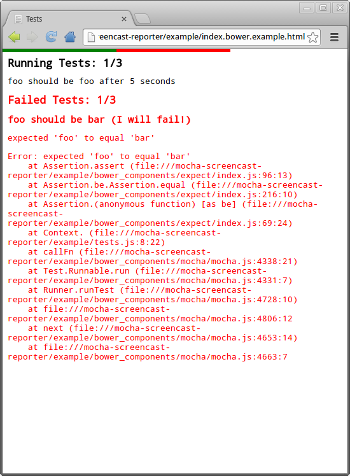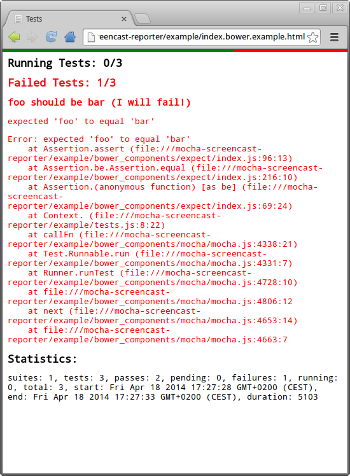mocha-screencast-reporter
Mocha test reporter for the browser, optimized for screencast environments.
The Problem: Mochas built-in HTML reporter floods the browser window with spec reports of successfully passed tests, so failed tests might be drowned at the non-visible bottom part of the document - awkward in an automated testing environment.
Features
- Small progressbar on top
- Only displays detailed information about failed tests
- Failed tests are insert at the top, so recording of the failure becomes more likely
- Output stacktraces (if possible)
Screenshots
Installation
Npm
npm install mocha-screencast-reporter --saveBower
bower install mocha-screencast-reporter --saveUsage
You have to include the screencast-reporter.css and screencast-reporter.js files in your Html.
// using global window.ScreencastReporter:mocha.reporter(ScreencastReporter); // or during setup:mocha.setup({ ui: 'bdd', reporter: ScreencastReporter });AMD
screencast-reporter.js will use an existing AMD loader, but only if one is present - so you have to include your loader first.
require(['ScreencastReporter'], function(ScreencastReporter){ //mocha.checkLeaks(); mocha.reporter(ScreencastReporter); mocha.run();});Sauce Labs support
The ScreencastReporter configure its mocha runner to provide appropriate stats.reports for the Mocha Sauce Labs Test Environment, so the failedTests-workaround is not necessary, instead do:
//mocha.checkLeaks();var runner = mocha.run(); function exposeMochaResults(){ window.mochaResults = runner.stats;} runner.on('end', exposeMochaResults);// test if already ended:if(runner.stats.end){ exposeMochaResults();}Examples
See here.
License
Copyright (c) 2014 Michael Mayer
Licensed under the MIT license.