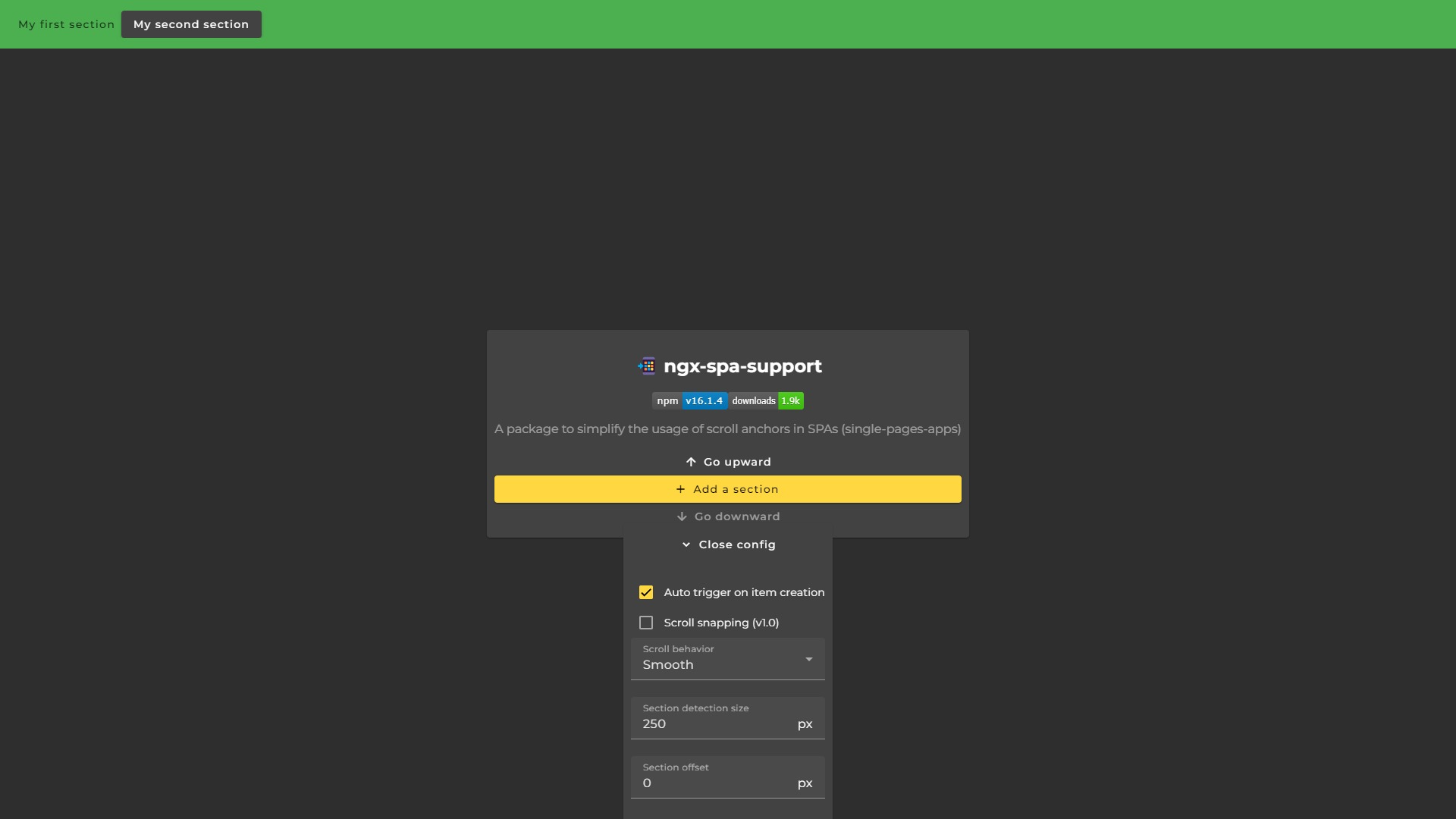📲 ngx-spa-support
A package to help you to build more easily single page applications, using scroll anchors.
Demo
Features
- [x] Anchor scrolling
- [x] Menu scroll-spy
- [x] Dynamic anchors (v2)
- [x] Scroll snapping (NEW)
- [ ] Menu horizontal scrolling -
Soon - [ ] Keyboard navigation
- [ ] Custom transitions
- [ ] Infinite scroll
- [ ] Section horizontal scrolling
Breaking changes
- NgxSpaSupport is now a component. Please use version 16.0.7 to use the full-service
- Please use
*ngForto generate your menu items and dynamic items at the same time
Basic example
Template part
<ngx-spa-support [config]="spaConfig">
<ngx-spa-support-menu>
<a *ngFor="let menuItem of menuItems" [ngxAnchor]="menuItem.link">
{{ menuItem.data["label"] }}
</a>
</ngx-spa-support-menu>
<ngx-spa-support-scrollable>
<section [id]="section.link" *ngFor="let section of menuItems">
{{ section | json }}
</section>
</ngx-spa-support-scrollable>
</ngx-spa-support>
TypeScript
public spaConfig: NgxSpaSupportConfig = {
menu: <NgxSpaSupportMenuItem[]>[
{
link: 'mySection1',
active: false,
removable: false,
data: {
label: 'My first section',
},
},
{
link: 'mySection2',
active: true,
removable: true,
data: {
label: 'My second section',
},
},
],
scrollBehavior: 'smooth',
sectionDetectionSize: 250,
scrollOnCreated: true,
scrollSnapping: true,
};
constructor(
private spaService: NgxSpaSupportService
) {
this.spaService
.getMenuItems()
.subscribe((menuItems: NgxSpaSupportMenuItem[]) => {
this.menuItems = menuItems;
});
}
Style part (SCSS)
* {
clear: both;
box-sizing: border-box;
}
html,
body {
height: 100%;
}
body {
margin: 0;
}
ngx-spa-support {
ngx-spa-support-menu {
position: fixed;
top: 100px;
a.active {
background: blue;
color: #fff;
}
}
ngx-spa-support-scrollable {
display: block;
height: 100%;
overflow: auto;
section {
height: 100%;
&:nth-child(1) {
background: #858585;
}
&:nth-child(2) {
background: #afafaf;
}
&:nth-child(n + 3) {
background: #dddddd;
}
}
}
}
This project was generated with Angular CLI version 16.2.1.
Development server
Run ng serve for a dev server. Navigate to http://localhost:4200/. The application will automatically reload if you change any of the source files.
Code scaffolding
Run ng generate component component-name to generate a new component. You can also use ng generate directive|pipe|service|class|guard|interface|enum|module.
Build
Run ng build to build the project. The build artifacts will be stored in the dist/ directory.
Running unit tests
Run ng test to execute the unit tests via Karma.
Running end-to-end tests
Run ng e2e to execute the end-to-end tests via a platform of your choice. To use this command, you need to first add a package that implements end-to-end testing capabilities.
Further help
To get more help on the Angular CLI use ng help or go check out the Angular CLI Overview and Command Reference page.