node-ipums
Parse IPUMS files with Node to create clean, human-readable data files.
Installing
Clone this repo and install dependencies:
git clone https://github.com/TimeMagazine/node-ipums.git
cd node-ipums
npm install
Example
For this module to work, you need two files from your IPUMS data extract: The raw .dat file, in which each row of data is contained in one long string, and the basic codebook file, which decodes that string into fields and ends in a .cbk extension:
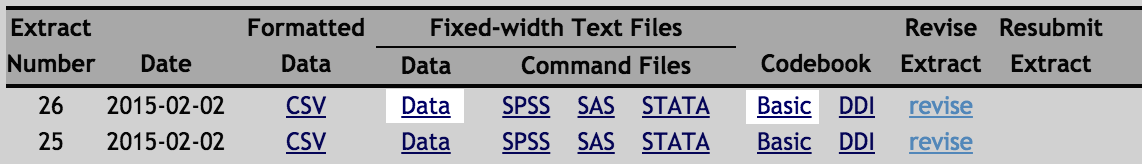
This repo comes with a sample extract from IPUMS with 2013 data for age, sex, education, and marital status. In this example, we're going to be investigating whether educational attainment has a major effect on the age of marriage.
The data file you need is compressed, so go ahead and extract it:
gzip -d test/usa_00028.dat.gz
If you have a look at the above file, you'll see it doesn't make a tremendous amount of sense to the naked eye:
head -n 5 test/usa_00028.dat
2013010000000100000065004000100000065002019607071
2013010000000200000051001000100000051002055108081
2013010000000200000051001000200000062001056106063
2013010000000200000051001000300000232001021607071
2013010000000200000051001000400000097002021607071
This is because the data you want is all mashed together into one long string. To decode it, you would need to consult the codebook file, test/usa_00028.cbk, which defines which characters belong to which fields. In this case, we see:
File Type: rectangular
Case Selection: No
Variable Columns Len 2013
YEAR H 1-4 4 X
DATANUM H 5-6 2 X
SERIAL H 7-14 8 X
HHWT H 15-24 10 X
GQ H 25 1 X
PERNUM P 26-29 4 X
PERWT P 30-39 10 X
SEX P 40 1 X
AGE P 41-43 3 X
MARST P 44 1 X
EDUC P 45-46 2 X
EDUCD P 47-49 3 X
This tells us, for example, that the 44th character (starting from 1, not 0) refers to MARST, the marriage variable. Of course, '6' is not a type of marriage. Further down in the same file you'll find the codes that map these numbers to their real-world values:
MARST Marital status
1 Married, spouse present
2 Married, spouse absent
3 Separated
4 Divorced
5 Widowed
6 Never married/single
In fact, IPUMS allows you to skip the .dat file and download a .csv instead, but doing so does not get us past the problem of getting numbers instead of the corresponding values. The csv version of this file looks like this:
"YEAR","DATANUM","SERIAL","HHWT","GQ","PERNUM","PERWT","SEX","AGE","MARST","EDUC","EDUCD"
2013,1,1,65,4,1,65,2,19,6,7,71
2013,1,2,51,1,1,51,2,55,1,8,81
2013,1,2,51,1,2,62,1,56,1,6,63
2013,1,2,51,1,3,232,1,21,6,7,71
That's an easier format to deal with than the long string above, but still difficult to make sense of. Fortunately, one of this module's main functions is to automatically translate the .dat file into something you can understand. To do so, you just run the following command:
./index.js csv test/usa_00028
This will take about a minute to run -- we've got 3 million rows to crunch through! Eventually you'll see something like this:
Finished parsing 3132795 lines in 56 seconds.
Wrote output to test/usa_00028.tsv
Let's have a look:
head -n 5 test/usa_00028.tsv
YEAR SERIAL HHWT GQ PERWT SEX AGE MARST EDUC EDUCD
2013 1 6500 Other group quarters 65 Female 19 Never married/single 1 year of college 1 or more years of college credit, no degree
2013 2 5100 Households under 1970 definition 51 Female 55 Married, spouse present 2 years of college Associate's degree, type not specified
2013 2 5100 Households under 1970 definition 62 Male 56 Married, spouse present Grade 12 Regular high school diploma
2013 2 5100 Households under 1970 definition 232 Male 21 Never married/single 1 year of college 1 or more years of college credit, no degree
As you see, the script applied the codebook definitions to each line of the file and spat it back out as a tab-delimited file with the plain-English values instead of the numbers. You can now easily import this file into Excel, a SQL database, or anything else that understands tab-delimited csvs.
Bucketing
In many cases, the data we get from IPUMS is more granular than we need. (Sounds like one of them good problems.) For your purposes, you may want to combine fields like age into ranges of values (or "buckets"), like 18-21, 22-25, and so forth. To do so, you pass a buckets parameter:
node index.js csv test/usa_00028 --buckets=age,education
Let's see what that did:
head -n 5 test/usa_00028.tsv
YEAR SERIAL HHWT GQ PERWT SEX MARST EDUC age_group education_group
2013 1 6500 Other group quarters 65 Female Never married/single 1 year of college 18-21 Some college, no degree
2013 2 5100 Households under 1970 definition 51 Female Married, spouse present 2 years of college 51-64 Associate's degree
2013 2 5100 Households under 1970 definition 62 Male Married, spouse present Grade 12 51-64 High school or equivalent
2013 2 5100 Households under 1970 definition 232 Male Never married/single 1 year of college 18-21 Some college, no degree
As you see (if you scroll to the right), there are now two new fields: age_group and education_group, which replace the original values with ranges. So how did it know what ranges to select? There's a file in the root directory called buckets.json that contains a variety of grouping options. For example, the bucket named age looks like this:
"age": {
"field": "AGE",
"buckets": [
[ 0, 17, "Under 18" ],
[ 18, 21, "18-21" ],
[ 22, 25, "22-25" ],
[ 26, 30, "26-30" ],
[ 31, 35, "31-35" ],
[ 36, 40, "36-40" ],
[ 41, 50, "41-50" ],
[ 51, 64, "51-64" ],
[ 65, 200, "65+" ]
]
}
As you can probably guess, the first two values in the arrays represent the inclusive bounds of the group. Any value in the original dataset between these bounds is assigned the value in the third position. You can easily add your own buckets if none of ours suit your needs, and we encourage you to send pull requests with your additions.
By default, the script deletes the original value's column after bucketing it. If you need to retain the original value, just pass --keep_original to the command.
Reducing file size
You can eliminate fields from the original IPUMs file by passing them to the ignore parameter:
node index.js csv test/usa_00028 --ignore=AGE,SEX
By default, we also delete the DATANUM and PERNUM fields, which are not terribly useful. (This is not to be confused with the PERWT value, a very useful weighting variable.)
Patience
This script can churn through 15 million lines in about 300 seconds. You can adjust the number of lines it buffers before writing (10,000, by default) with --buffer.
Important note on PUMAs
If you've selected PUMA as one of your variables, you'll get a integer that refers only to the PUMA's ID within its state. This integer is often missing leading zeros. Actual PUMA codes are always five digits and need to be prepended with the two-digit FIPS code for the state, as IPUMs documents in the variable description.
To get a correct seven-digit PUMA code, all you need to do is include the variable STATEFIP in you data extract and pass --full_pumas to the command-line when running the initial CSV script, like so:
node index.js csv /Users/myname/Downloads/00051 --full_pumas
Note: PUMAs have names, which you can find in pumas.json. They tend to be long, like "New Castle County (South)--Middletown Town, Bear & Glasgow PUMA; Delaware," so it would dramatically increase the file size to include them. But they're here if you need them.
If you're using PUMASUPR, the pre-2012 area definitions, you should still pass --full_pumas even though they do not need a state prefix. This ensures that no leading zeros are exorcised.
Working with extracted data
Okay, so now we have a .tsv file with verbose field names and nice delimiters, but it's even larger than the original file!
At this point, each line in the outputted file still represents an individual respondent. (Well, technically it represents a group of people with the same characteristics, as specified by the PERWT variable.)
But you probably don't ultimately want unit-level data. You want to group all these individuals by a combination of traits. For that, we have the lib/group.js script. You pass it the variables you want to group by, and it returns a count of the number of people which each unique combination of those traits plus the total weight for that demographic.
node index.js group test/usa_00028 --vars=SEX,education_group
#Wrote grouped JSON file to test/usa_00028_grouped.json
#Wrote grouped TSV file to test/usa_00028_grouped.tsv
Let's see what we got:
head -n 5 test/usa_00028_grouped.tsv
SEX education_group count population
Female Some college, no degree 302265 30144353
Female Associate's degree 109025 10614612
Male High school or equivalent 343733 34391610
Male Some college, no degree 270400 27359273
The whole file contains every unique combination of gender and education level (using the 'education_group' field we made earlier using buckets.) The script helpfully delivers this as both a tab-delimited file and a JSON file.
Adding an "ALL" field
Sometimes it's useful to know the entire population for a certain field in addition to how it breaks down along some other set of variables. Passing --combos to the script will add an "ALL" column for every variable:
node index.js group test/usa_00028 --vars=SEX,education_group --combos
head -n 10 test/usa_00028_grouped.tsv
SEX education_group count population
Female Some college, no degree 302265 30144353
Female ALL 1604061 160536555
ALL Some college, no degree 572665 57503626
ALL ALL 3132795 316128839
Female Associate's degree 109025 10614612
ALL Associate's degree 189705 18603188
Male High school or equivalent 343733 34391610
Male ALL 1528734 155592284
ALL High school or equivalent 696990 68448266
As you see, there's now every combination of variables including an "ALL" option for each column. We're delighted to see that the population value when both columns are ALL is 316128839 -- just about the population of the country, as we would expect.
