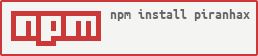Old Amazon Advertising API will be deprecated due to PAAPI5, this package will deprecated until I upgrade, and creating total new library that support PAAPI5 https://webservices.amazon.com/paapi5/documentation/
The new library will support typescript. Stay tune.
Piranhax
When the inhabitant creature wants to survive in the jungle.
Introduction Piranhax
Piranhax is Node.js package that provides complete implementation of Amazon Product Advertising API. It supports all of operation from schema.
- ItemSearch
- ItemLookup
- BrowseNodeLookup
- SimilarityLookup
- CartCreate
- CartGet
- CartAdd
- CartModify
- CartClear
Also, Piranhax only support ES6 Promise right now (not callback).
Piranhax dependencies are xml2js for convert xml to JSON, and lodash for ability to get nested object.
Why is called Piranhax not Piranha?
Because npm only allow unique package name. There is a package named piranha.
Getting Started
Piranhax need the latest Node.js that supports ES6, you can check that capability requirements with node.green. Or if you still wanna use older version, you can use it with babel-register.
First, install Piranhax:
npm install piranhax --save
How to Use
After you install the package. You can include Piranhax within your code such this:
const Piranhax = ;Create client
All API operations can be used through a client. So we need to create a Piranhax client. It takes 3 parameters:
- AWSAccessKeyId
- SecretKey
- AssociateTag
const client = 'Your AWSAccessKeyId' 'Your SecretKey' 'Your AssociateTag';To get that credentials, read :
- http://docs.aws.amazon.com/AWSECommerceService/latest/DG/RequiredParameters.html
- http://docs.aws.amazon.com/AWSECommerceService/latest/DG/becomingDev.html
Set Locale (Optional)
If you serve to customers who are not based in the US, you can programatically change the locale for each client like this:
client;Here, "IN" can be replaced by available Locale. By default it sets the locale as US.
ItemSearch
The ItemSearch operation searches for items on Amazon. The Product Advertising API returns up to ten items per search results page.
See http://docs.aws.amazon.com/AWSECommerceService/latest/DG/ItemSearch.html for further information
Example:
client ;The ItemSearch takes 2 arguments:
- SearchIndex: in the example code above,
Booksis a search index - (optional) Key-value pairs of request parameters for example:
{ Keywords: "Calculus", ResponseGroup: ["Large"] }
ItemLookup
Given an Item identifier, the ItemLookup operation returns some or all of the item attributes, depending on the response group specified in the request
See http://docs.aws.amazon.com/AWSECommerceService/latest/DG/ItemLookup.html for further information.
Example:
// below codes will get Kindle Voyagelet ASIN = 'B00IOY8XWQ';client ; // note: you can use two ASINThe ItemLookup operation takes 2 arguments:
- Item ID: in the example code above, it uses ASIN as an ID which is
B00IOY8XWQ - (Optional) Key-value pairs of request parameters for example:
{ ResponseGroup: ["Large"] }
BrowseNodeLookup
Given a browse node ID, BrowseNodeLookup returns the specified browse node’s name, children, and ancestors.
See http://docs.aws.amazon.com/AWSECommerceService/latest/DG/BrowseNodeLookup.html for further information.
Example:
// set BrowseNodeId to 1000 which is bookslet BrowseNodeId = 1000; // call BrowseNodeLookup operationclient ;The BrowseNodeLookup takes 2 arguments:
- NodeId: is an integer represents an id of a node. In the example code above NodeId is 1000
- (Optional) Key-value pairs of request parameters
SimilarityLookup
The SimilarityLookup operation returns up to ten products per page that are similar to one or more items specified in the request.
See http://docs.aws.amazon.com/AWSECommerceService/latest/DG/SimilarityLookup.html for further information
client ;The SimilarityLookup operation takes 2 arguments:
- ASIN
- (optional) Key-value pairs of request parameters.
CartCreate
The CartCreate operation enables you to create a remote shopping cart.
See http://docs.aws.amazon.com/AWSECommerceService/latest/DG/CartCreate.html for further information.
Example:
const _ = ; client ;The CartCreate operation takes 2 arguments:
- CartItems is array of
CartItem - (optional) Key-value pairs of request parameters.
CartGet
The CartGet operation enables you to retrieve the IDs, quantities, and prices of all of the items, including SavedForLater items in a remote shopping cart.
See http://docs.aws.amazon.com/AWSECommerceService/latest/DG/CartGet.html for further information.
For example:
client ;The CartGet operation takes 4 arguments:
- CartId is from Cart operation response
result.get("CartId") - HMAC is from Cart operation response
result.get("HMAC") - CartItemId is from Cart operation response
result.get("CartItems.CartItem[0].CartItemId") - (optional) Key-value pairs of request parameters, see
ItemSearchoperation:
CartAdd
The CartAdd operation enables you to add items to an existing remote shopping cart.
See http://docs.aws.amazon.com/AWSECommerceService/latest/DG/CartAdd.html for further information.
Example:
const _ = ; client ;The CartAdd operation takes 4 arguments:
- CartItems is array of
CartItem - CartId is from Cart operation response
result.get("CartId") - HMAC is from Cart operation response
result.get("HMAC") - (optional) Key-value pairs of request parameters, see
ItemSearchoperation:
CartModify
The CartModify operation enables you to change the quantity of items that are already in a remote shopping cart and move items from the active area of a cart to the SaveForLater area or the reverse.
See http://docs.aws.amazon.com/AWSECommerceService/latest/DG/CartModify.html for further information.
Example:
client ;The CartModify takes 4 arguments:
- CartItems is array of
CartItem, forCartModifyuses CartItemId as id - CartId is from Cart operation response
result.get("CartId") - HMAC is from Cart operation response
result.get("HMAC") - (optional) Key-value pairs of request parameters, see
ItemSearchoperation:
CartClear
The CartClear operation enables you to remove all of the items in a remote shopping cart, including SavedForLater items.
See http://docs.aws.amazon.com/AWSECommerceService/latest/DG/CartClear.html for further information.
Example:
client ;The CartClear takes 3 arguments:
- CartId is from Cart operation response
result.get("CartId") - HMAC is from Cart operation response
result.get("HMAC") - (optional) Key-value pairs of request parameters, see
ItemSearchoperation:
CreateCartItem
Create a CartItem used for all of Cart operation. See all of cart operation example above.
client;CreateCartItem takes 3 arguments:
- type type of CartItem's id
- id of CartItem
- qty is quantity of Item.
Response
All promise resolve with Response object. With this object, we can use the following methods:
response.get(path)
Get nested data from object using dot. For example:
result;response.data()
Get the main data from response.
let data = resultdata;console;response.raw()
Raw will returns raw object instead the main.
response.OperationRequest()
Get the OperationRequest object.
response.Request()
Get Request object from main data.
Documentation
For complete API documentation you can read here: (WIP)
TODO
- add logo
- create a comprehensive tutorial
- generate complete API documentation for gh-pages
- create examples directory
Contributing
Before submit pull request. Make sure you install devDependencies
Turn off production
npm config set -g production false
Install devDependencies
npm install
Install ava, and run
npm test
License
See LICENSE file