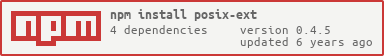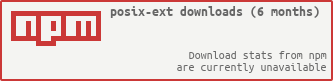node-posix-ext
A drop-in replacement for the Node.js modules process, fs and posix providing their POSIX functionality on both POSIX and Windows platforms.
Motivation
Node.js exposes POSIX APIs, among the others. Some of them are implemented on Windows, some are not. When writing a cross-platform code, the latter must be wrapped by additional code, because the Node.js built-ins do not offer a cross-platform feature.
Some POSIX APIs can be implemented on Windows too and can provide
the desired cross-platform functionality. For example, the built-in
process object and the core fs module do. The optional modules
posix and
fs-ext provide additional
POSIX APIs to complete the Node.js offer. However, not all functions
are callable on Windows.
For example, user and group identifiers in file stats are (integer) numbers on POSIX platforms, while Windows represents them with SIDs. The type is different, but otherwise the primer is the same. Why not using the same methods on both platforms? User and group identifiers are "black boxes" for the caller anyway; meaning their actual data type...
Features
The following methods expect and/or return user and group identifiers (uid, gid) and this module implements them to handle and/or produce SIDs on windows, while defaulting to the original functionality in POSIX:
process: getuid, getgid, getgroups
fs: stat, lstat, fstat, chown, lchown, fchown
posix: getpwnam, getpwuid, getgrnam, getgrgid
Installation
The installation of this module can be performed either from the GitHub sources or simply from the NPM repository:
npm install posix-ext
For Windows users: you will need a C++ compiler capable of compiling native Node.js modules and Python 2.x, before you install this module. If you do not have those, you can install them easily by installing the NPM module windows-build-tools globaly. Execute the following command in the PowerShell Console or Command Prompt with elevated permissions ("Run as Administrator"`):
npm install --global --production windows-build-tools
Usage
This module provides patched objects for the process, fs and posix
modules, adding functionality on Windows and reusing the built-in one
on POSIX:
var posix = require('../lib/posix-ext'),
process = posix.process,
fs = posix.fs;
Process Calls on Windows
process.getgid()
Returns the current process's group SID as string.
// Prints "GID: S-1-5-32-513"
console.log('GID:', process.getgid());
process.getuid()
Returns the current process's user SID as string.
// Prints "UID: S-1-5-21-3974217899-2981595321-1938156221-1011"
console.log('UID:', process.getuid());
process.getgroups()
Returns supplementary groups of the current process as an array of strings with the group SIDs.
console.log('Groups:', process.getgroups());
POSIX Calls on Windows
posix.getgrnam(group)
Gets the group information structured as a POSIX group database entry for
the given group. group can be specified as a string with a group name.
var util = require('util');
util.inspect(posix.getgrnam('NOTO\\Users'));
A sample output of the code above:
{ name: 'NOTO\\Users', passwd: 'x',
gid: 'S-1-5-21-3974217899-2981595321-1938156221-513',
members:
[ 'NT AUTHORITY\\INTERACTIVE',
'NT AUTHORITY\\Authenticated Users',
'NOTO\\prantlf' ] }
posix.getgruid(user)
Gets the group information structured as a POSIX group database entry for
the given group. group can be specified as a string with a SID.
var group = posix.getgrnam('S-1-5-21-3974217899-2981595321-1938156221-513');
See getgrnam for more information.
posix.getpwnam(user)
Gets the user information structured as a POSIX user database entry for
the given user. user can be specified as a string with a user name.
var util = require('util');
util.inspect(posix.getpwnam('NOTO\\prantlf'));
A sample output of the code above:
{ name: 'NOTO\\prantlf', passwd: 'x',
uid: 'S-1-5-21-3974217899-2981595321-1938156221-1011',
gid: 'S-1-5-32-513',
gecos: 'Ferdinand Prantl',
shell: '', dir: '' }
posix.getpwuid(user)
Gets the user information structured as a POSIX user database entry for
the given user. user can be specified as a string with a SID.
var user = posix.getpwnam('S-1-5-21-3974217899-2981595321-1938156221-1011');
See getpwnam for more information.
posix.options: object
Exposes flags to control behavior of the methods above.
populateGroupMembers: boolean
Disables enumerating of group members to populate the members property
of the group information. If yoiu do not need it and work on a slow domain
network with a groups with many members, you may turn it off. The value
it true (populating members is enabled) by default.
posix.options.populateGroupMembers = false;
FileSystem Calls on Windows
Every method as also a synchronous alternative. Their names end with the "Sync" suffix and they lack the last callback argument. If they succeed, they return their result, instead of passing it to the second callback argument. If they fail, they throw the error, instead of passing it to the first callback argument.
fs.stat(path, callback)
Refers to users and groups in the output uid and gid properties by their
SIDs (strings). See the original implementation for more infoemation.
fs.lstat(path, callback)
Refers to users and groups in the output uid and gid properties by their
SIDs (strings). See the original implementation for more infoemation.
fs.fstat(fd, callback)
Refers to users and groups in the output uid and gid properties by their
SIDs (strings). See the original implementation for more infoemation.
fs.chown(path, uid, gid, callback)
Refers to users and groups in the input uid and gid arguments by their
SIDs (strings). See the original implementation for more infoemation.
fs.lchown(path, uig, gid, callback)
Refers to users and groups in the input uid and gid arguments by their
SIDs (strings). See the original implementation for more infoemation.
fs.fchown(fd, uid, gid, callback)
Refers to users and groups in the input uid and gid arguments by their
SIDs (strings). See the original implementation for more infoemation.
Script Example
Output of the example/example-whoami.js run on Linux:
$ node node_modules/posix-ext/example/example-whoami.js
user: { name: 'prantlf', passwd: 'x',
uid: 1000, gid: 1000,
gecos: 'Ferdinand Prantl,,,prantlf@gmail.com',
shell: '/bin/bash', dir: '/home/prantlf' }
group: { name: 'prantlf', passwd: 'x', gid: 1000, members: [] }
groups: [ 'adm (4)',
'cdrom (24)',
'sudo (27)',
'dip (30)',
'plugdev (46)',
'lpadmin (109)',
'sambashare (124)',
'prantlf (1000)' ]
Output of the example/example-whoami.js run on Windows:
> node node_modules\posix-ext\example\example-whoami.js
user: { name: 'NOTO\\prantlf', passwd: 'x',
uid: 'S-1-5-21-3974217899-2981595321-1938156221-1011',
gid: 'S-1-5-32-513',
gecos: 'Ferdinand Prantl',
shell: '', dir: '' }
group: { name: 'NOTO\\Users', passwd: 'x',
gid: 'S-1-5-21-3974217899-2981595321-1938156221-513',
members:
[ 'NT AUTHORITY\\INTERACTIVE',
'NT AUTHORITY\\Authenticated Users',
'NOTO\\prantlf' ] }
groups: [ 'NOTO\\Users (S-1-5-21-3974217899-2981595321-1938156221-513)',
'Everyone (S-1-1-0)',
'BUILTIN\\Users (S-1-5-32-545)',
'BUILTIN\\Remote Desktop Users (S-1-5-32-555)',
'NT AUTHORITY\\INTERACTIVE (S-1-5-4)',
'NT AUTHORITY\\Authenticated Users (S-1-5-11)',
'LOCAL (S-1-2-0)',
'NT AUTHORITY\\NTLM Authentication (S-1-5-64-10)' ]
Build
Make sure that you have [NodeJS] >= 4 and the global NPM module node-gyp
installed. Clone the Github repository to a local directory and enter it.
Install the package dependencies, build and test.
git clone https://github.com/prantlf/node-posix-ext.gitcd node-posix-extnpm installnode-gyp configurenode-gyp buildnpm testContributing
In lieu of a formal styleguide, take care to maintain the existing coding style. Add unit tests for any new or changed functionality.
First fork this repository and clone your fork locally instead of cloning the original. See the "Build" chapter above for more details about how to clone it and install the build dependencies.
Before you commit, check if tests succeed:
node-gyp configurenode-gyp buildnpm testCommit your changes to a separtate branch, so that you can create a pull request for it:
git checkout -b <branch name>git commit -agit push origin <branch name>Release History
- 2018-04-27 v0.4.5 Upgrade NPM module dependencies
- 2017-08-07 v0.4.0 Allow disable populating group members
- 2017-08-07 v0.3.0 Fix handling of files and users with non-ASCII characters
- 2017-08-06 v0.2.0 Fix building for recent Node.js versions on Windows
- 2017-07-29 v0.1.2 Fix building for Node.js versions >= 0.12 and <= 8
- 2014-01-20 v0.1.1 Fix building with MSVC 2008
- 2014-01-02 v0.1.0 Initial release
License
Copyright (c) 2013-2018 Ferdinand Prantl
Licensed under the MIT license.