react-native-stepper-ui-js
A simple and fully customizable React Native component to create stepper ui.
- Work for android and IOS
- Support typescript
- Customizable
Table of contents
Example
| Example One | Example Two | Example Three |
|---|---|---|
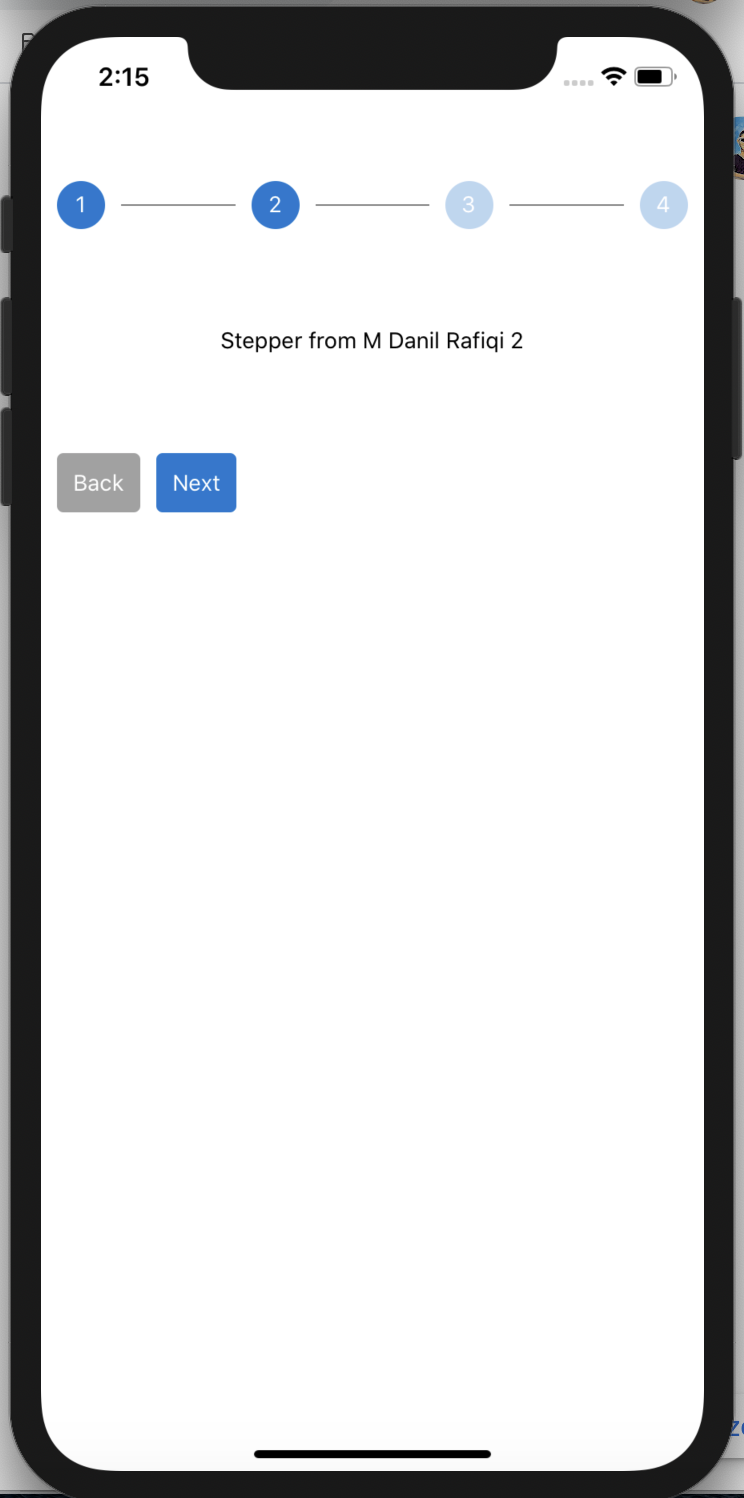 |
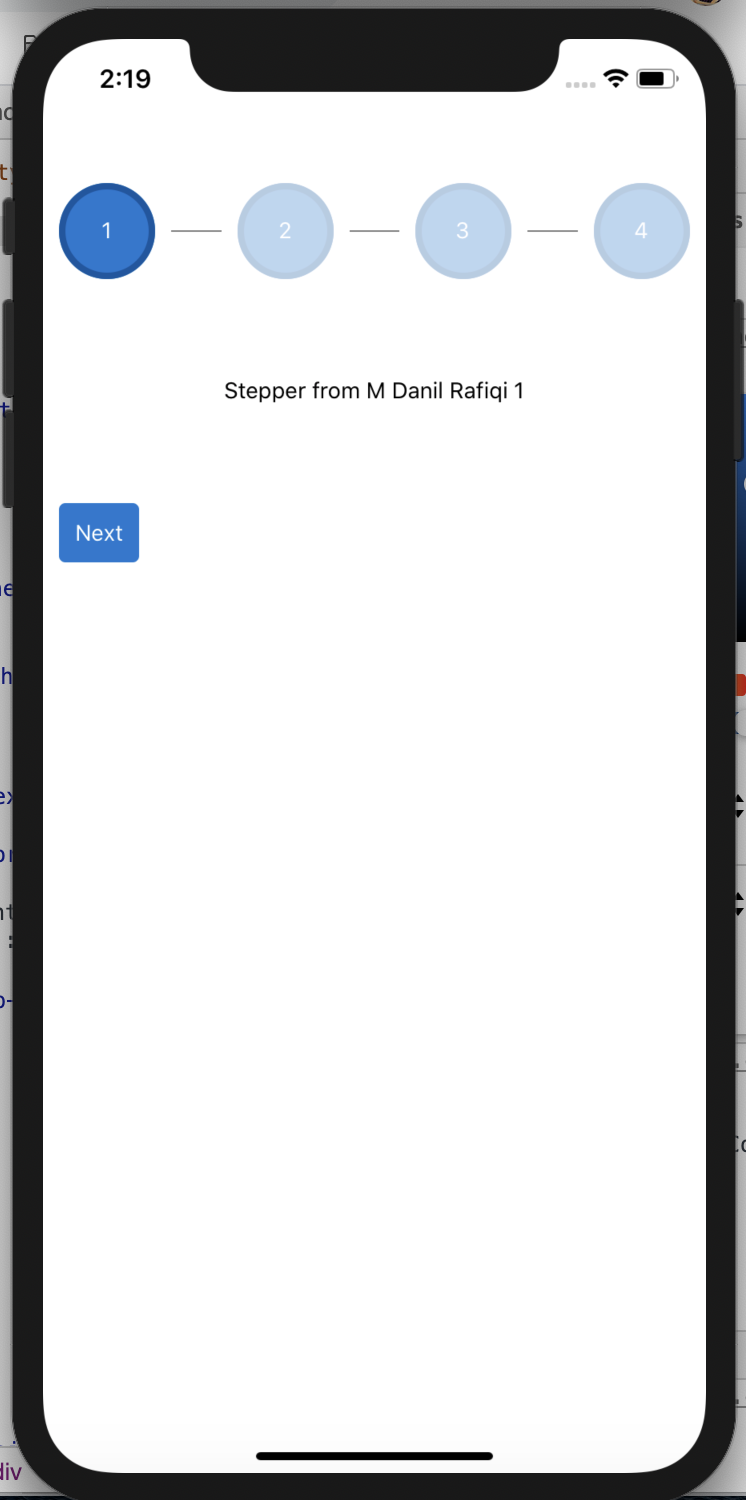 |
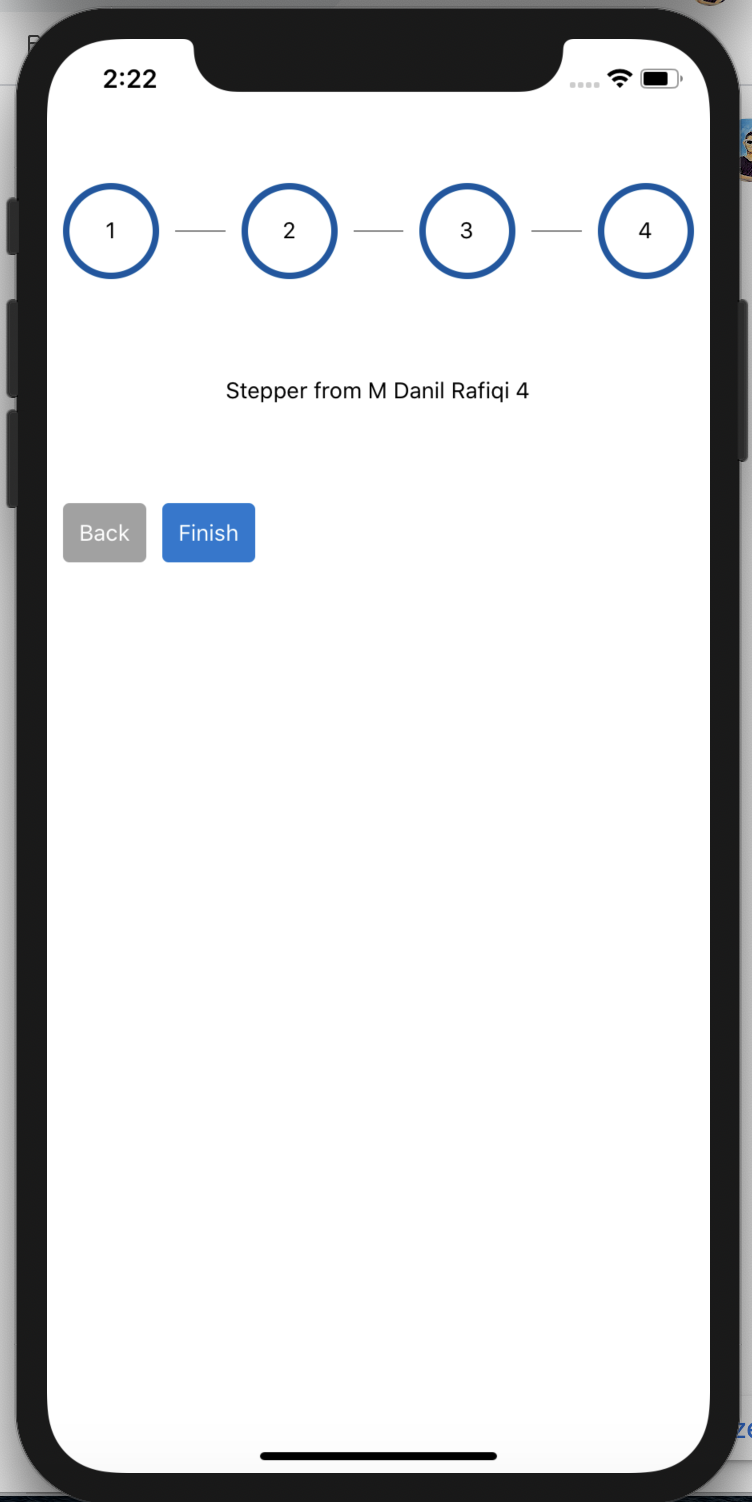 |
Installation
If using yarn:
yarn add react-native-stepper-ui-js
If using npm:
npm i react-native-stepper-ui-js
Usage
import React, { useState } from 'react';
import { Text, View } from 'react-native';
import Stepper from 'react-native-stepper-ui-js';
const MyComponent = (props) => {
return (
<View>
<Text>{props.title}</Text>
</View>
);
};
const content = [
<MyComponent title="Component 1" />,
<MyComponent title="Component 2" />,
<MyComponent title="Component 3" />,
];
const App = () => {
const [active, setActive] = useState(0);
return (
<View style={{ marginVertical: 80, marginHorizontal: 20 }}>
<Stepper
active={active}
content={content}
onBack={() => setActive((p) => p - 1)}
onFinish={() => alert('Finish')}
onNext={() => setActive((p) => p + 1)}
/>
</View>
);
};
export default App;Props
| Name | Type | Description | Default |
|---|---|---|---|
active |
number | index stepper active | undefined |
content |
ReactElement[] | Component that render to stepper | undefined |
onNext |
Function | Function called when the next step button is pressed | undefined |
onBack |
Function | Function called when the back step button is pressed | undefined |
onFinish |
Function | Function called when the finish step button is pressed | undefined |
wrapperStyle? |
ViewStyle | Wrapper component style | {} |
stepStyle? |
ViewStyle | Step component style | {backgroundColor: '#1976d2', width: 30, height: 30, borderRadius: 30, justifyContent: 'center', alignItems: 'center', opacity: 1} |
stepTextStyle? |
TextStyle | Step Text component style | {color: 'white'} |
buttonStyle? |
ViewStyle | Button component style | { padding: 10, borderRadius: 4, alignSelf: 'flex-start', marginRight: 10, backgroundColor: '#a1a1a1'} |
buttonTextStyle? |
TextStyle | Button Text component style | {color: 'white'} |
showButton? |
boolean | show button | true |
i18n |
object | button lang | {'back': 'Back','next': 'Next','finish': 'Finish' |
icons |
object | button set icona | { "PENDING":"?", "SUCCESS": "✓", } |
pendingState |
boolean | enable pending icon on active step | true |
stepsIcons |
object | step icon default number | {"1":1} |




