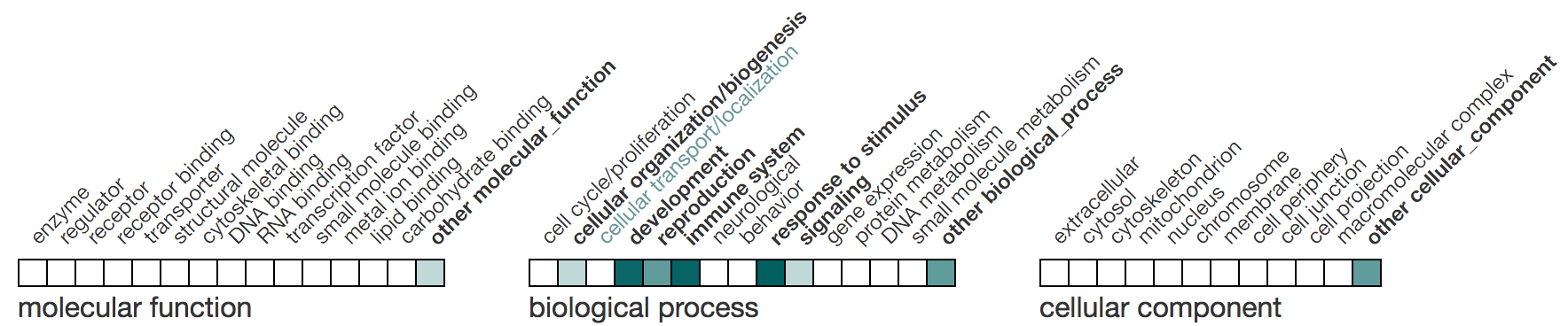react-ontology-ribbon
A React component for generating a heatmap type display for ontology slims.
Description
This component generates a heatmap display (ribbon) for ontology term summaries (slims). It was designed for summarizing Gene Ontology terms, but it can be used with any ontology.
Getting started
In your React project, add react-ontology-ribbon via npm.
npm install react-ontology-ribbon
Then you can use it in a React component such as.
import React, { Component } from 'react';
import {render} from 'react-dom';
import Ribbon from 'react-ontology-ribbon';
class MyClass extends Component {
constructor() {
super();
this.state = {
data: [
{ id: 'GO:12345',
name: 'a_go_slim_term_name',
descendant_terms: [
{ id: 'GO:33333', name:'a_descendant_term_1'},
{ id: 'GO:33334', name:'a_descendant_term_2'},
{ id: 'GO:33335', name:'a_descendant_term_3'},
]
}
]
};
}
render() {
return (
<div>
<Ribbon data={this.state.data} />
</div>
);
}
}
render(<MyClass />, document.querySelector('#root'));Demo
Steps to running the demo locally
git clone https://github.com/FlyBase/react-ontology-ribbon.git
cd react-ontology-ribbon
npm install
npm run startBrowse to whatever URL is indicated on your screen.
Properties
The Ribbon component takes the following properties.
| Name | Description | Type | Default |
|---|---|---|---|
| data | The slim terms (see below) | Array of objects | |
| heatLevels | The number of gradients to use in the heatmap | number | 8 |
| baseRGB | The RGB values that the gradient is based on. | Array of RGB numbers | [0,96,96] |
| noResults | Content to display if no data is supplied | String or custom compoment | |
| title | Label to appear underneath the ribbon | String or custom component | |
| onTermClick | Callback called when the term is clicked | Function |
onTermClick callback
This callback is called when the block or text label for the block is clicked. It is passed the object that represents the slim term as the first argument and the event object as the second.
const handleOnClick = (term, evt) => {
console.log("Term ID " + term.id);
console.log("Term name " + term.name);
console.log("# Descendant terms " + term.descendant_terms.length);
}Then you can add it to your ribbon.
<Ribbon data={mydata} onTermClick={handleOnClick} />Data object structure.
The data property takes an array of objects that describes the ontology slim that we are
generating a ribbon for. Each object has 3 properties, an id, a name, and descendant_terms.
The first two properties are strings while descendant_terms is an array of terms contained by
this slim term. The objects in the descendant_terms array must contain an id and name field as well.
e.g.
[
{
"id": "GO:0023052",
"name": "signaling",
"descendant_terms": [
{
"id": "GO:0007179",
"name": "transforming growth factor beta receptor signaling pathway"
},
{
"id": "GO:0030509",
"name": "BMP signaling pathway"
},
{
"id": "GO:0061353",
"name": "BMP signaling pathway involved in Malpighian tubule cell chemotaxis"
}
]
},
{
"id": "GO:0019538",
"name": "protein metabolism",
"descendant_terms": []
},
{
"id": "GO:0050896",
"name": "response to stimulus",
"descendant_terms": [
{
"id": "GO:0016055",
"name": "Wnt signaling pathway"
}
]
}
]