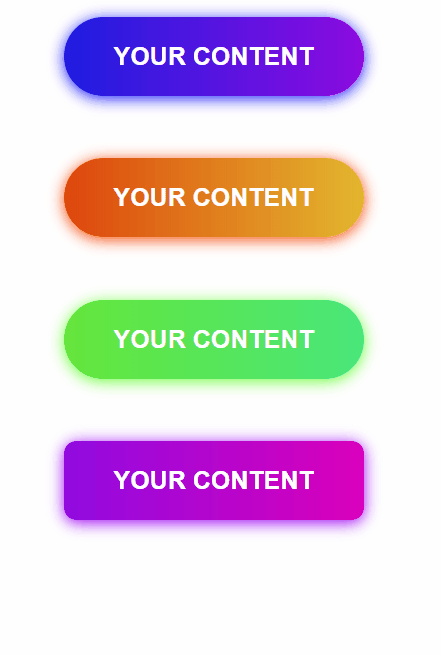Gradient Button for react
Dependencies
- React
- ReactDOM
- Styled-components
Tutorial
import {GradientButton} from "react-simple-gradient-button"
class App extends Component {
render() {
return (
<div className="App">
<GradientButton />
</div>
);
}
}which displays
Parameters
The GradientButton Component accepts a couple of different properties:
-
Name:
text
Type:String
Default:Dummy
Description: The naming of the button. -
Name:
fontSize
Type:Number
Default:20
Description: Size of the button text in pixel. -
Name:
fontFamily
Type:String
Default:Arial
Description: The font family of the text. Could something like Arial, Trebuchet MS etc. -
Name:
borderRadius
Type:Number
Default:50
Description: The border radius of the button in pixel. Use this to change the appearance of the button from round to normal. -
Name:
gradientColor
Type:Object
Default:{ left: 0, mid: 40, right: 80 }
Description: This is the gradientColor which makes the button look so nice. It accepts a object which has 3 properties. Those areleft,midandright. They all acceptNumbertype values. They represent the "breakpoints" of the gradient.
The system on which the buttons are build upon are using hsla color values. so a value from 0 to 360 is considered.
A nice tool that helped me developing (and that might help you) is the hsl color picker: hslpicker.com
Apart from that it's also possible to only specify the left property. The other 2 properties would then be filled out by using the left value.
For example {left: 100} would mean {left: 100, mid: 140, right: 180}.
Some examples
<div className="App">
<GradientButton />
<GradientButton gradientColor={{left: 100}} />
<GradientButton gradientColor={{left: 100, mid: 200, right: 300}} />
<GradientButton text={"Subscribe"} fontFamily={"Trebuchet MS"} gradientColor={{left: 200, mid: 250, right: 300}}/>
</div>