Description
Reads any sheet of a Google spreadsheet document and returns the content as JSON data. Only supports of Node.js environment.
API
The package represents a function with the following signature:
readSpreadsheet(spreadsheetId[, options]);
where:
-
spreadsheetIdis the ID of a public Google spreadsheet document. You can get it from here: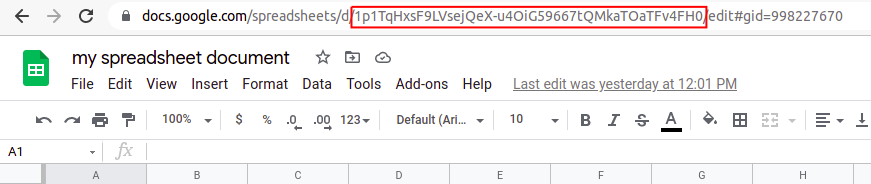
-
optionsis an object which can contain:-
isArray(boolean) - defines if content must be returned as JSON array (iftrue) or JSON object (iffalse); default:false; -
gid(string) - sets an ID of a sheet from a spreadsheet document; the 1st sheet is read if not set; default:null. You can get it from here: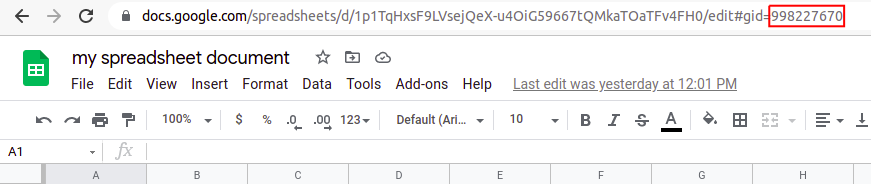
-
isStream(boolean) - defines if content is represented as a readable stream with processed data (iftrue) or just stringified data (iffalse); default:false.
-
Usage
-
Init a new project:
npm init -y
-
Install the package:
npm i read-spreadsheet
-
Create
index.jsfile with the following content:const readSpreadsheet = require('read-spreadsheet'); (async () => { // use your real spreadsheet ID! const content = await readSpreadsheet('u193j19jr-q9ew8ur98urq-32uruwr1h2k3h1k'); // just to print it in the readable format console.log(JSON.stringify(content, null, 2)); })();
-
Run it:
node ./index.js
FAQ
1. What if a spreadsheet document doesn't exist by the ID?
You will get an exception about wrong ID.
2. What if a spreadsheet document doesn't have public access?
You will get an exception about with the particular description.
3. What if some cells are merged vertically or horizontally?
You will get the same content as if none of the cells were merged. Instead of content for merged cells you will get an empty string.
4. What if a spreadsheet document contains some images or diagrams?
All graphic elements will be ignored and every such cell will contain just an empty string.
5. What if a spreadsheet sheet doesn't exist by "gid"?
You will get "null".
Testing
-
Before running tests you need to define 2 environment variables in
.envfile:PUBLIC_SPREADSHEET_ID=? NON_PUBLIC_SPREADSHEET_ID=? -
To run tests:
npm run test