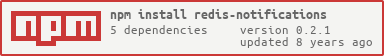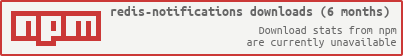A redis based notification engine. It implements the rsmq-worker to safely create notifications and recurring reports.
The goal is to define a simple API to be able to send notifications and mails to multiple users. A user can define a setting to only receive one mail per day as a report. This is all done within a queuing solution. so it's scalable and failsafe.
Install
npm install redis-notificationsInitialize
initialize
var RedisNotifications = ; var nf = ; // REQUIRED EVENT LISTENERS // listen to errors nf; // Hock to read details of an user nf; // Hook to generate the message content for the notification and the mail nf; // Hook to write/send the notification to the user. Is is done immediately on every create nf; // Hook to send a report to a user. nf; // INIT nf; // METHODS // define the data of the editor var editor = id: "ABCDE" firstname: "William" lastname: "Creator" email: "william.create@example.com" ; // create a notification to a single user nf;Config
-
options (
Objectoptional ) The configuration object- options.maxBufferReadCount: (
Numberoptional; default =100) Count of users to read at once to send mails
- options.queuename: (
Stringoptional; default =rnqueue) The queuename to pull the messages - options.interval: (
Number[]optional; default =[ 0, 1, 5, 10 ]) An Array of increasing wait times in seconds - options.maxReceiveCount: (
Numberoptional; default =10) Receive count until a message will be exceeded - options.invisibletime: (
Numberoptional; default =30) A time in seconds to hide a message after it has been received. - options.defaultDelay: (
Numberoptional; default =1) The default delay in seconds for for sending new messages to the queue. - options.timeout: (
Numberoptional; default =3000) Message processing timeout inms. So you have to call thenext()method ofmessageat least after e.g. 3000ms. If set to0it'll wait until infinity. - options.prefix: (
Stringoptional; default =notifications) The redis namespace for rsmq - options.client: (
RedisClientoptional; default =null) A already existing redis client instance to use. - options.host: (
Stringoptional; default =localhost) Host to connect to redis ifredisinstance has been defined - options.port: (
Numberoptional; default =6379) Port to connect to redis ifredisinstance has been defined - options.options: (
Objectoptional; default ={}) Options to connect to redis ifredisinstance has been defined
- options.maxBufferReadCount: (
Event Hooks
readUser
Call to read a user by the given id. So you have to implement the DB/API read yourself
Arguments
-
user_id : (
String|Number) The user id to read -
cb : (
Function) The callback functionCallback Params:
- err : (
Null|Error) An optional error - user : (
Object) The user result with the following fields. You can also add additional fields you need later-
user.id : (
String|Number, required ) The user_id -
user.firstname : (
String, required ) The user's first name. -
user.lastname : (
String, optional ) The user's last name. -
user.email : (
String, required ) The user's email. -
user.timezone : (
String, required ) A timezone string. It has to be a valid moment timezone string -
user.sendInterval : (
String, required ) The send interval. This defines if, how and when the user will receive a emailPossible values:
0: The user will never receive a mailp: receive the only prio mails ( created withhigh:true) immediatelyi: receive the mail immediatelyd{time}: receive the mail daily report. The time has to be a 4 digit number. E.g.0800= 8 in the morning within his timezone.2330= half an hour before midnight.
-
- err : (
getContent
Create the notification content
Arguments
-
type : (
String) The message type you defined on.create{Multile}() -
user : (
Object) User result generated by you within thereadUserhook -
editor : (
Object) User editor you added on.create{Multile}() -
additional : (
Object) User additional data you added on.create{Multile}() -
cb : (
Function) The callback functionCallback Params:
- err : (
Null|Error) An optional error - content : (
Object) The content result with the following fields. You can also add additional fields you need later- content.subject : (
String, required ) The message subject/headline - content.body : (
String, required ) The message body - content.teaser : (
String, optional ) The message teaser. HTML will be stripped out! If not defined the module truncates thebodyto 100 chars.
- content.subject : (
- err : (
createNotification
This will called immediately after .create{Multile}().
Here you have to write the notification to your db and/or send it immediately to the user.
Arguments
-
user : (
Object) User result generated by you within thereadUserhook -
editor : (
Object) User editor you added on.create{Multile}() -
message : (
Object) The message content you created within thegetContenthook -
cb : (
Function) The callback functionCallback Params:
- err : (
Null|Error) An optional error
- err : (
sendMail
Send a mail to the user.
This is only done if sendInterval is d{time}, i or p
Only on d{time} a report is generated witch could contain more than one message.
Arguments
-
user : (
Object) User result generated by you within thereadUserhook -
messages : (
Object[]) An Array messages you created within thegetContenthooks -
isReport : (
Boolean) A flag that tells you this mail is a report because the user usedsendInterval = "d{time}". -
cb : (
Function) The callback functionCallback Params:
- err : (
Null|Error) An optional error
- err : (
error
An error occurred
Arguments
- err : (
Error) A error
Methods
.init()
After you added the required hooks you have the call .init() to start the module.
.create( editor, message [, cb ] )
Create a notification for one user
Arguments
editor: (Objectrequired ): The sending editoreditor.id: (String|Numberrequired ): a unique identifier of the notification creatoreditor.firstname: (Stringoptional ): The first name of the creatoreditor.lastname: (Stringoptional ): The last name of the creatoreditor.email: (Stringoptional ): The email of the creator
message: (Objectrequired ): The message datamessage.type: (Stringrequired ): The notification type. This is a key to be able to generate different notification contentsmessage.user: (String|Numberrequired ): The id of the user that will receive this messagemessage.high: (Booleanoptional; default =false): This flag marks this notification as high prio. So mails will send immediately and users withsendInterval = "p"will alos get a mail.message.additional: (Objectoptional ): An object you could use to place custom data. This cwill be passed to the hookgetContent
cb: (Functionoptional ): A optional callback method. Callback arguments:function( err, nid ){}
Return
( Null|Error ): Null on success or a validation error.
.createMulti( editor, message [, cb ] )
Create a notification for multiple users
Arguments
editor: (Objectrequired ): The sending editoreditor.id: (String|Numberrequired ): a unique identifier of the notification creatoreditor.firstname: (Stringoptional ): The first name of the creatoreditor.lastname: (Stringoptional ): The last name of the creatoreditor.email: (Stringoptional ): The email of the creatore
message: (Objectrequired ): The message datamessage.type: (Stringrequired ): The notification type. This is a key to be able to generate different notification contentsmessage.users: (Arrayrequired ): An Array of user ids that will receive this notification.message.high: (Booleanoptional; default =false): This flag marks this notification as high prio. So mails will send immediately and users withsendInterval = "p"will alos get a mail.message.additional: (Objectoptional; default ={}): An object you could use to place custom data. This will be passed to the hookgetContent
cb: (Functionoptional ): A optional callback method. Callback arguments:function( err ){}
Return
( Null|Error ): Null on success or a validation error.
.getRsmqWorker()
Helper method to get internal used instance
Return
( RSMQWorker ): The internal rsmq-worker instance.
.getRsmq()
Helper method to get internal used instance
Return
( RedisSMQ ): The internal rsmq instance.
.getRedis()
Helper method to get internal used instance
Return
( RedisClient ): The internal redis instance.
Example
This is a example implementation. It's up to you to implement the DB read and Write methods and do the notification and mail sending.
var RedisNotifications = ; var nf = ; // REQUIRED EVENT LISTENERS // listen to errors nf; // Hock to read details of an user nf; // Hook to generate the message content for the notification and the mail nf; // Hook to write/send the notification to the user. Is is done immediately on every create nf; // Hook to send a report to a user. // This is only done if `sendInterval` is `d{time}`, `i` or `p` // Only on `d{time}` a report is generated witch could contain more than one message nf; // INIT // you have to initialize the module until the required listeners has been added nf; // METHODS // define the data of the editor var editor = // required fields id: "ABCDE" // optional fields firstname: "William" lastname: "Creator" email: "william.create@example.com" // custom fields custom_lang: "DE" ; // create a notification for multiple users without callback var errCrM = nf; if errCrM console; // High means: // - This message will be send by mail immediately. // - Users with `sendInterval = "p"` (only high prio) will also get this notification. // create a notification to a single user nf;Todos
- Tests
- add
sendIntervalvariant to send the report weekly and/or monthly.
Release History
| Version | Date | Description |
|---|---|---|
| 0.2.1 | 2016-10-27 | Small bugfix with default value (Thanks to Anton Rau for #3). Updated dependencies |
| 0.2.0 | 2016-07-18 | Updated dev env and dependencies |
| 0.1.1 | 2015-01-30 | Logo update |
| 0.1.0 | 2015-01-30 | Added docs and optimized code and API |
| 0.0.2 | 2015-01-29 | moved schema to extra module obj-schema |
| 0.0.1 | 2015-01-29 | Initial version. No tests and docs until now! |
Initially Generated with generator-mpnodemodule
Other projects
| Name | Description |
|---|---|
| rsmq | A really simple message queue based on Redis |
| rsmq-worker | Helper to simply implement a worker RSMQ ( Redis Simple Message Queue ). |
| node-cache | Simple and fast NodeJS internal caching. Node internal in memory cache like memcached. |
| obj-schema | Simple module to validate an object by a predefined schema |
| redis-sessions | An advanced session store for NodeJS and Redis |
| connect-redis-sessions | A connect or express middleware to simply use the redis sessions. With redis sessions you can handle multiple sessions per user_id. |
| systemhealth | Node module to run simple custom checks for your machine or it's connections. It will use redis-heartbeat to send the current state to redis. |
| task-queue-worker | A powerful tool for background processing of tasks that are run by making standard http requests. |
| soyer | Soyer is small lib for serverside use of Google Closure Templates with node.js. |
| grunt-soy-compile | Compile Goggle Closure Templates ( SOY ) templates inclding the handling of XLIFF language files. |
| backlunr | A solution to bring Backbone Collections together with the browser fulltext search engine Lunr.js |
The MIT License (MIT)
Copyright © 2015 Mathias Peter, http://www.tcs.de
Permission is hereby granted, free of charge, to any person obtaining a copy of this software and associated documentation files (the “Software”), to deal in the Software without restriction, including without limitation the rights to use, copy, modify, merge, publish, distribute, sublicense, and/or sell copies of the Software, and to permit persons to whom the Software is furnished to do so, subject to the following conditions:
The above copyright notice and this permission notice shall be included in all copies or substantial portions of the Software.
THE SOFTWARE IS PROVIDED “AS IS”, WITHOUT WARRANTY OF ANY KIND, EXPRESS OR IMPLIED, INCLUDING BUT NOT LIMITED TO THE WARRANTIES OF MERCHANTABILITY, FITNESS FOR A PARTICULAR PURPOSE AND NONINFRINGEMENT. IN NO EVENT SHALL THE AUTHORS OR COPYRIGHT HOLDERS BE LIABLE FOR ANY CLAIM, DAMAGES OR OTHER LIABILITY, WHETHER IN AN ACTION OF CONTRACT, TORT OR OTHERWISE, ARISING FROM, OUT OF OR IN CONNECTION WITH THE SOFTWARE OR THE USE OR OTHER DEALINGS IN THE SOFTWARE.