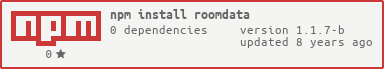What it does
Ability to create room variables for socket.io.
It was kind of strange to see that there was no room variable solution out of the box.
You can find a demo on how it looks here
Changelog
https://github.com/michaeldegroot/roomdata/commits/master
Getting Started
1. Start by installing the package:
npm install roomdata
2. Do awesome stuff
var roomdata = require('roomdata');
// When you want a user to join a room
roomdata.joinRoom(socket, "testroom"); // You will have to replace your socket.join with this line
// Creates a room variable called 'gamedata'
roomdata.set(socket, "gamedata", {x:4, y:20});
// Gets the room variable called 'gamedata'
console.log(roomdata.get(socket, "gamedata")); // Prints: { x: 4, y: 20 }
console.log(roomdata.get(socket, "gamedata").y); // Prints: 20
// When you want a user to leave a room
roomdata.leaveRoom(socket); // you will have to replace your socket.leave with this lineAPI
.joinRoom(socket, roomid)
socket: Object // The user socket variable
roomid: String // Chosen room nameJoines a room
IMPORTANT: You have to use roomdata.joinRoom instead of socket.join or the module will FAIL
Example
io.sockets.on('connection', function (socket) {
roomdata.joinRoom(socket, "testroom"); // You do not have to create a room before joining it
});.leaveRoom(socket)
socket: Object // The user socket variableLeaves a room
IMPORTANT: You have to use roomdata.leaveRoom instead of socket.leave or the module will FAIL
Example
io.sockets.on('connection', function (socket) {
socket.on('disconnect', function() {
roomdata.leaveRoom(socket);
});
});.set(socket, name, value)
socket: Object // The user socket variable
name: String // The name for the variable you want to set
value: Value // The variable you want to setSets a room variable
Example
io.sockets.on('connection', function (socket) {
roomdata.set(socket, "gamedata", {x:4, y:20}); // Creates a room variable called 'gamedata'
roomdata.set(socket, "timesdied", 5); // Can also be a number, string, boolean, object etc
});.get(socket, name)
socket: Object // The user socket variable
name: String // The name for the variable you want to getGets a room variable
Example
io.sockets.on('connection', function (socket) {
console.log(roomdata.get(socket, "gamedata")); // Prints: { x: 4, y: 20 }
console.log(roomdata.get(socket, "gamedata").y); // Prints: 20
});Contact
You can contact me at specamps@gmail.com