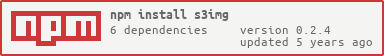s3img - An Amazon S3 Image Processing and Uploading Tool
Purpose
s3img is a CLI tool based on Node.JS. Its original purpose is to convert and process images using ImageMagick and to
upload those images to Amazon S3. The intention behind this is to provide different image resultions (thumbnails, preview, fullscale, etc.)
for online shop systems.
Configuration
The configuration file includes various options.
- The
s3object containse the access information for Amazon S3. convertbinis the ImageMagick binary used for the convertion processresizecmdspecifies the default resize command. The following replacement options exist:input: The input file pathoutput: The output file pathsource: The source directorytarget: The target directoryconvertbin: The convert commandbgcolor: The background fill color. If not specified, the color of the first pixel will be used.dimensions: The dimensions
sizesspecifies an object consisting of the target with and height. An optional third parameter can be used to specify a customresizecmdsourcepoints to the source directorytargetpoints to the target directorymagicis an array consisting of addtional commands that will be executed after the convertion operation. You can use the same variables as inresizecmd
Usage
s3img [OPTIONS]
CLI Options:
| Parameter | Type | Description |
|---|---|---|
| help | boolean | Show help |
| config | string | Configuration file (Type "s3img --config --help" for more) |
| keyid | string | S3 key ID |
| secret | string | S3 key secret |
| bucket | string | S3 bucket ID |
| region | string | S3 region (see http://docs.aws.amazon.com/general/latest/gr/rande.html#s3_region) |
| dir | string | The image directory |
| source | string | The source directory for the original images |
| upload | bool/string | Push images to S3 |
| convert | bool/string | Convert images |
| overwrite | bool | Overwrite existing images (default: skip) |
| threads | number | Number of parallel AWS threads (default: 1) |
Convert images
Convert all images:
s3img -c ./config.json --convert
Convert a specific image set:
s3img -c ./config.json --convert=thumb
Upload images
Upload all images:
s3img -c ./config.json --upload
Upload a specific image set:
s3img -c ./config.json --upload=thumb
Requirements
Node.js with NPM (Tested with Node Version 0.10.22)
- request: ~2.27.0
- nopt: ~2.1.2
- aws-sdk: ~2.0
- mime: ~1.2
- underscore: ~1.6.0
- dateformat: ~1.0
License
This work is licensed under the GNU Lesser General Public License (LGPL). You may also get a copy of the GNU Lesser General Public License from http://www.gnu.org/licenses/lgpl.txt.